Product
Integration

Shopify
Learn More

Wordpress
Learn More
Custom Store
Learn More
Chatmyer Announcements
If you’re using Chatmyer internally — for employee IT support, HR assistance, or internal communication — you can use Announcements to broadcast important updates like outages, policy changes, or urgent notices.
Using Announcements for Internal Status Updates (If Widget is Internal)
.webp?w=1200&h=800&fit=cover)
Chatmyer isn’t just for external customer support. Many businesses also use it as an internal support and communication tool — connecting teams like IT, HR, operations, or admin with their staff via a dedicated widget.
In such setups, the Announcements module becomes a powerful way to instantly communicate internal status updates, scheduled maintenance, company-wide alerts, or other critical messages.
🧠 When to Use Internal Announcements
Here are common internal use cases where Announcements can help:
|
Situation |
Example Message |
|---|---|
|
🛠 IT Maintenance |
“Server upgrades in progress — email may be delayed.” |
|
⚠️ Service Downtime |
“VPN access is currently down — estimated fix in 2 hrs.” |
|
🕒 HR Updates |
“Reminder: Payroll closes Friday at 5 PM sharp.” |
|
🎉 Company Events |
“Team Lunch at 1 PM today in Cafeteria B.” |
|
🔐 Security Notices |
“Please reset your passwords before Monday, 9 AM.” |
|
🚫 Policy Changes |
“New remote work policy in effect from July 20.” |
🧑💻 How to Set It Up
-
Go to Announcements in your Chatmyer Dashboard
-
Click “New Announcement”
-
Fill out:
-
Title (e.g., “Email Server Maintenance Tonight”)
-
Description (e.g., “Email access will be limited between 11 PM–1 AM.”)
-
Optional Image (e.g., warning icon, company logo)
-
-
Set:
-
Start/End Time (perfect for scheduled notices)
-
Display on All Internal Pages or Specific URLs
-
-
Save and Publish
📱 What Staff Will See
As soon as a team member opens the internal chat widget:
-
The announcement appears clearly at the top of the widget homepage.
-
They can start a conversation as usual, but with context already visible.
💡 Tips for Effective Internal Announcements
-
Keep messages brief, direct, and time-specific
-
Use icons or images to draw quick attention (especially for urgent alerts)
-
Schedule ahead for planned downtimes or recurring notices
-
Remove outdated announcements promptly to avoid confusion
-
Pair with auto-replies or greetings to reinforce messaging
🧾 Summary
If you’re using Chatmyer for internal communication or employee support, Announcements are a highly effective way to:
-
Deliver real-time internal alerts
-
Streamline communication across teams
-
Increase transparency and preparedness during issues or changes
💬 Internal or external — announcements ensure the right people get the right message at the right time, without emails or memos getting lost.
Similar Topics
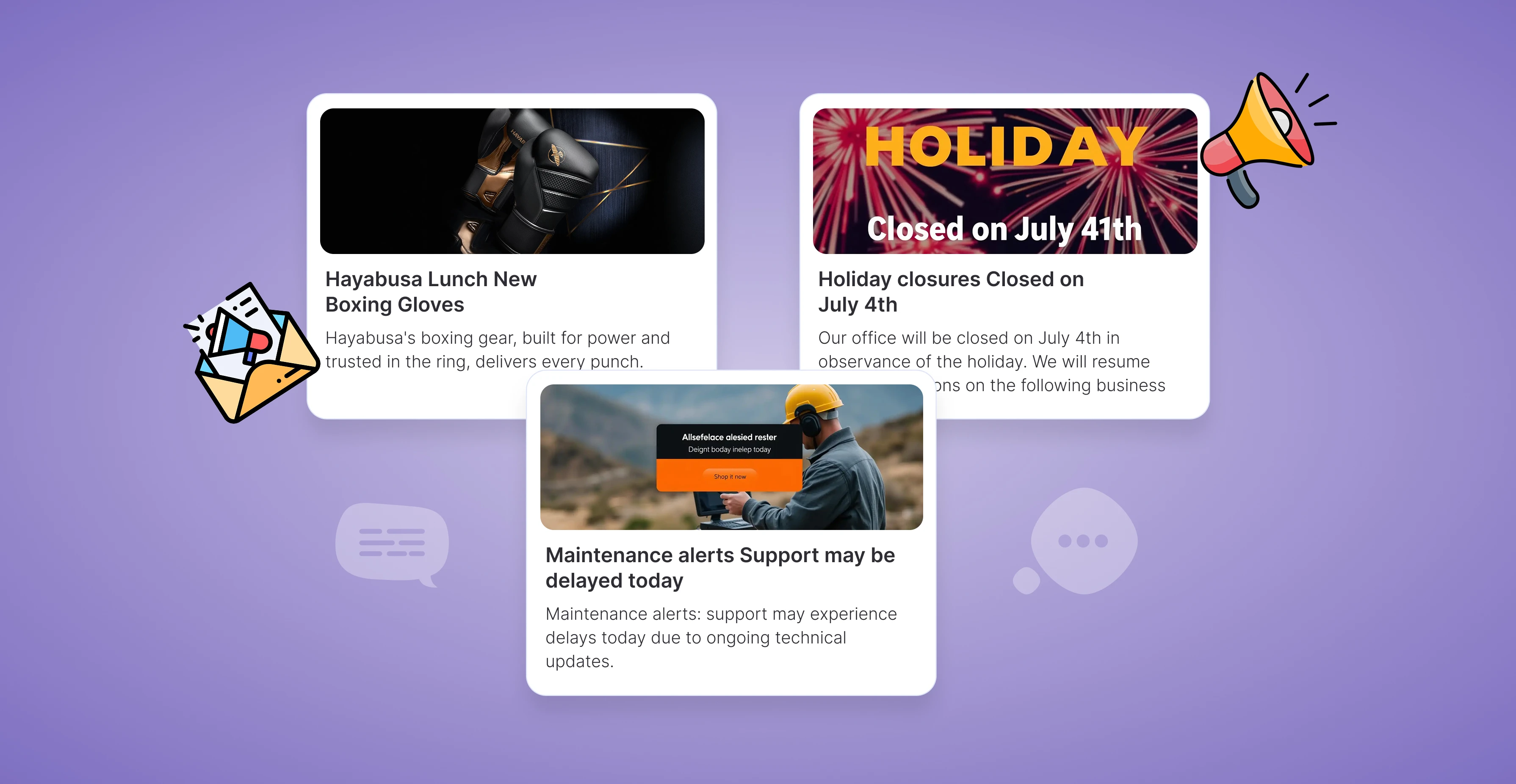
Tue, 15 Jul 2025
How to Use Chatmyer Announcements to Share Important Updates
Chatmyer’s Announcement module lets you highlight urgent or important messages directly on your chat widget homepage. Learn how to create, manage, and update announcements your visitors can’t miss.
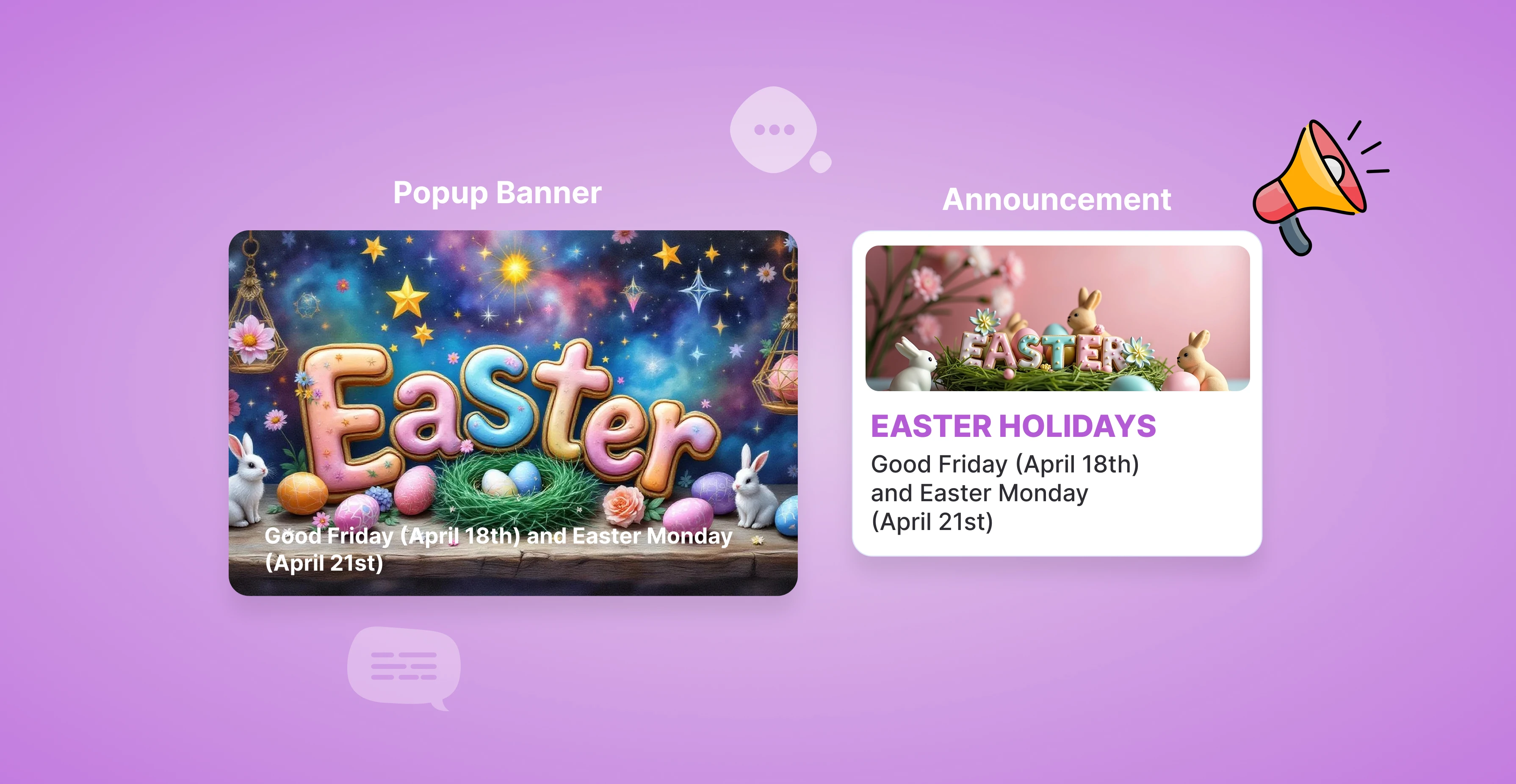
Tue, 15 Jul 2025
Why Announcements Are Better Than Popups or Banners
Websites often rely on popups, slide-ins, or sticky banners to display urgent updates — but let’s face it: they’re usually intrusive, easily dismissed, and often blocked. That’s where Chatmyer Announcements shine. They let you display important updates — like holiday hours, ongoing sales, or service alerts — directly inside the live chat widget homepage, where your visitors are already engaging.

Tue, 15 Jul 2025
How to Use Announcements to Boost Sales & Conversions
Chatmyer Announcements help you highlight promotions, discounts, and limited-time offers in a high-visibility, low-distraction way — directly inside your chat widget. Here’s how to turn them into sales drivers.
Browser
Android
Ios
Windows
Mac


