Product
Integration

Shopify
Learn More

Wordpress
Learn More
Custom Store
Learn More
Chatmyer Announcements
Chatmyer’s Announcement module lets you highlight urgent or important messages directly on your chat widget homepage. Learn how to create, manage, and update announcements your visitors can’t miss.
How to Use Chatmyer Announcements to Share Important Updates
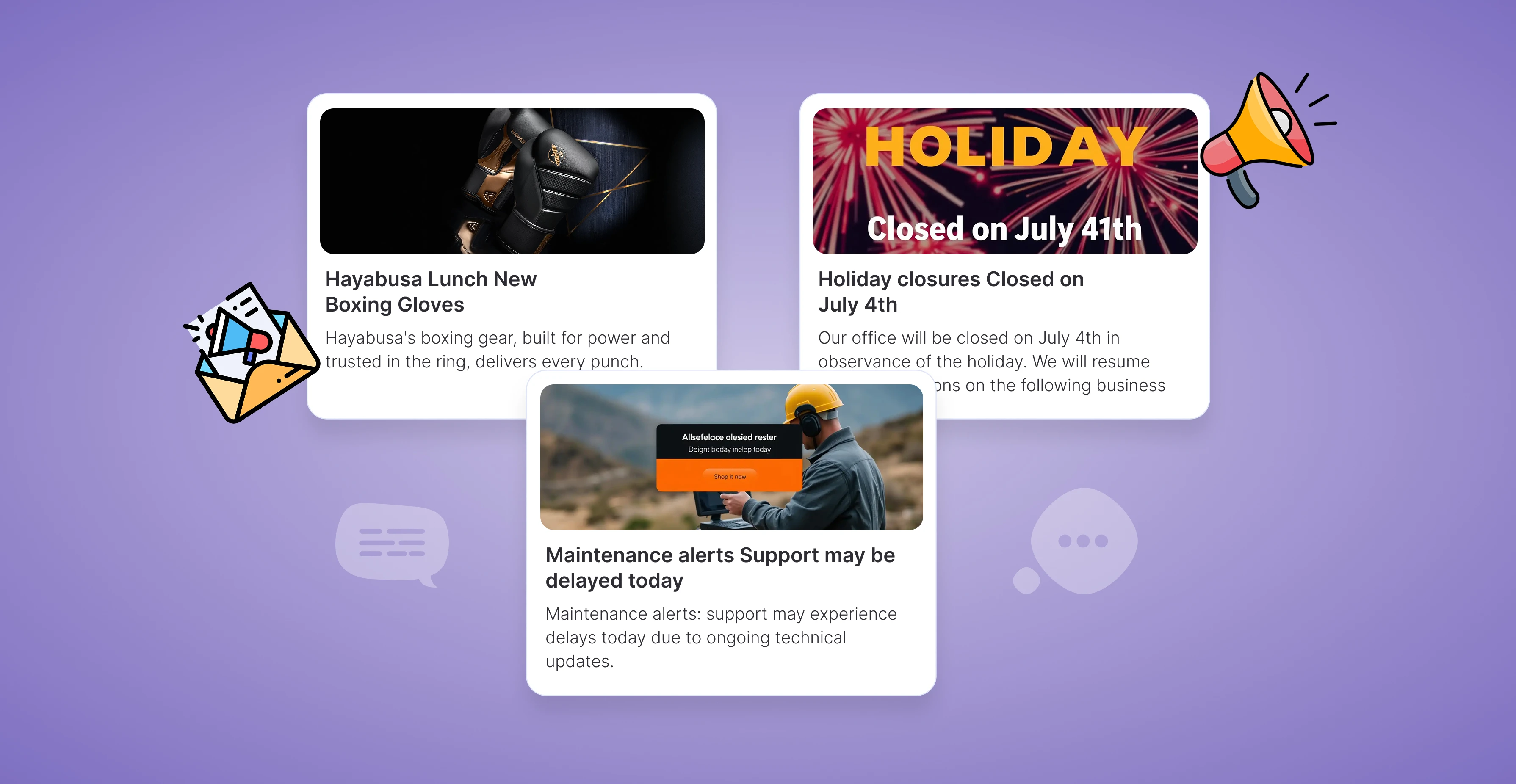
Need to quickly inform your website visitors about a sale, holiday hours, support downtime, or a new product launch? Chatmyer’s Announcements module helps you do just that — by letting you show highlighted messages directly inside your chat widget homepage.
This ensures every visitor sees the message before starting a conversation, improving visibility, transparency, and communication.
📣 What Is an Announcement in Chatmyer?
An Announcement is a small banner or card that appears on the homepage of your Chatmyer widget. It is fully customizable and ideal for:
-
💬 Sales or promotions (e.g., “20% off all weekend!”)
-
🛠 Maintenance alerts (e.g., “Support may be delayed today”)
-
🎉 Holiday closures (e.g., “Closed on July 4th”)
-
📢 Product updates or feature launches
-
📌 Any important business-related info
🧑💻 How to Create an Announcement
-
Go to the Dashboard
Navigate to the Announcements tab in your Chatmyer admin panel.
-
Click “New Announcement”
This will open the announcement creation screen.
-
Add the Following Fields:
-
Title: A short, eye-catching headline
(e.g., “We’re Closed for Eid!”)
-
Description: A brief explanation or details
(e.g., “Our support team will be offline from June 28 to July 1. We’ll be back soon!”)
-
Image (optional): Upload a small banner or icon for visual impact
(e.g., a sale image, caution icon, or calendar graphic)
-
-
Save and Publish
Your announcement will now appear front and center on your chat widget’s homepage.
👀 How It Looks to Visitors
-
As soon as a visitor opens your widget, the announcement is shown prominently at the top.
-
It cannot be missed — ensuring you get your message across before the chat even begins.
-
Visitors can still start a conversation normally after reading the announcement.
🔄 Editing or Removing Announcements
-
You can edit, update, or delete any active announcement at any time from the dashboard.
-
Edits go live instantly on all widgets where the announcement is enabled.
💡 Use Cases & Best Practices
| Use Case | Example Announcement |
|
|
“Flash Sale: 30% Off Today Only!” |
| 🛠 Maintenance |
“Scheduled Maintenance Tonight at 11PM PST” |
| 🎄 Holiday Hours |
“Closed for Christmas – Back on Dec 26th” |
| ⏳ High Volume |
“Support Delays Expected Today" |
| 🚀 New Feature |
“Try Our New Ticketing System – Now Live!” |
Keep the title short and description clear
Use an image to make it more noticeable
Remove announcements when they’re no longer relevant to avoid confusion
✅ Summary
Chatmyer Announcements help you:
-
Deliver high-visibility updates to every visitor
-
Share timely info right before a chat begins
-
Increase transparency and reduce support tickets
-
Customize what your users see with titles, text, and images
It’s the perfect way to communicate proactively, directly inside your live chat widget.
Similar Topics
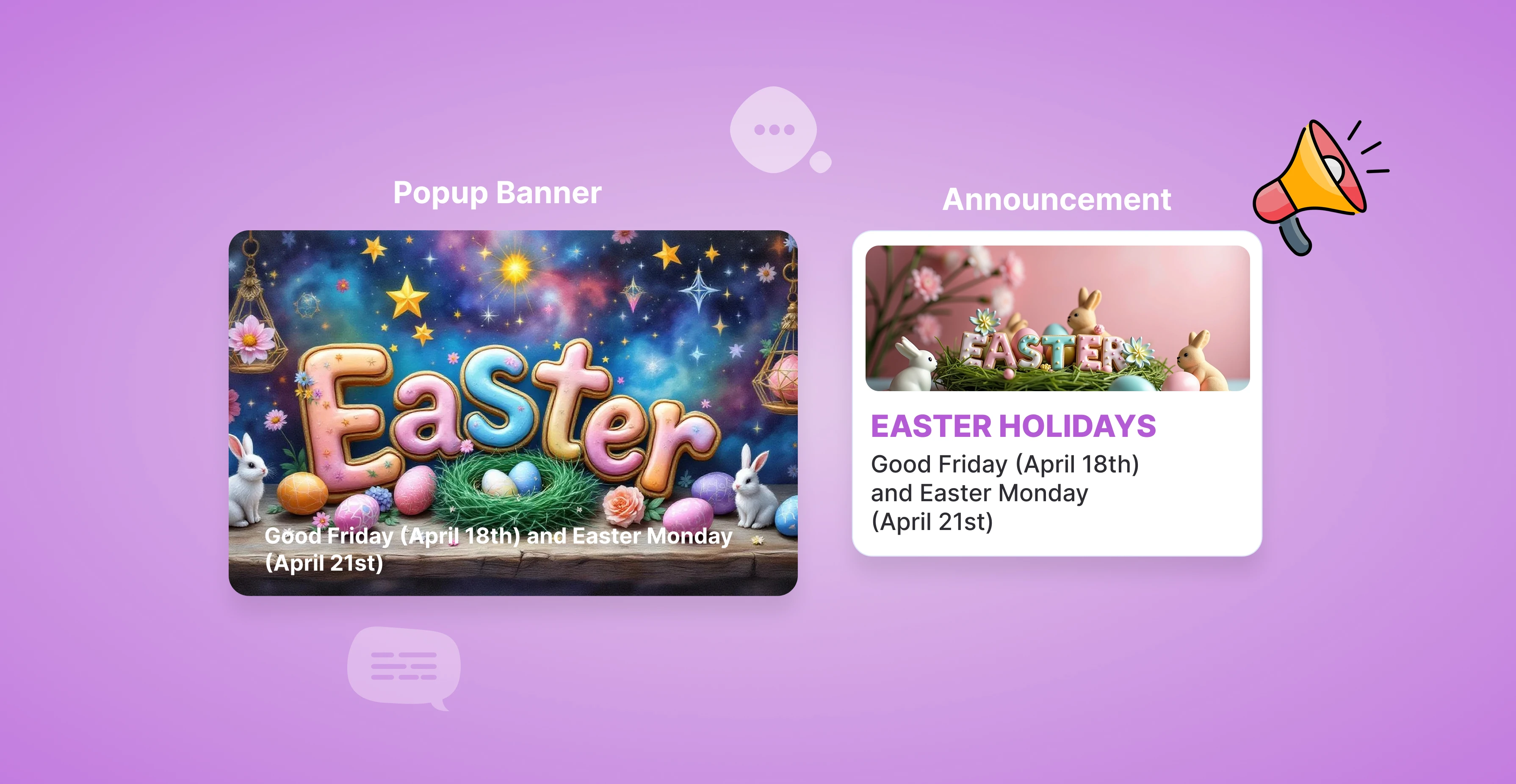
Tue, 15 Jul 2025
Why Announcements Are Better Than Popups or Banners
Websites often rely on popups, slide-ins, or sticky banners to display urgent updates — but let’s face it: they’re usually intrusive, easily dismissed, and often blocked. That’s where Chatmyer Announcements shine. They let you display important updates — like holiday hours, ongoing sales, or service alerts — directly inside the live chat widget homepage, where your visitors are already engaging.

Tue, 15 Jul 2025
How to Use Announcements to Boost Sales & Conversions
Chatmyer Announcements help you highlight promotions, discounts, and limited-time offers in a high-visibility, low-distraction way — directly inside your chat widget. Here’s how to turn them into sales drivers.
.webp?w=2400&h=960&fit=cover&q=90)
Tue, 15 Jul 2025
Using Announcements for Internal Status Updates (If Widget is Internal)
If you’re using Chatmyer internally — for employee IT support, HR assistance, or internal communication — you can use Announcements to broadcast important updates like outages, policy changes, or urgent notices.
Browser
Android
Ios
Windows
Mac


