Product
Integration

Shopify
Learn More

Wordpress
Learn More
Custom Store
Learn More
Chatmyer Announcements
Chatmyer Announcements help you highlight promotions, discounts, and limited-time offers in a high-visibility, low-distraction way — directly inside your chat widget. Here’s how to turn them into sales drivers.
How to Use Announcements to Boost Sales & Conversions
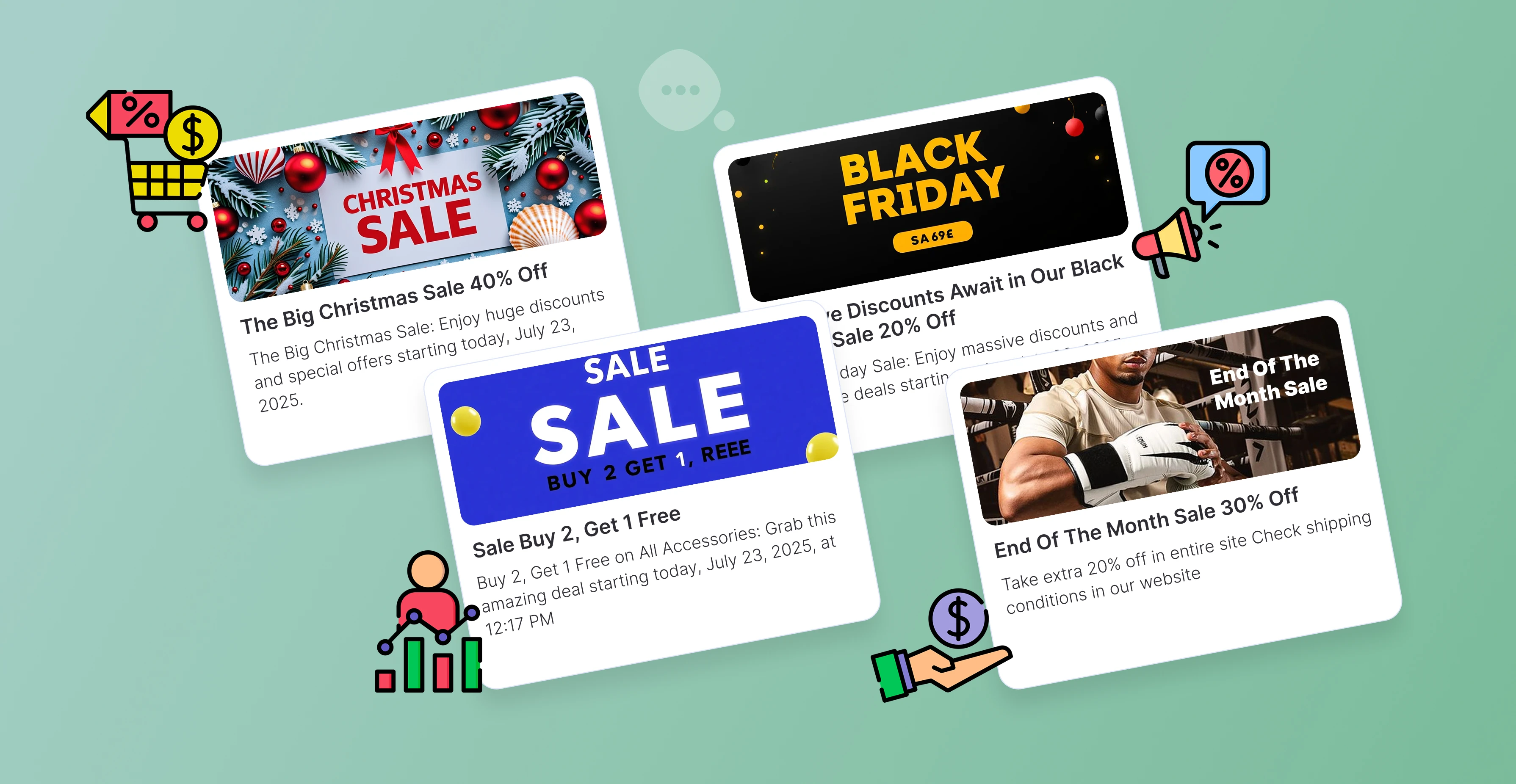
Promotions and offers only work when people see them — and act on them. Traditional banners and popups often get ignored, blocked, or closed immediately. That’s where Chatmyer’s Announcements come in.
By placing your offers directly inside the live chat widget homepage, you make sure every visitor who opens the chat sees your message — without interrupting their experience.
This subtle yet powerful approach can lead to higher engagement, more clicks, and increased conversions.
🛍 Why Chatmyer Announcements Work for Sales
-
📍 Strategic Placement: Visitors are already engaged and curious when opening the chat.
-
👀 Guaranteed Visibility: The announcement is shown first, before they begin a conversation.
-
📱 Mobile-Friendly: Works flawlessly on all devices.
-
🧠 Non-Intrusive: Doesn’t annoy users or push them away like popups.
💡 Best Ways to Use Announcements for Sales
Here are practical ways you can turn Chatmyer Announcements into conversion tools:
1. 🕒 Promote Limited-Time Offers
Create urgency by displaying:
-
“⚡ 20% Off Until Midnight!”
-
“🎉 Weekend Flash Sale — Ends Sunday!”
This encourages visitors to take action while they’re actively exploring your site.
2. 🛒 Highlight Free Shipping or Bundle Deals
Let customers know about perks:
-
“🚚 Free Shipping on Orders Over $50”
-
“📦 Buy 2, Get 1 Free on All Accessories”
You can use an image to make it pop visually.
3. 🆕 Launch a New Product or Collection
Make product discovery effortless:
-
“🌟 Just Launched: Our New Summer Collection!”
-
“🔧 Try Our New AI Feature — Now Available!”
Drive traffic to key landing pages or features.
4. 🎯 Target Specific Campaigns or Audiences
Use URL-specific or page-based announcements to promote:
-
Category-specific discounts (e.g., “10% off shoes” on product pages)
-
Offers for returning visitors
-
Upsell/cross-sell prompts before checkout
5. 🎁 Promote Discount Codes or Giveaways
Instead of asking users to search for codes, show it instantly:
-
“Use Code: HELLO10 to Get 10% Off Today”
-
“🎁 Claim Your Free Gift With Purchase!”
This reduces friction and helps close more deals.
🛠 Quick Setup Steps
-
Go to Announcements in your Chatmyer dashboard
-
Click New Announcement
-
Add:
-
Title (short & eye-catching)
-
Description (clear benefit + urgency)
-
Image (optional, but highly recommended)
-
-
Set a start and end date (for time-sensitive campaigns)
-
Save and go live!
📈 Tips for Maximizing Impact
-
Keep the message short and focused
-
Use action-driven language (“Shop Now”, “Claim Offer”, “Ends Tonight”)
-
Pair with visuals for better engagement
-
Use contrasting widget colors to highlight promotions
✅ Summary
Chatmyer Announcements aren’t just for service updates — they’re a powerful tool to drive sales, showcase deals, and increase conversions with:
-
High visibility
-
Natural engagement
-
Zero disruption
Use them strategically to catch attention at the exact moment visitors are considering action — and watch your conversions grow.
💬 Pro Tip: Combine announcements with live chat greetings like “Need help using your discount code?” to further increase conversions.
Similar Topics
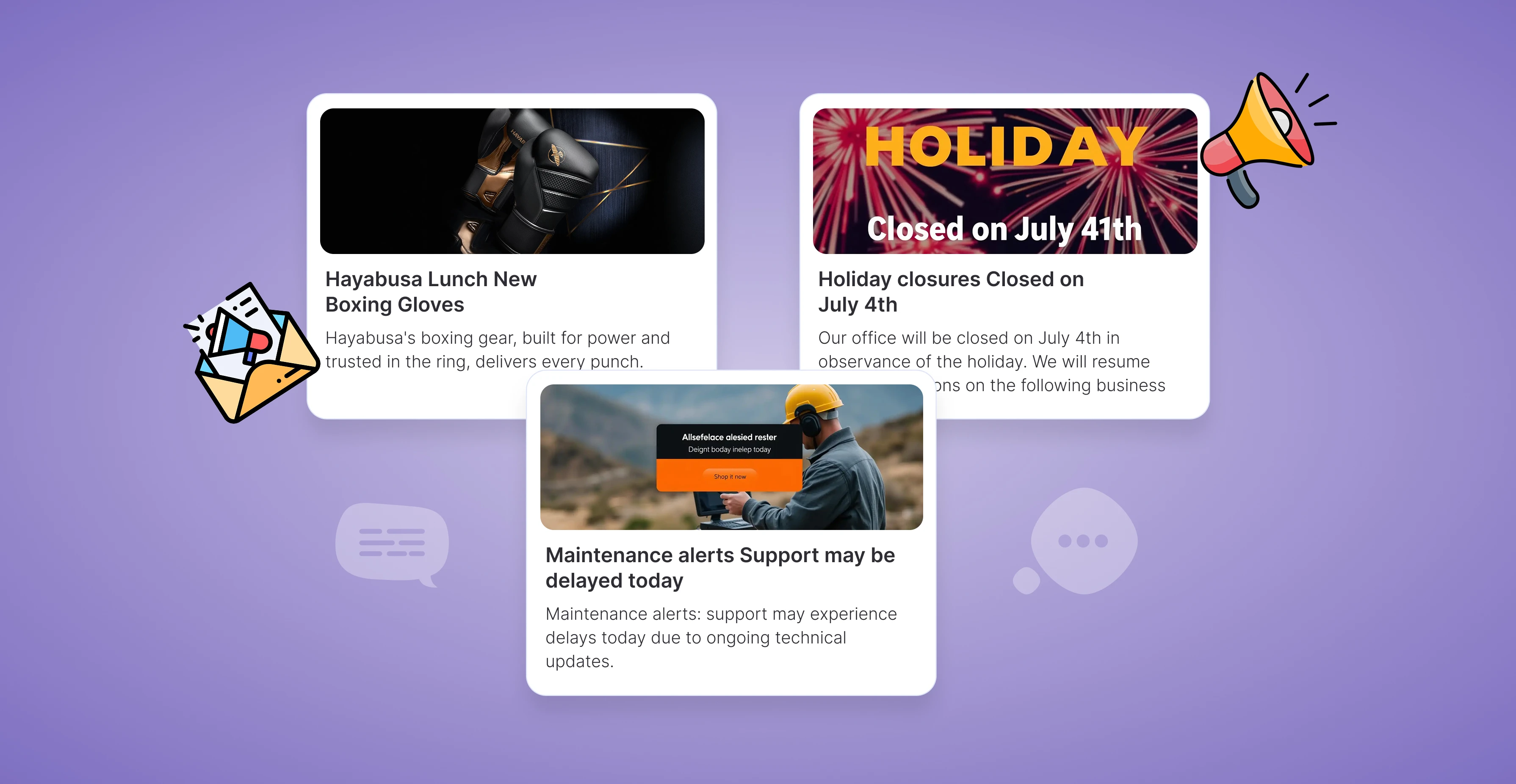
Tue, 15 Jul 2025
How to Use Chatmyer Announcements to Share Important Updates
Chatmyer’s Announcement module lets you highlight urgent or important messages directly on your chat widget homepage. Learn how to create, manage, and update announcements your visitors can’t miss.
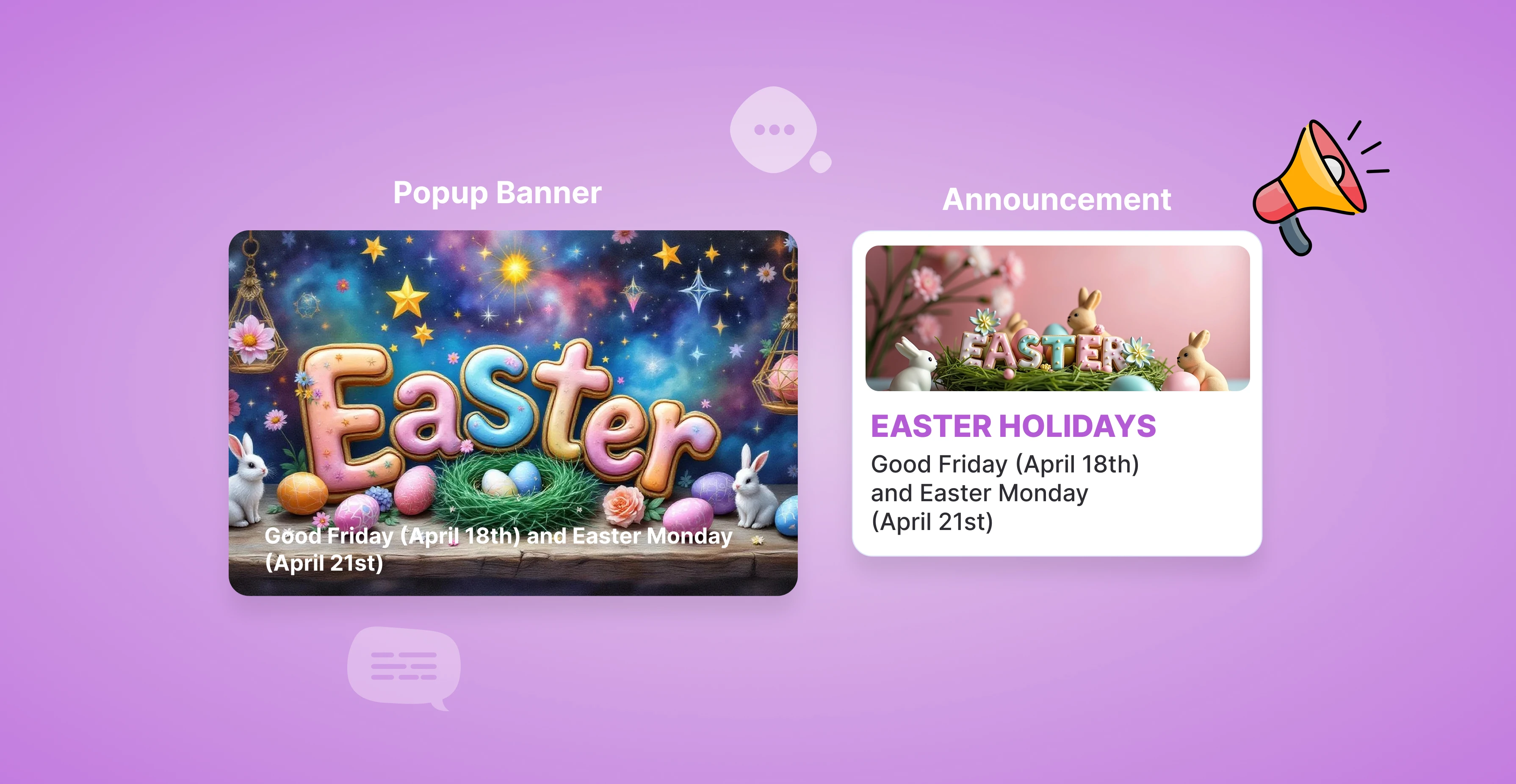
Tue, 15 Jul 2025
Why Announcements Are Better Than Popups or Banners
Websites often rely on popups, slide-ins, or sticky banners to display urgent updates — but let’s face it: they’re usually intrusive, easily dismissed, and often blocked. That’s where Chatmyer Announcements shine. They let you display important updates — like holiday hours, ongoing sales, or service alerts — directly inside the live chat widget homepage, where your visitors are already engaging.
.webp?w=2400&h=960&fit=cover&q=90)
Tue, 15 Jul 2025
Using Announcements for Internal Status Updates (If Widget is Internal)
If you’re using Chatmyer internally — for employee IT support, HR assistance, or internal communication — you can use Announcements to broadcast important updates like outages, policy changes, or urgent notices.
Browser
Android
Ios
Windows
Mac


