Product
Integration

Shopify
Learn More

Wordpress
Learn More
Custom Store
Learn More
Chatmyer In Wordpress
Chatmyer can be added to any WordPress website by inserting a script into your site’s header. Whether you prefer using a plugin or editing theme files directly, this guide covers both methods to help you get started in minutes.
Add Chatmyer to a WordPress Website

Integrating Chatmyer into your WordPress site takes just a few steps. You can use a plugin like Insert Headers and Footers (recommended), or edit your theme files manually — both methods work perfectl
Step 1: Copy Your Chatmyer Script
-
Log in to your Chatmyer Dashboard.
-
From the left menu, go to Widget Settings.
-
Copy the script shown there — it will look something like this:
<script src="https://dashboard.chatmyer.com/chat_popup.js" key="YOUR_UNIQUE_KEY" defer></script>
⚠️ Do not modify the script. Your unique key ensures the widget connects to your site properly.
Step 2: Add the Script to WordPress
✅ Method 1: Using a Plugin (Recommended)
-
Log in to your WordPress Admin Panel
-
Go to Settings > Insert Headers and Footers (install the plugin if you haven’t already)
-
Paste the script into the Header section
-
Click Save
🛠️ Method 2: Manual Insertion (Advanced Users)
In your WordPress admin, go to Appearance > Theme File Editor
-
From the list of files on the right, click on header.php
-
Find the “head” section in the code
-
Paste the Chatmyer script just above the closing of the “head” section
Example:
<script src="https://dashboard.chatmyer.com/chat_popup.js" key="YOUR_UNIQUE_KEY" defer></script>
Click Update File to save changes
That’s It!
Now visit your site and refresh the page — you’ll see the Chatmyer widget appear in the bottom-right corner. You can further customize its appearance and behavior from your Chatmyer Dashboard.
Similar Topics

Mon, 21 Jul 2025
Integrate Chatmyer with Your Shopify Store
Learn how to seamlessly integrate Chatmyer with your Shopify store by adding a simple script to your theme’s <head> section. This article walks you through each step inside your Shopify admin to get your live chat widget up and running instantly.
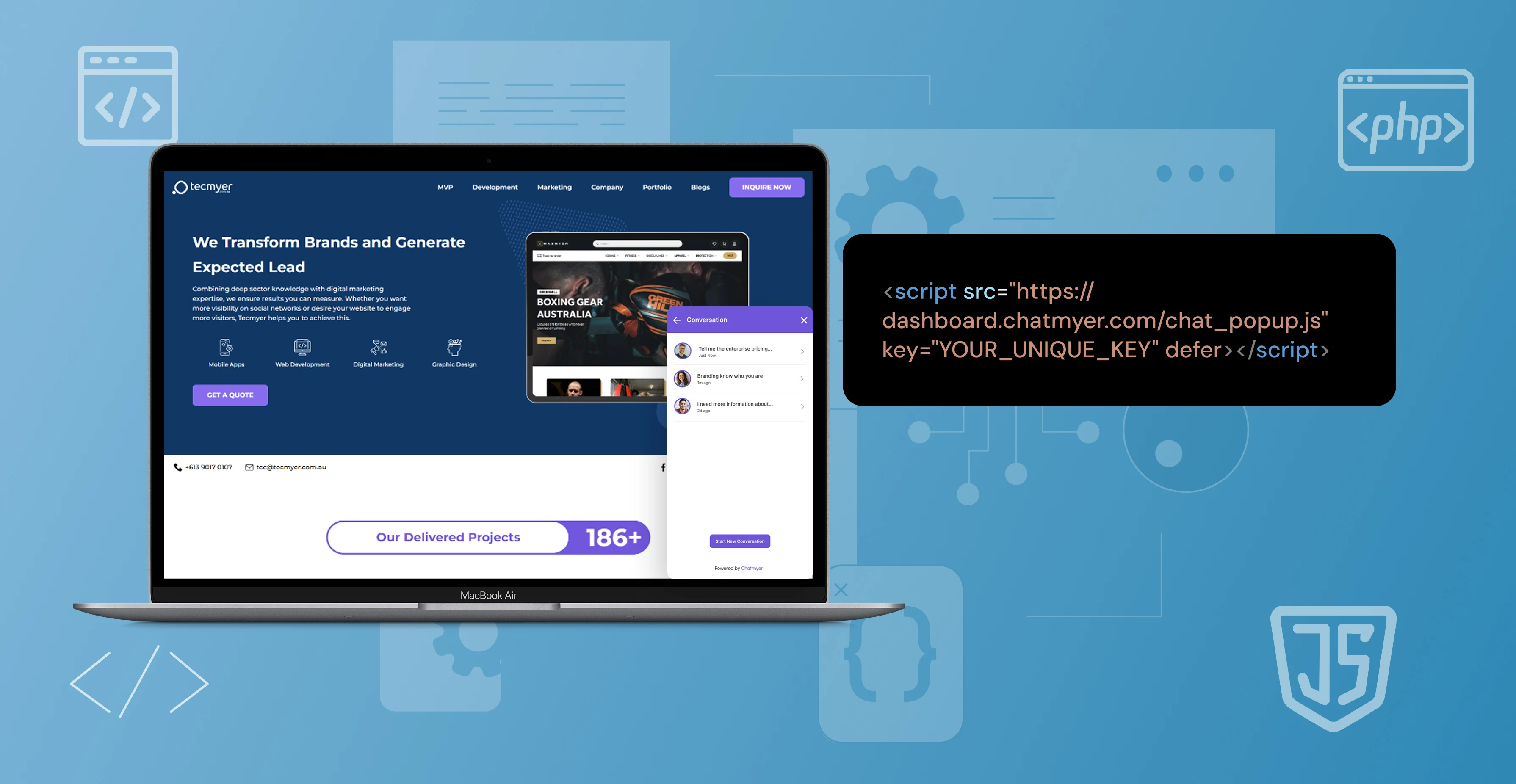
Mon, 21 Jul 2025
How to Add Chatmyer to a Custom Website
If you’re running a custom-coded website, adding Chatmyer is as simple as pasting a script into your main layout file. This guide walks you through integration for plain HTML, core PHP, and Laravel projects.
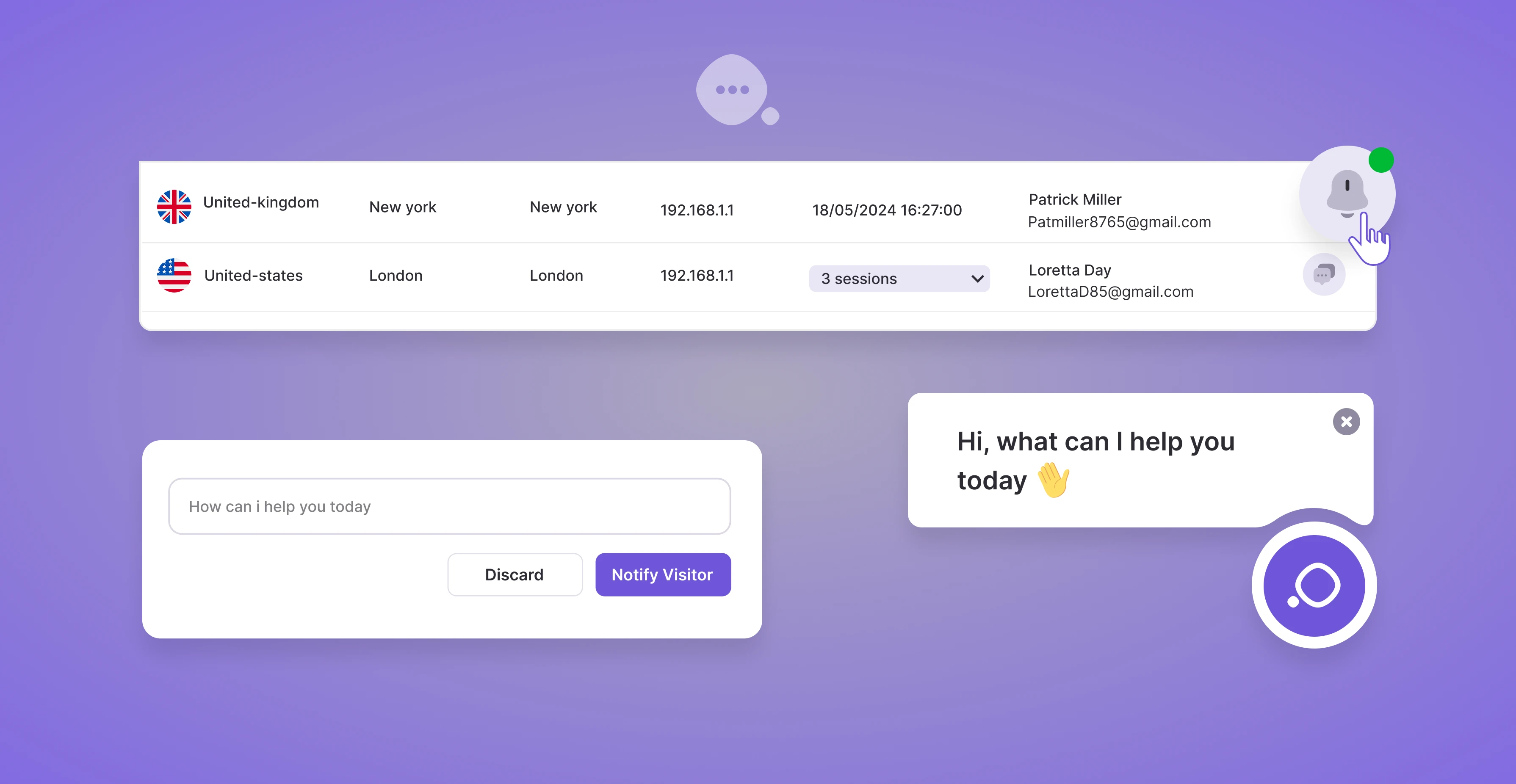
Tue, 15 Jul 2025
How to Re-Engage Idle and Non-Converting Visitors Using Chatmyer
Don’t let potential customers slip away. Chatmyer’s “Notify User” feature lets you engage idle and non-converting visitors instantly — with targeted messages shown directly in your live chat widget, even if it’s closed.
Browser
Android
Ios
Windows
Mac


