Product
Integration

Shopify
Learn More

Wordpress
Learn More
Custom Store
Learn More
Chatmyer Site Monitoring
Don’t let potential customers slip away. Chatmyer’s “Notify User” feature lets you engage idle and non-converting visitors instantly — with targeted messages shown directly in your live chat widget, even if it’s closed.
How to Re-Engage Idle and Non-Converting Visitors Using Chatmyer
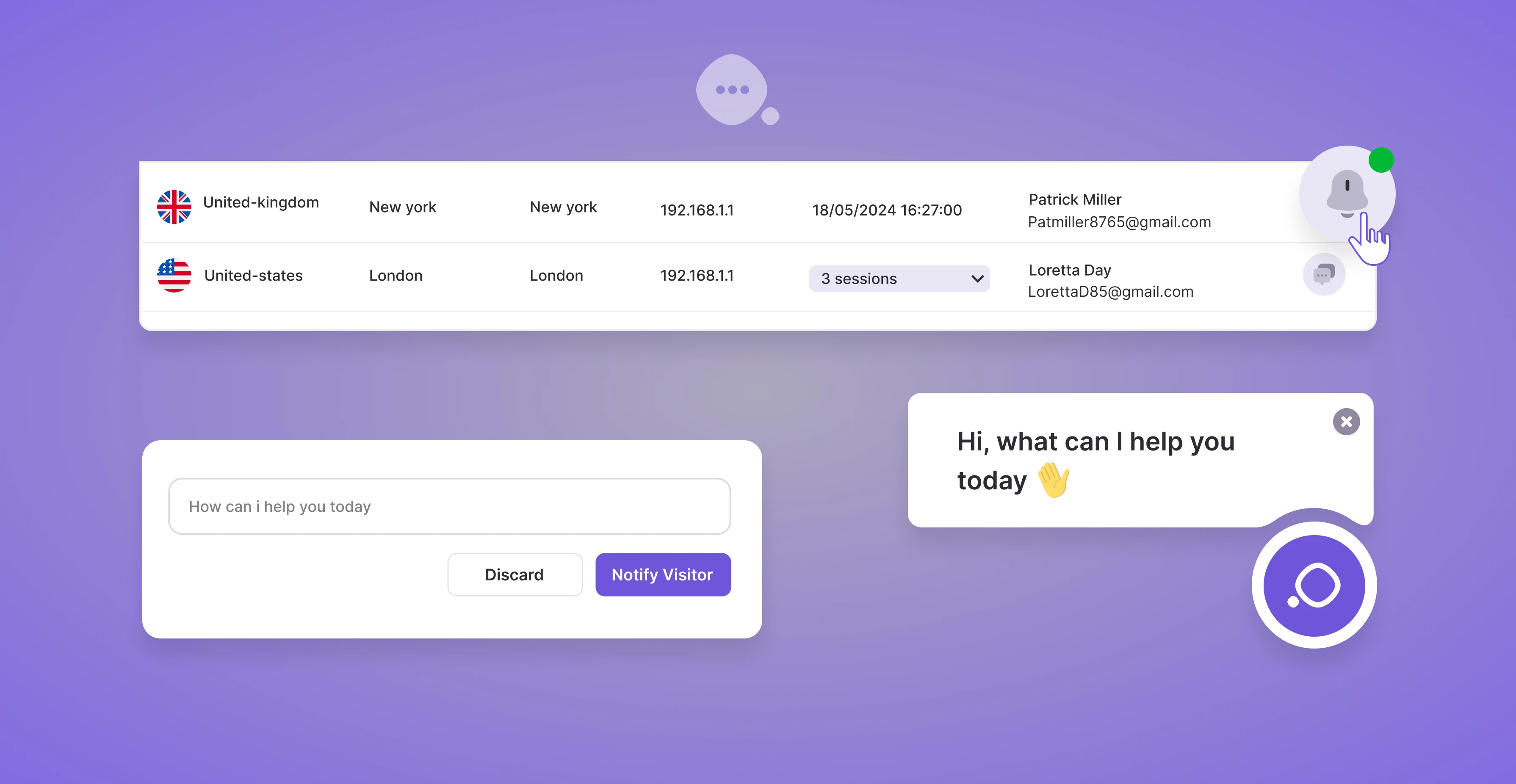
Not every visitor converts on their first visit.
Many explore a few pages, hesitate on a pricing plan, or abandon their cart — then leave without a trace. These idle or disengaged visitors are your biggest missed opportunities.
With Chatmyer’s Site Monitoring + Notify User feature, you can see them live, understand their behavior, and take action in real time — turning hesitation into conversion.
💤 Why Visitors Go Idle
Even the best websites face bounce or inactivity due to:
-
Confusing options
-
Pricing hesitation
-
Distractions or multitasking
-
Lack of urgency
-
No visible support
These users don’t dislike your offering — they’re just stuck or unsure.
⚡ The Solution: Chatmyer’s “Notify User” Feature
The Notify User feature is a real-time, proactive engagement tool built into Chatmyer’s Site Monitoring dashboard.
Whenever a visitor is listed under Active Users, agents and admins can:
-
Select that user
-
Type a custom message
-
Instantly push it to their chat widget
And here’s the magic:
✅ If the widget is closed, the message appears on the widget icon with sleek animation
✅ If the widget is open, it shows on the widget’s homepage, ensuring it’s clearly seen
🧠 Strategic Use Cases: Re-Engaging Non-Converting Visitors
🛒 1. Cart Abandonment
“Still deciding? Use code SAVE10 to get 10% off — valid for the next 10 minutes!”
💡 When you notice users lingering on checkout or product pages without taking action, this quick message can be the final nudge they need.
📄 2. Stuck on Info or Pricing Pages
“Need help choosing the right plan? I’m here if you have questions!”
💡 If a user is idle on a pricing or feature comparison page, offering support reassures them and opens up a valuable conversation.
⏳ 3. Idle After a Few Page Views
“Anything I can help you with? 😊 Feel free to ask — I’ll respond instantly.”
💡 Visitors who’ve browsed multiple pages but go inactive can often be re-engaged with a simple, friendly message.
🚨 4. Urgency-Based Promotions
“⚡ Flash Deal Ending Soon! 20% off if you checkout in the next 15 minutes!”
💡 Target idle users during limited-time offers or sales to increase urgency without being intrusive.
📊 The Difference from Popups or Bots
Unlike generic popups or automated bot greetings, Notify User messages are:
-
Targeted to specific live users
-
Custom-written for context and intent
-
Non-disruptive, showing only in the widget UI
-
Animated and attention-grabbing, but elegant
This ensures a personalized, human experience — without the friction of traditional lead capture tools.
💡 Best Practices for Using “Notify User” Effectively
|
Tip |
Why It Works |
|---|---|
|
Personalize your message |
Feels human, not scripted |
|
Time it right |
Wait 20–30 seconds of inactivity |
|
Avoid sounding pushy |
Focus on help or value, not pressure |
|
Use urgency sparingly |
Great for flash offers, not every message |
|
Review behavior before sending |
Check pages visited to tailor your response |
✅ Summary
Idle and disengaged visitors don’t have to stay that way.
With Chatmyer’s Notify User feature, you can:
-
Identify visitors who are still deciding
-
Reach out with helpful, relevant messages
-
Revive lost sales and open support conversations
-
Convert passive users into paying customers
🔔 Don’t just watch visitors — talk to them.
With Chatmyer, your site monitoring becomes a real-time conversion engine.
Similar Topics
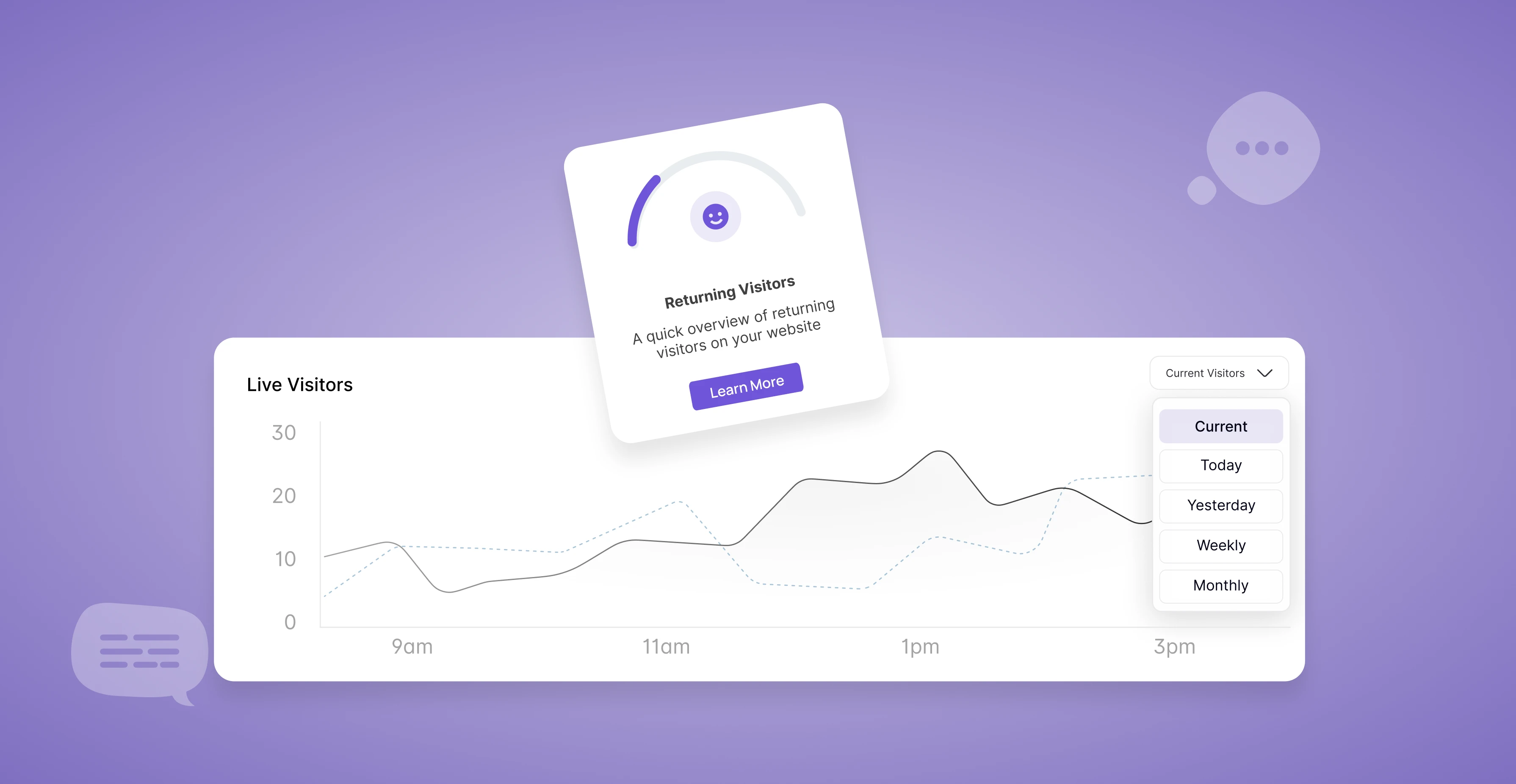
Tue, 15 Jul 2025
Why Site Monitoring Is Crucial for Every Business
Site Monitoring isn’t just a tech feature — it’s a powerful business asset. It gives you real-time visibility into your website’s visitors, helping you better support customers, fix bottlenecks, and grow your revenue with data-backed decisions.
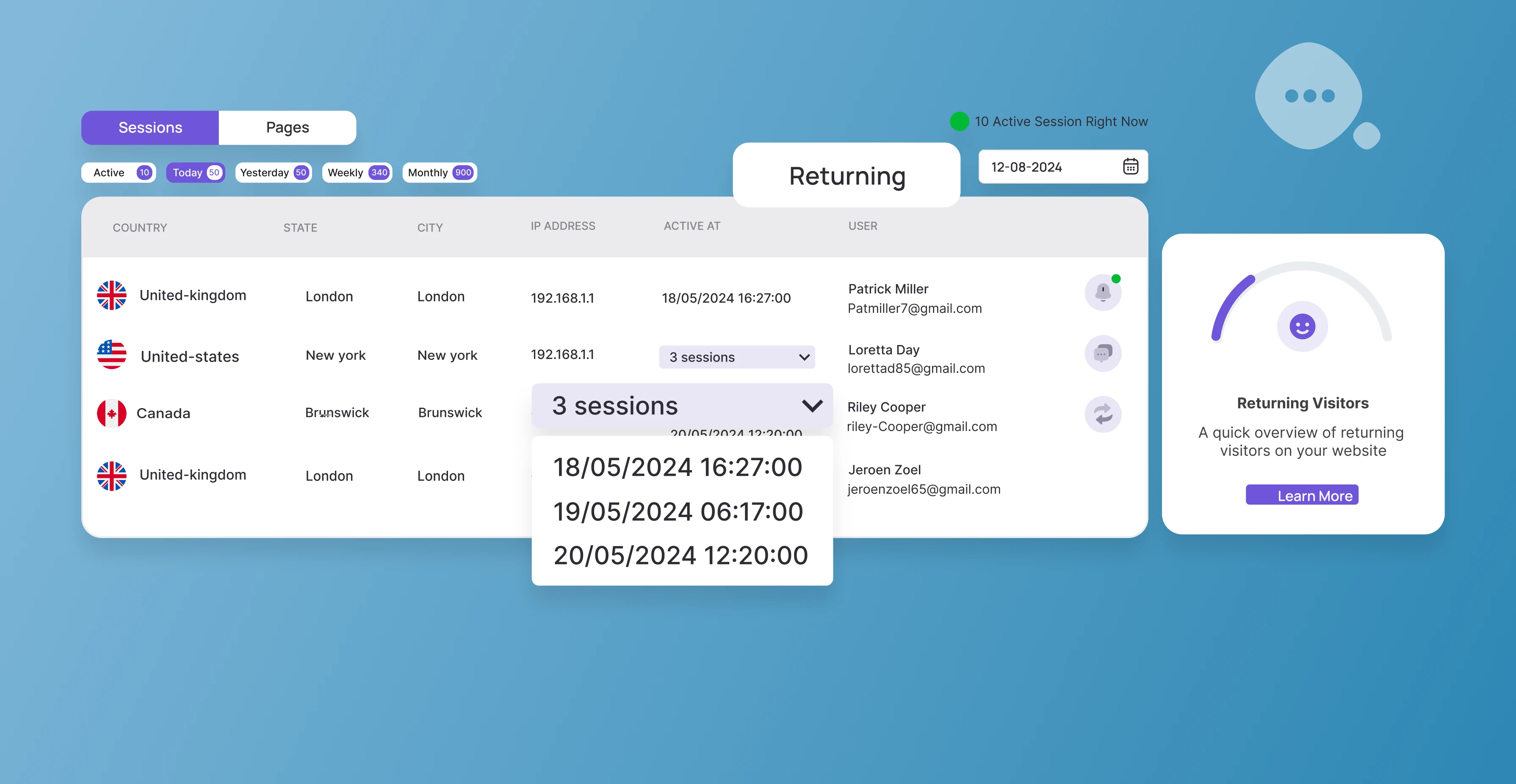
Tue, 15 Jul 2025
How to Track Returning Visitors and Recognize Repeat Behavior in Chatmyer
Chatmyer automatically detects returning visitors using session and browser data. See who’s coming back, what they’re revisiting, and use that insight to build smarter engagement and better conversion strategies.
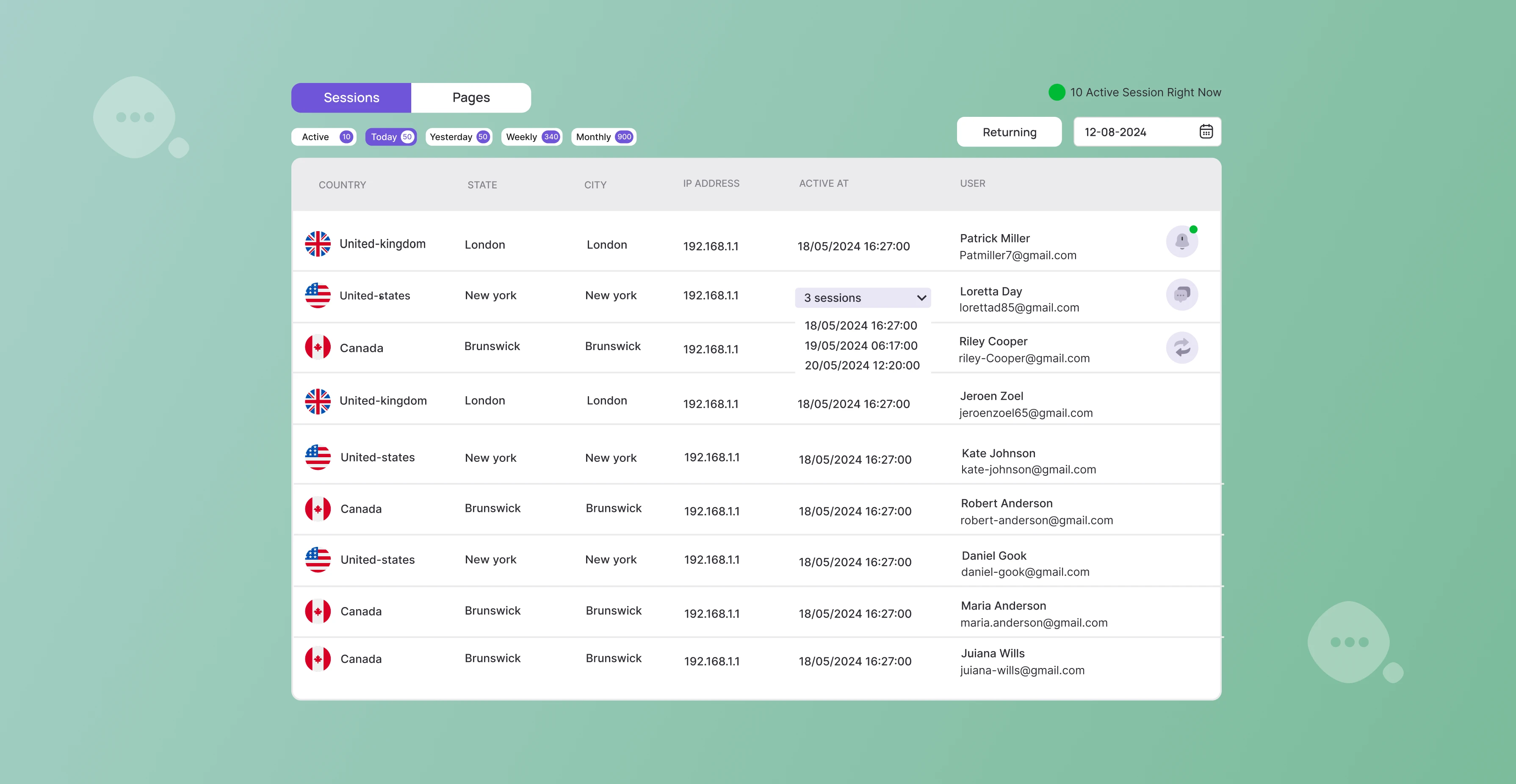
Tue, 15 Jul 2025
How Chatmyer Site Monitoring Works
Chatmyer’s Site Monitoring system gives you powerful real-time insights into who’s browsing your site, what they’re doing, and how you can engage them instantly — without any invasive tracking. Here’s how it works and why it’s a must-have for modern websites.
Browser
Android
Ios
Windows
Mac


