Product
Integration

Shopify
Learn More

Wordpress
Learn More
Custom Store
Learn More
Engage Returning Visitors
Chatmyer automatically detects returning visitors using session and browser data. See who’s coming back, what they’re revisiting, and use that insight to build smarter engagement and better conversion strategies.
How to Track Returning Visitors and Recognize Repeat Behavior in Chatmyer
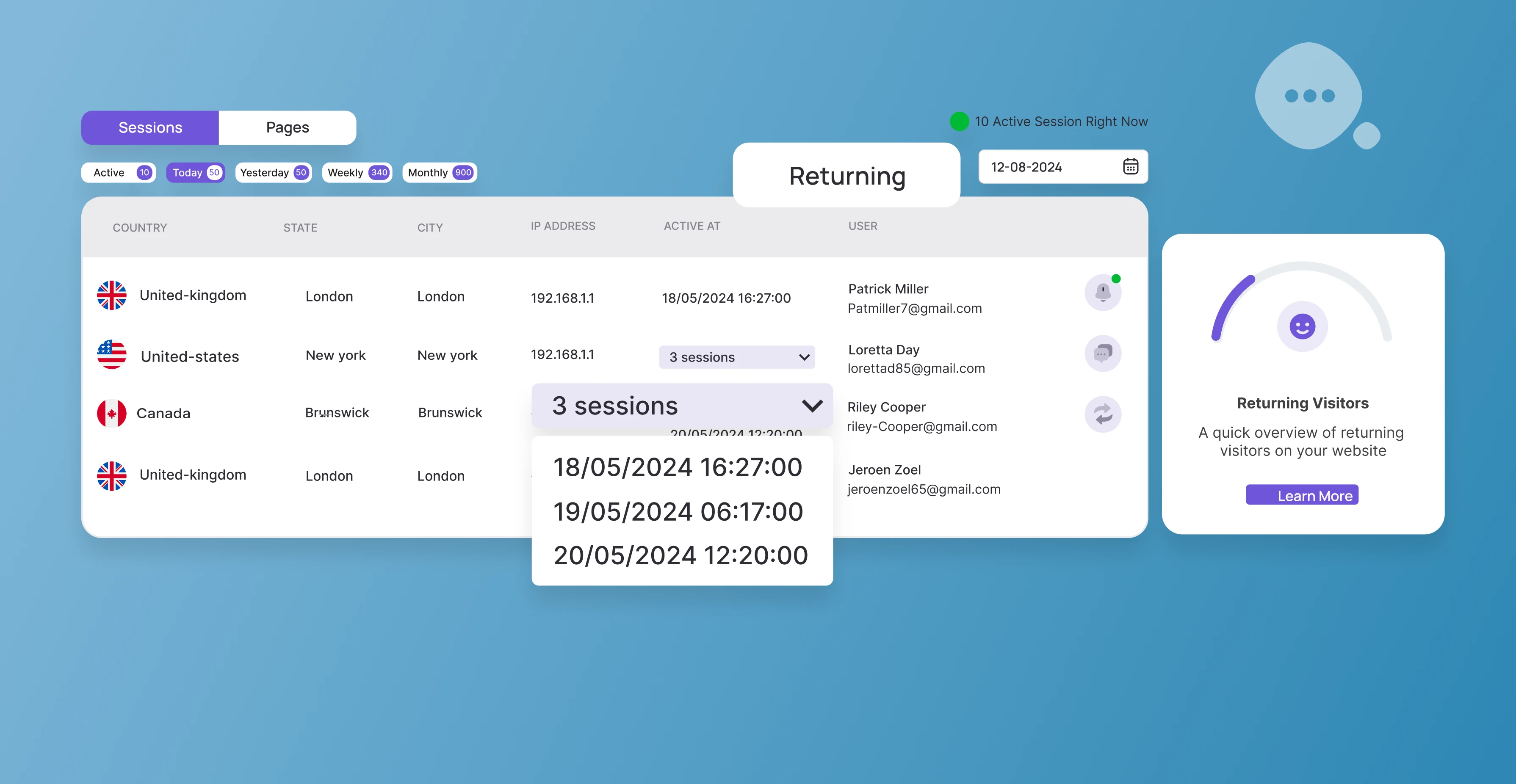
🔄 Why Returning Visitors Matter
Most users don’t convert on their first visit.
But when they come back — that’s a sign of interest, trust, or consideration.
Tracking returning visitors helps your team:
-
Identify high-intent users
-
Personalize conversations with past context
-
Re-engage warm leads more effectively
Chatmyer makes this easy with real-time return visitor detection and repeat behavior tracking — all from your dashboard.
🔍 How Chatmyer Identifies Returning Visitors
Chatmyer tracks each website visitor using:
|
Method |
What it does |
|---|---|
|
🌐 Browser Session ID |
Recognizes the same browser/device over time |
|
🧠 IP & User Agent Data |
Helps link sessions from similar setups |
This lets Chatmyer determine whether a visitor has visited your site before — even if they haven’t chatted yet.
📊 Where You Can See Returning Visitor Info
✅ 1. Live Visitor Panel (User Sessions)
-
Each visitor includes a “Returning Visitor” tag if applicable
-
You’ll see this label in their session block, along with their current page and time on site
✅ 2. Visitor Profile / Details View
-
When you click into a visitor’s session, Chatmyer shows:
-
Previous visit(s): time and pages viewed
-
Behavioral patterns: pages often visited, average time spent
-
Past chat history (if they’ve interacted before)
-
✅ 3. Dashboard Overview (Stats Widget)
-
The “Returning Visitors %” is shown in your main dashboard panel
-
Gives a daily/weekly snapshot of how many sessions come from returning users
🧠 What You Can Learn from Repeat Behavior
|
Behavior |
What It Might Mean |
|---|---|
|
Visiting the same page again |
They’re reconsidering or comparing options |
|
Spending longer on site |
They’re closer to making a decision |
|
Not chatting yet |
They may need a nudge or assurance |
|
Checking pricing repeatedly |
They’re weighing the value |
These insights help your agents and sales reps start smarter conversations — based on actual behavior, not guesses.
💬 How to Engage Returning Visitors Strategically
Use Chatmyer’s Notify User feature to send custom messages to repeat visitors:
🛒 Example:
“Welcome back! Have questions about our plans? I’m here if you need help 😊”
🎁 Example:
“Glad to see you again — here’s a 10% returning visitor offer 🎉”
💡 Tips for Using Repeat Visitor Data
-
Prioritize support or chat for returning users with high page activity
-
Tailor messages based on pages they revisited
-
Combine with session history to see if past issues were resolved
-
Tag or segment repeat users for email follow-up or sales outreach
🔐 Privacy Note
Chatmyer uses privacy-friendly methods to detect returning sessions:
-
No GPS or personal data is collected
-
Returning visitor detection is based on browser session + IP
-
You can optionally enable or disable tracking persistence (e.g., via cookie consent)
✅ Summary
Chatmyer helps you:
-
Detect when a visitor returns to your site
-
View what they’ve done in the past
-
Understand behavior trends across sessions
-
Engage them in context — improving trust and conversions
🧠 Return visits = intent.
🎯 Chatmyer helps you act on it, at the right moment.
Similar Topics
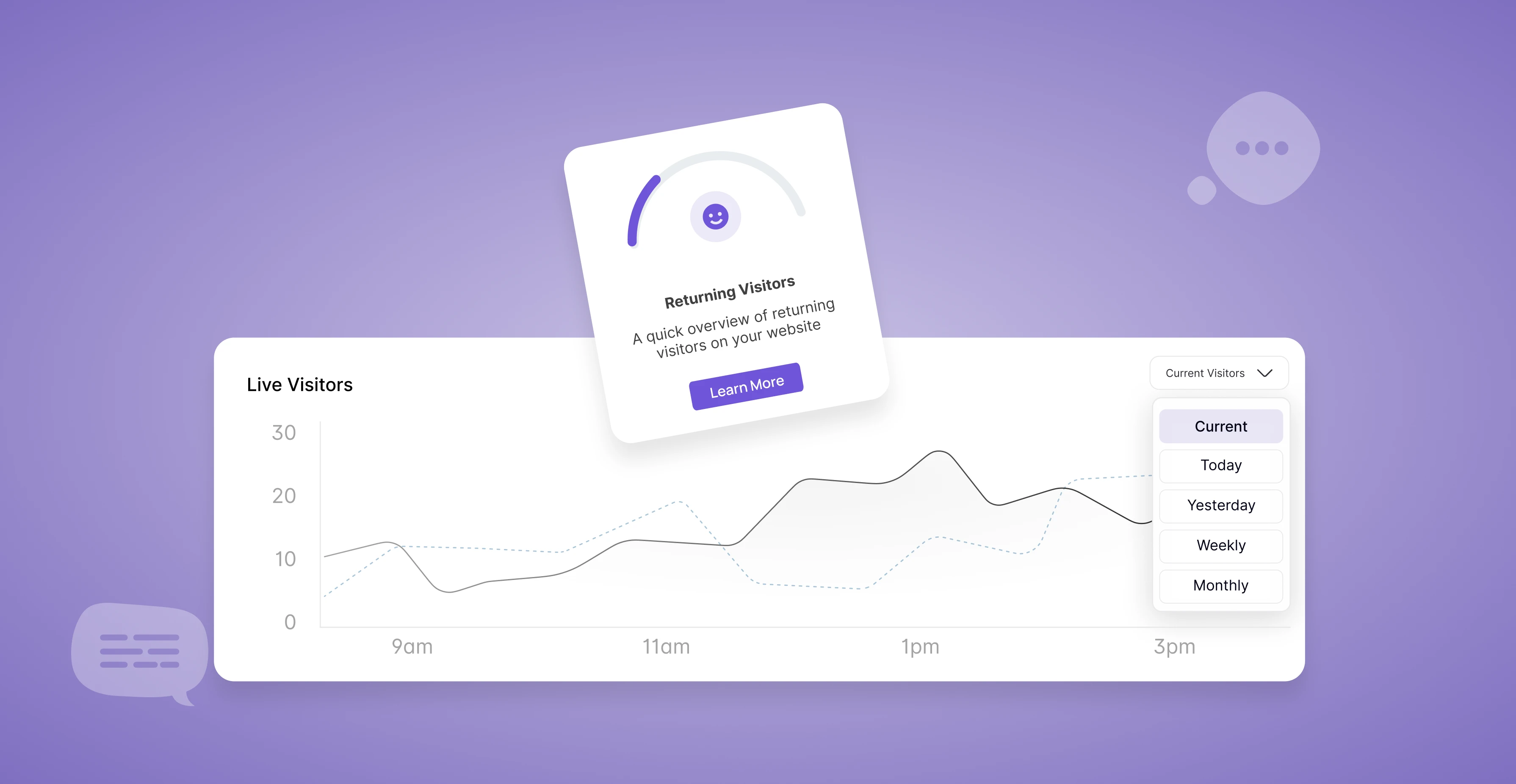
Tue, 15 Jul 2025
Why Site Monitoring Is Crucial for Every Business
Site Monitoring isn’t just a tech feature — it’s a powerful business asset. It gives you real-time visibility into your website’s visitors, helping you better support customers, fix bottlenecks, and grow your revenue with data-backed decisions.
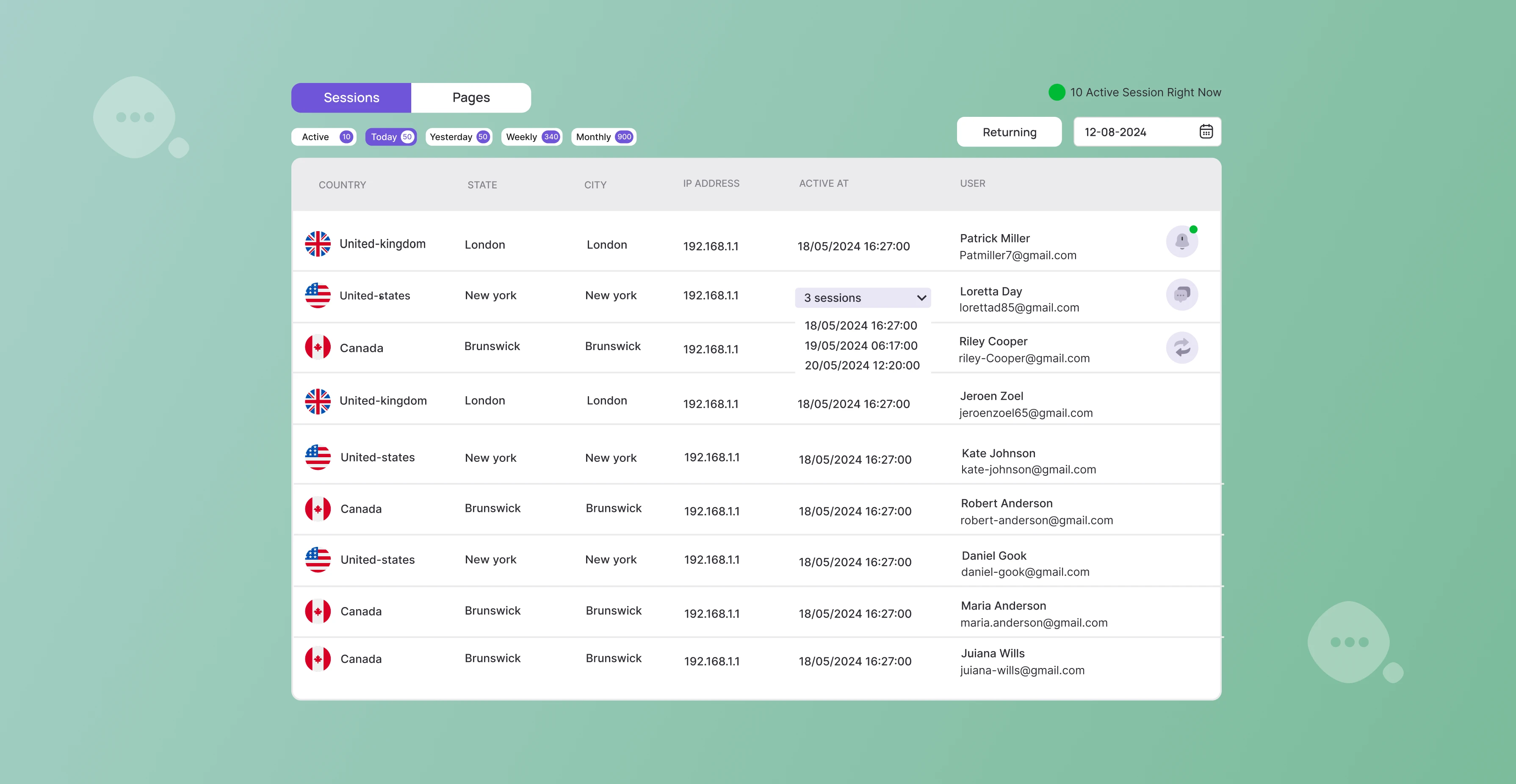
Tue, 15 Jul 2025
How Chatmyer Site Monitoring Works
Chatmyer’s Site Monitoring system gives you powerful real-time insights into who’s browsing your site, what they’re doing, and how you can engage them instantly — without any invasive tracking. Here’s how it works and why it’s a must-have for modern websites.
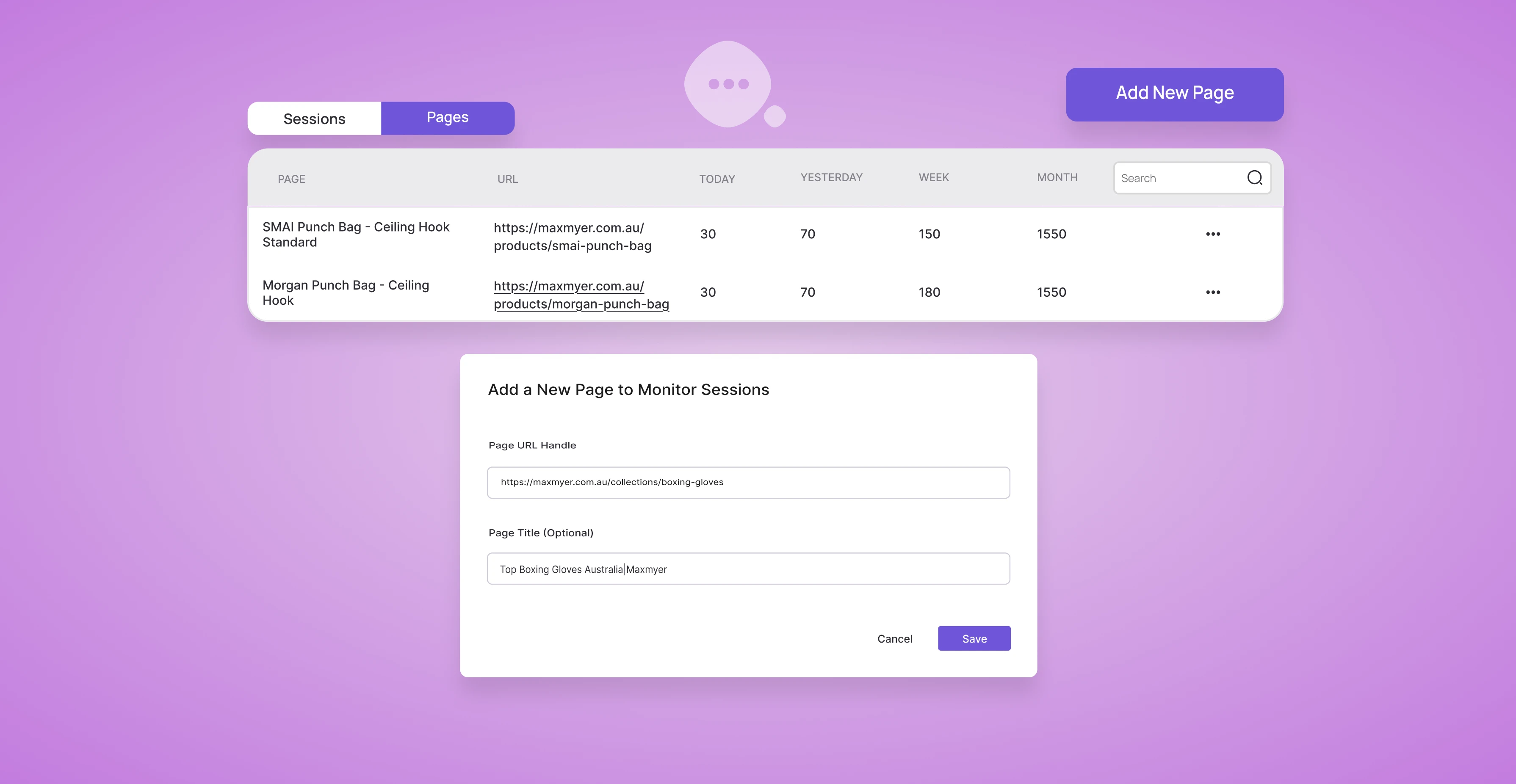
Tue, 15 Jul 2025
How to Set Up Custom Page Monitoring in Chatmyer
With Chatmyer’s Custom Page Monitoring feature, you can track specific high-value pages like pricing, checkout, or landing pages — so your team sees the right sessions, not all sessions.
Browser
Android
Ios
Windows
Mac


