Product
Integration

Shopify
Learn More

Wordpress
Learn More
Custom Store
Learn More
Chatmyer Ticketing System
Chatmyer’s built-in ticketing system inside the widget makes it easier for visitors to raise issues without leaving the page — reducing friction, improving support response, and saving your team valuable time.
Having a Ticketing System Inside the Widget Improves Customer Support
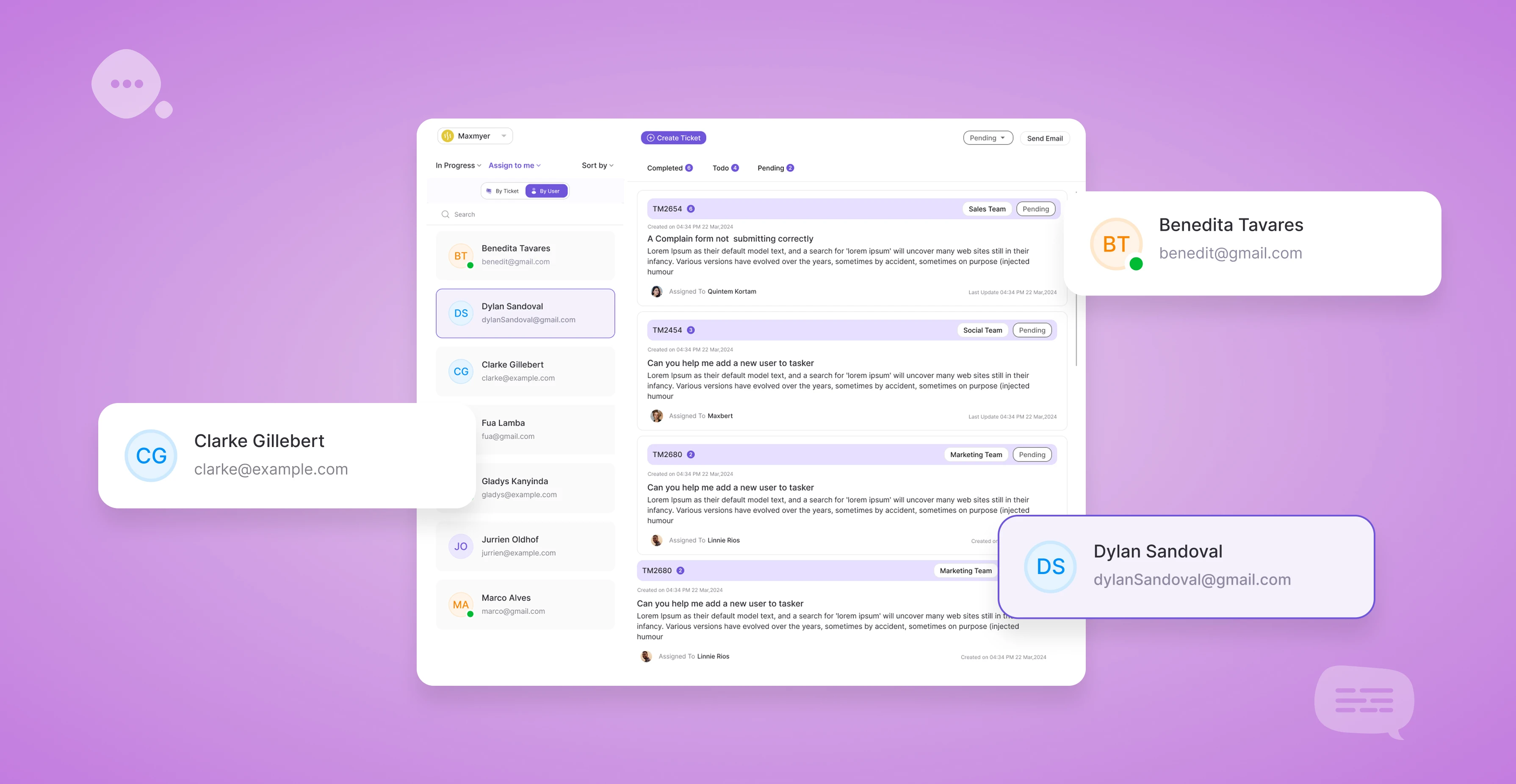
🎯 What Most Businesses Get Wrong
Most ticketing systems require users to:
-
Find a “Contact Us” form
-
Leave the page they were on
-
Fill out separate support requests
-
Wait without any real feedback loop
This process leads to frustration, lost tickets, and missed opportunities to help when it matters most.
✅ Chatmyer Solves This Inside the Widget
With Chatmyer, visitors can create support tickets directly inside the widget — right from the same chat window they’re already interacting with.
How It Works:
-
Widget includes a “Create Ticket” option (if enabled)
-
Visitor can enter:
-
Subject
-
Issue details
-
Attachments (optional)
-
-
Once submitted:
-
A ticket is instantly created
-
Visitor receives a confirmation inside the widget
-
A notification is also sent via email
-
No redirects. No page reloads. No confusion.
💡 Why This Is Game-Changing
🚀 1. Faster Issue Reporting
Customers don’t need to go hunting for a support form or help desk link.
They can report issues instantly while they’re still engaged.
⏱ 2. Saves Time for Support Teams
Since ticket details arrive complete and categorized:
-
Agents can respond faster
-
No need to ask basic questions again
-
Attachments are already included if needed
🧠 3. More Accurate Requests
Visitors submit tickets in the moment, while the issue is fresh.
This leads to:
-
More accurate descriptions
-
Better context
-
Faster diagnosis
💬 4. Real-Time Feedback Loop
-
Responses are shown directly inside the widget
-
Visitor sees who replied, and when
-
No need to dig through emails to find the latest reply
-
Status updates are reflected live
📁 5. All Conversations Stay in One Place
Both chat and ticket updates live inside the widget inbox.
This ensures:
-
Better continuity
-
Fewer lost follow-ups
-
Seamless communication history for the visitor
📊 Use Case Examples
|
Business Type |
How Widget Ticketing Helps |
|---|---|
|
🛒 E-commerce |
Customers report order issues quickly while browsing |
|
💼 SaaS |
Users raise feature or bug issues from your web app |
|
🎓 Online Courses |
Learners submit technical queries without leaving course |
|
🏢 Agencies |
Clients share change requests or billing questions easily |
⚙️ Optional Control for Merchants
-
You can enable or disable ticket submission from widget in settings
-
Ideal if you want to limit support to logged-in users or certain times
-
Still allows agent-created tickets from dashboard when needed
✅ Summary: Why Widget-Based Ticketing Matters
|
Without Widget Ticketing |
With Chatmyer Widget Ticketing |
|---|---|
|
Users hunt for support forms |
Tickets created instantly inside widget |
|
Long response cycles |
Real-time updates inside the same widget |
|
Emails get buried or missed |
All replies shown in real-time, in-widget |
|
Agents get incomplete info |
Full issue + files sent directly by user |
🎯 Faster, smarter, and more user-friendly support — all from one clean interface.
Similar Topics
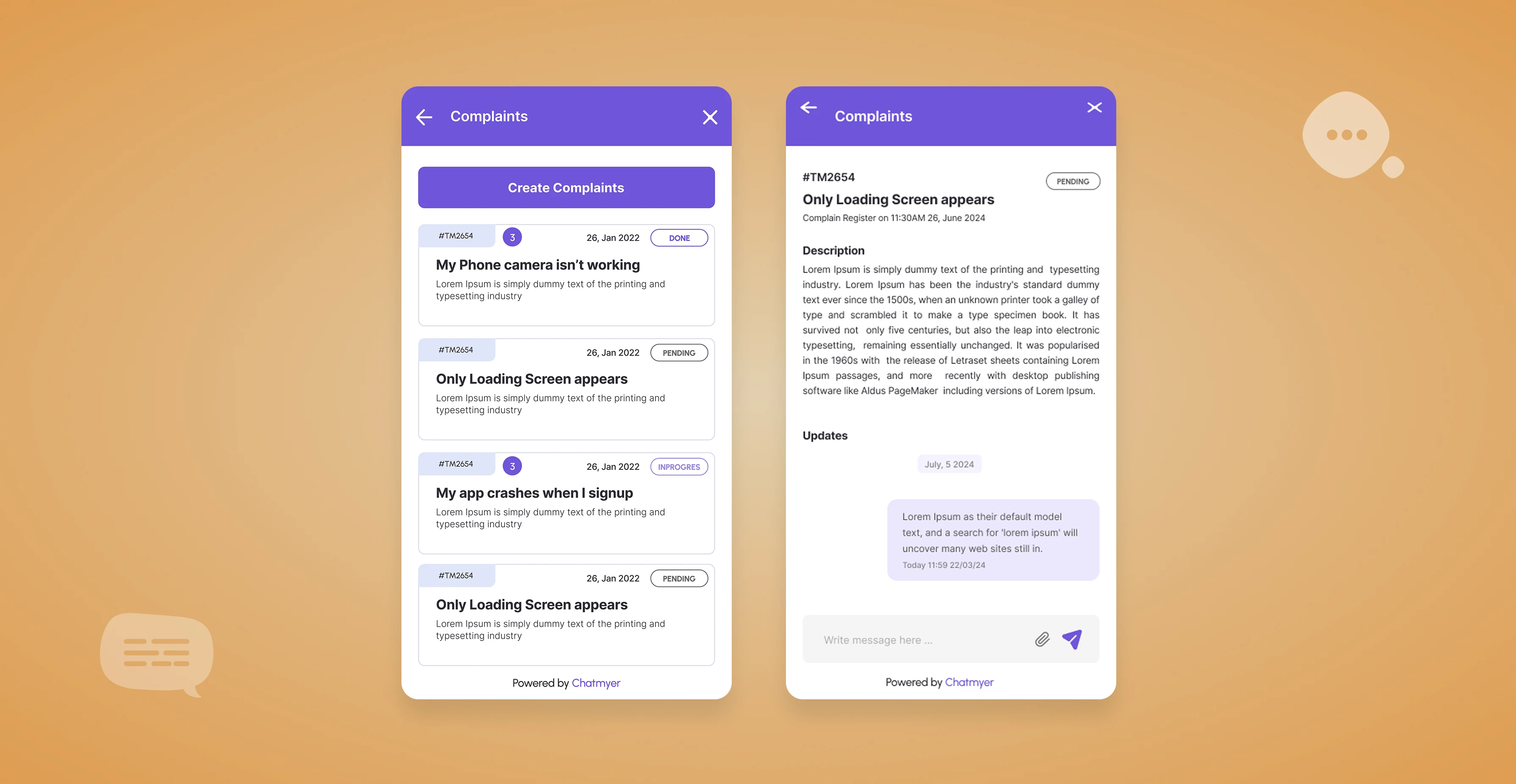
Tue, 15 Jul 2025
How Chatmyer Ticketing System Works?
No need to juggle two different platforms — Chatmyer gives you real-time chat and a full-featured ticketing system in one powerful solution. Handle conversations, support requests, and internal tasks — all from the same dashboard.
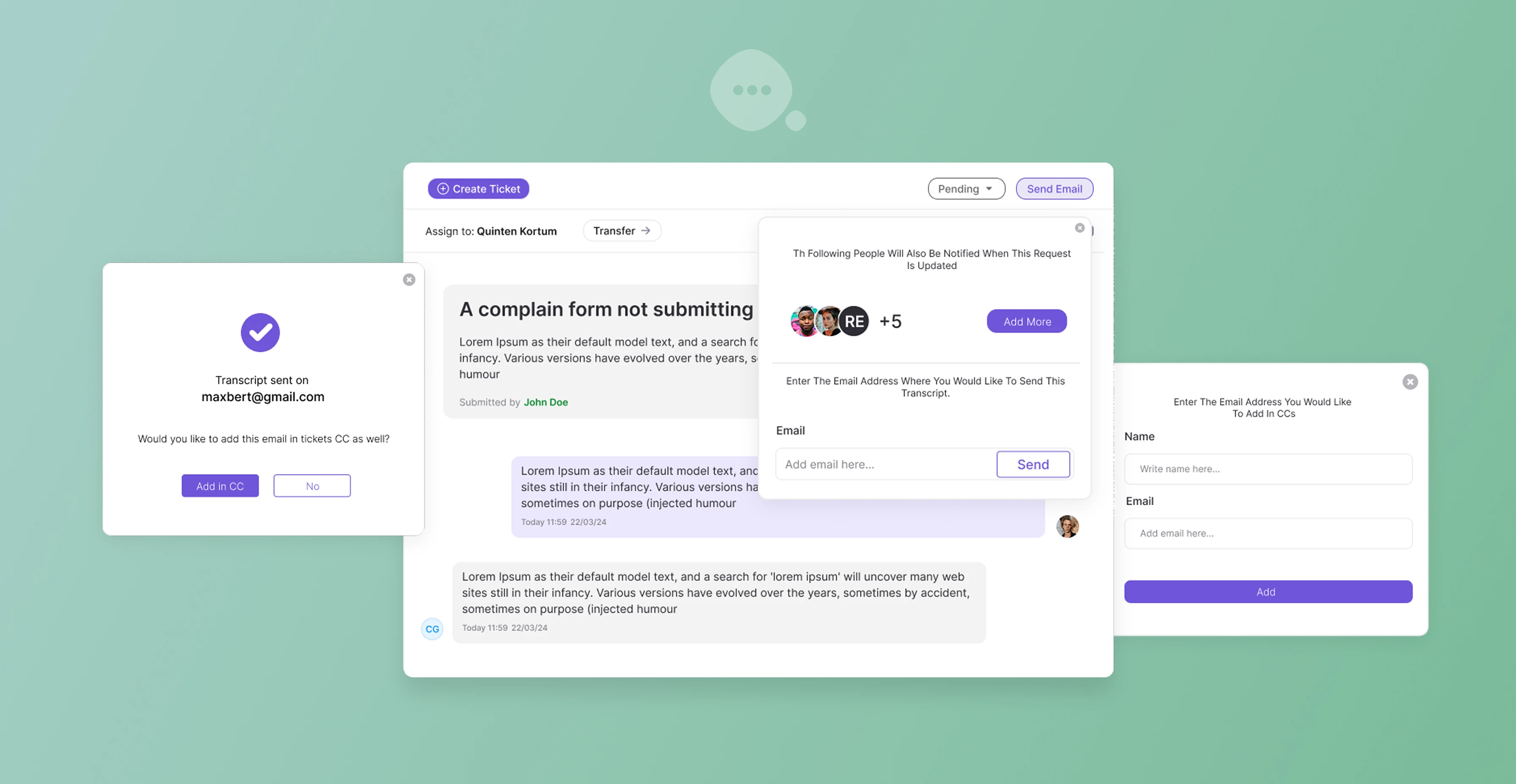
Tue, 15 Jul 2025
How to Reduce Email Dependency by Using Widget Ticket Replies
Email-based support is slow, cluttered, and easy to ignore. With Chatmyer, both you and your customers can manage ticket replies directly inside the widget — in real time.
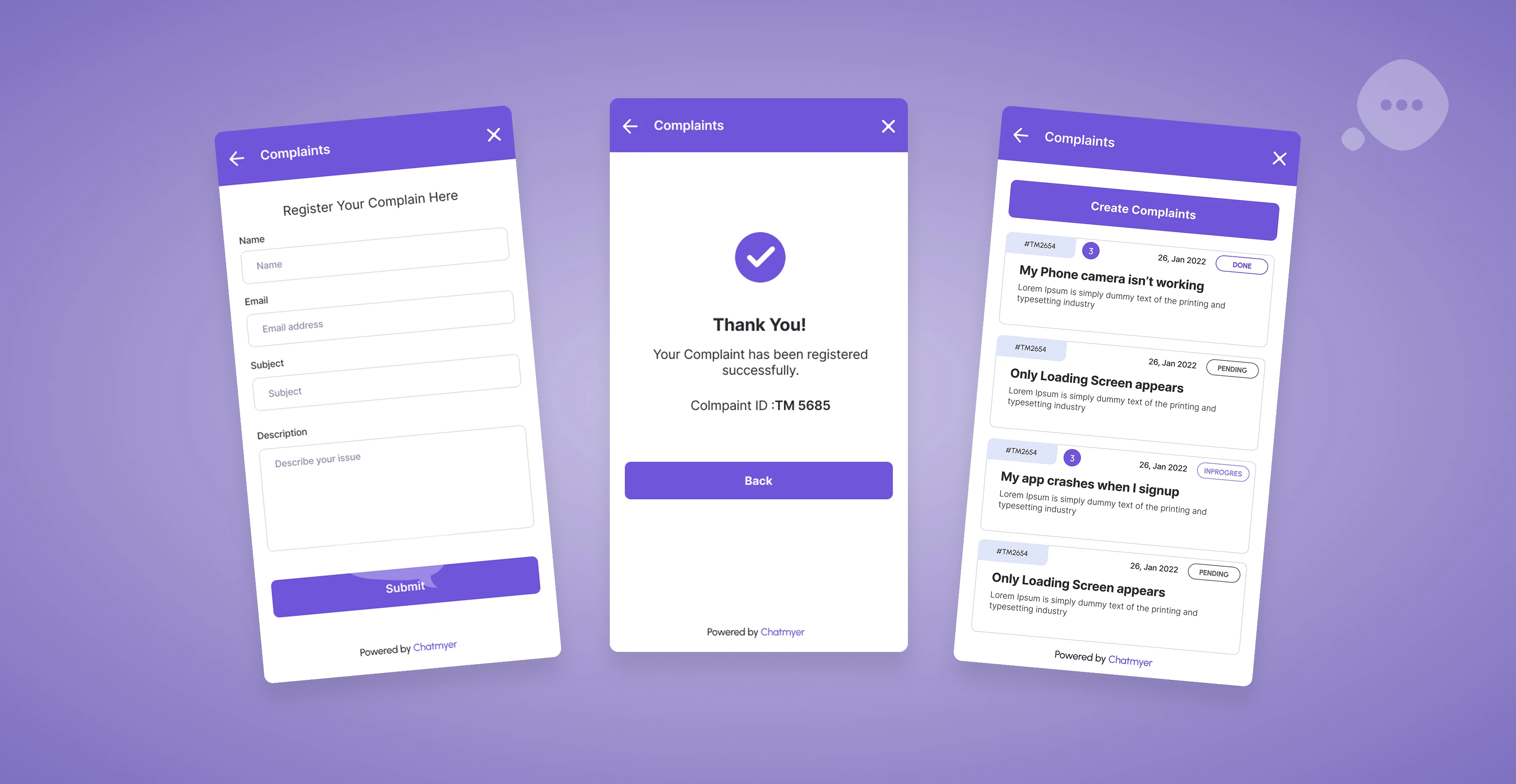
Tue, 15 Jul 2025
Automating Post-Ticket Follow-Up with CC and Transcripts
Chatmyer allows agents to automatically notify CC’d contacts and share complete ticket transcripts, helping you close the loop on support issues with professionalism, clarity, and zero follow-up delays.
Browser
Android
Ios
Windows
Mac


