Product
Integration

Shopify
Learn More

Wordpress
Learn More
Custom Store
Learn More
Chatmyer Ticketing System
No need to juggle two different platforms — Chatmyer gives you real-time chat and a full-featured ticketing system in one powerful solution. Handle conversations, support requests, and internal tasks — all from the same dashboard.
How Chatmyer Ticketing System Works?
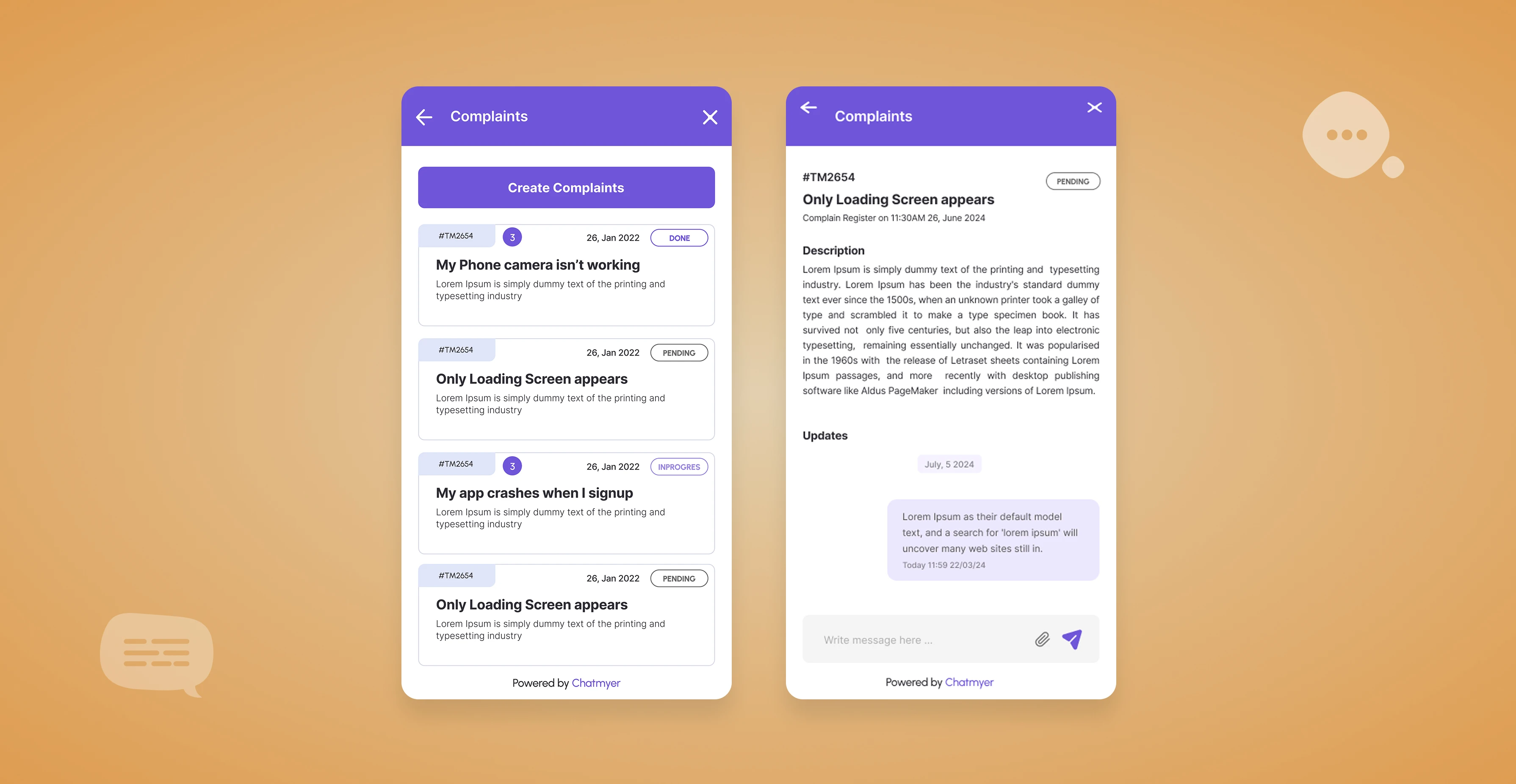
💡 Why Most Businesses Struggle with Support Tools
Today, many merchants use one tool for live chat and a separate one for ticketing.
This creates confusion, scattered data, slower responses, and poor customer experience.
Chatmyer solves this problem.
It combines live chat and a full ticketing system — in a single, beautifully unified platform.
🛠 How Chatmyer’s Ticketing System Works
Whether you’re solving customer issues, assigning internal tasks, or tracking long-term support, Chatmyer gives you all the tools to manage tickets with full visibility and control.
✅ Two Ways to Create a Ticket
-
From the Widget (Customer-Side)
-
Visitors can submit a ticket directly from the chat widget
-
You can enable or disable this option in widget settings
-
Useful for after-hours or complex issues
-
-
From the Dashboard (Admin/Agent-Side)
-
Admins or agents can manually create tickets
-
Option to select the customer account the ticket is for
-
Assign the ticket to an individual agent or a team
-
🧾 What’s Inside a Ticket
Each ticket includes:
-
Subject & Body — The issue or task details
-
Ticket ID — A unique identifier for easy reference
-
Assignees — One or more agents, or an entire team
-
CCs — Add additional contacts for visibility
-
Attachments — Share files like images, PDFs, or documents
🔁 Real-Time Updates & Notifications
-
Agents can reply to tickets, and responses are:
-
Instantly shown in the visitor’s widget inbox
-
Delivered via email notifications
-
-
Visitors see who replied and when
-
All ticket updates — replies or status changes — trigger real-time notifications
🚦 Smart Status Workflow
Each ticket flows through multiple stages:
-
ToDo → Pending → In Progress → Done / Rejected
Your team can:
-
Update status anytime
-
Filter and organize tickets based on status, assignee, customer email, etc.
-
Ensure nothing slips through the cracks
📨 Ticket Transcript + CC Support
-
Visitors and assignees are automatically added as CC
-
Agents can add extra CCs on request
-
Ticket transcripts (entire conversation history) can be emailed to CCs on demand — great for managers or external stakeholders
📊 Powerful Dashboard Controls
-
Filter by status, assignee, visitor name/email
-
Search and organize tickets easily
-
View full ticket history
-
Support team sees everything in one place — no switching tools
✅ Summary: Why Merchants Choose Chatmyer
|
Traditional Setup |
With Chatmyer |
|---|---|
|
1 tool for chat, 1 for tickets |
All-in-one chat + ticketing |
|
Scattered customer context |
Unified visitor profile + history |
|
Manual follow-up by email |
Real-time widget + email sync |
|
No clear ownership of issues |
Ticket assignees + full workflow |
With Chatmyer, merchants don’t have to choose between fast conversations and organized support — you get both, in one smart product.
Similar Topics
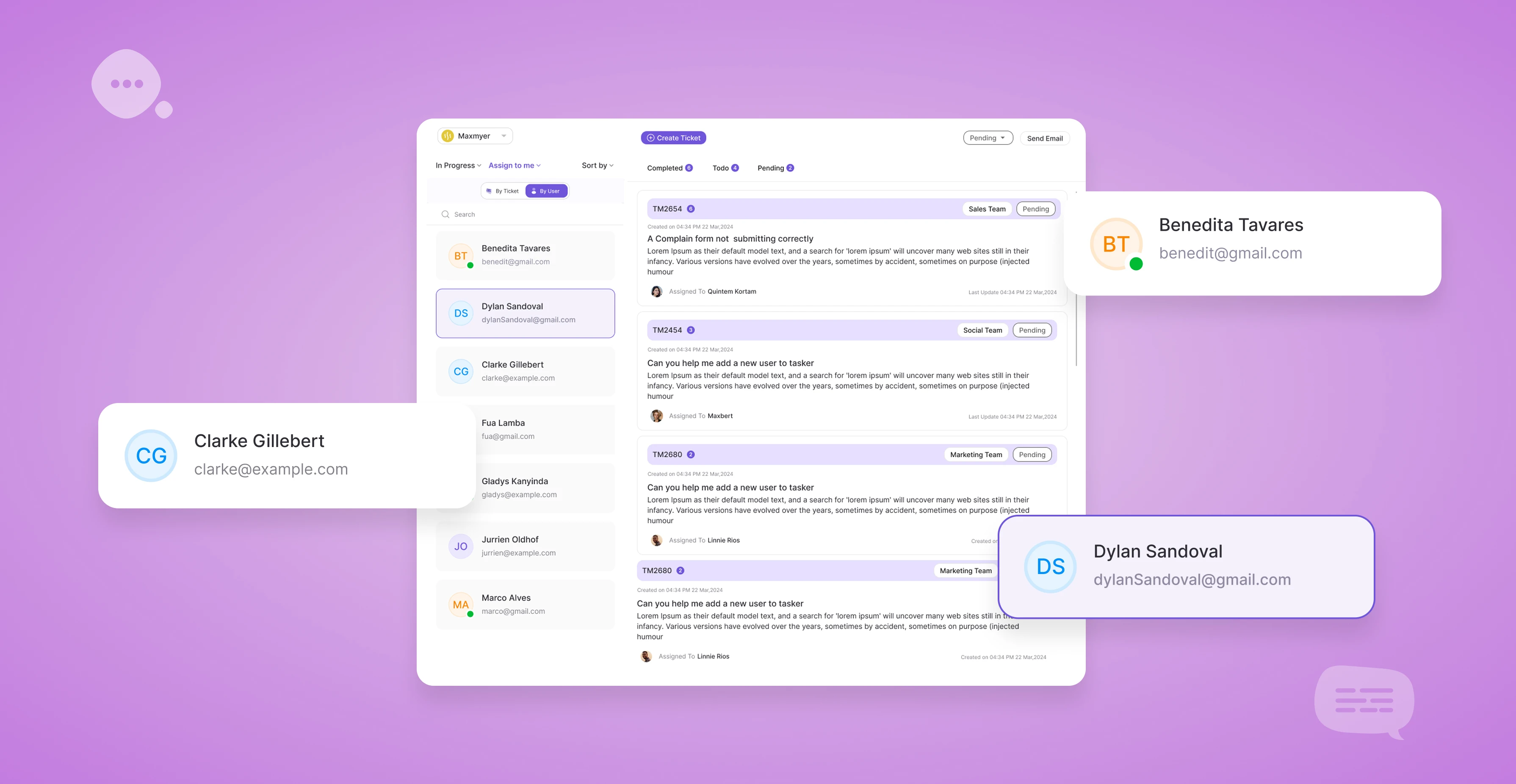
Tue, 15 Jul 2025
Having a Ticketing System Inside the Widget Improves Customer Support
Chatmyer’s built-in ticketing system inside the widget makes it easier for visitors to raise issues without leaving the page — reducing friction, improving support response, and saving your team valuable time.
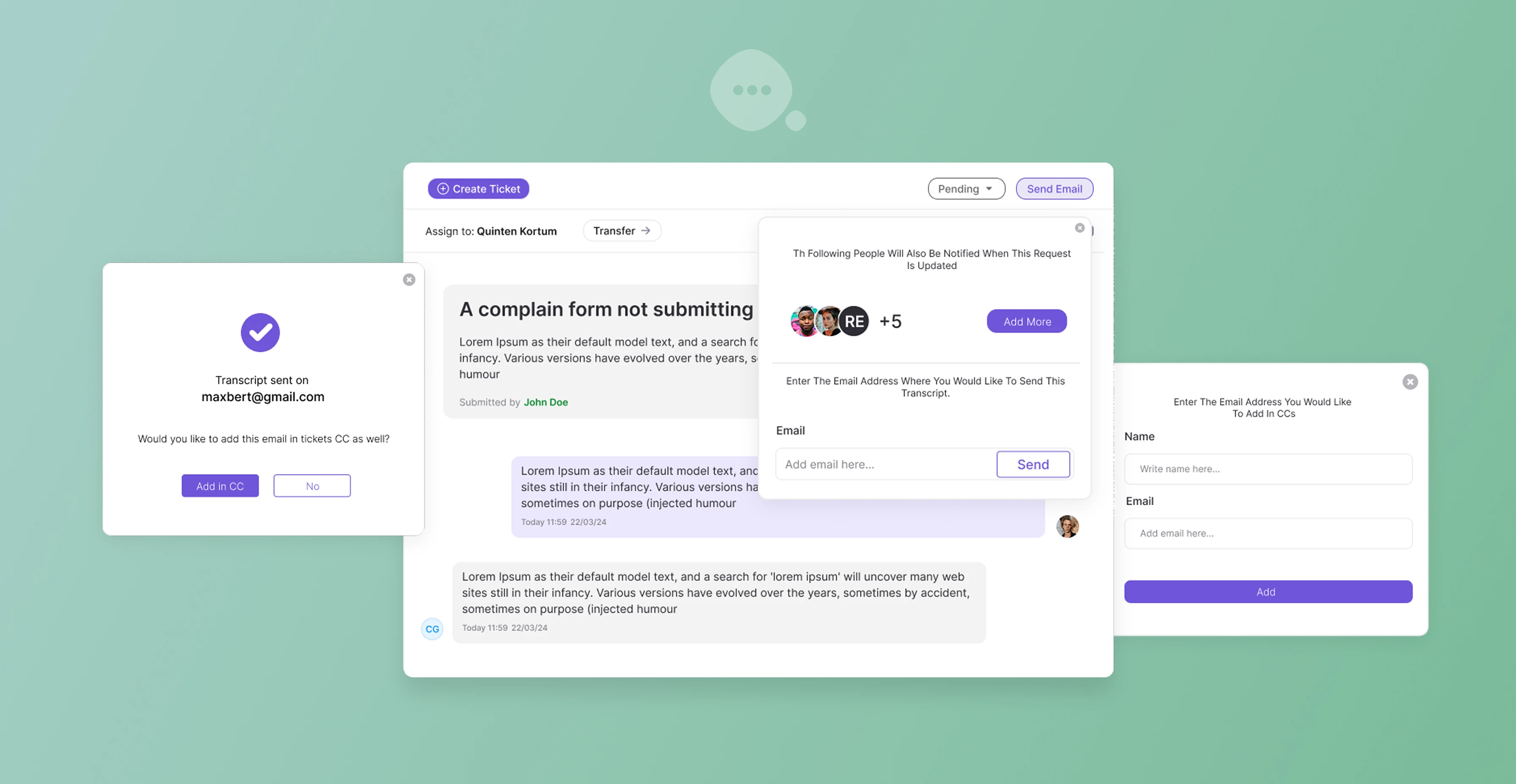
Tue, 15 Jul 2025
How to Reduce Email Dependency by Using Widget Ticket Replies
Email-based support is slow, cluttered, and easy to ignore. With Chatmyer, both you and your customers can manage ticket replies directly inside the widget — in real time.
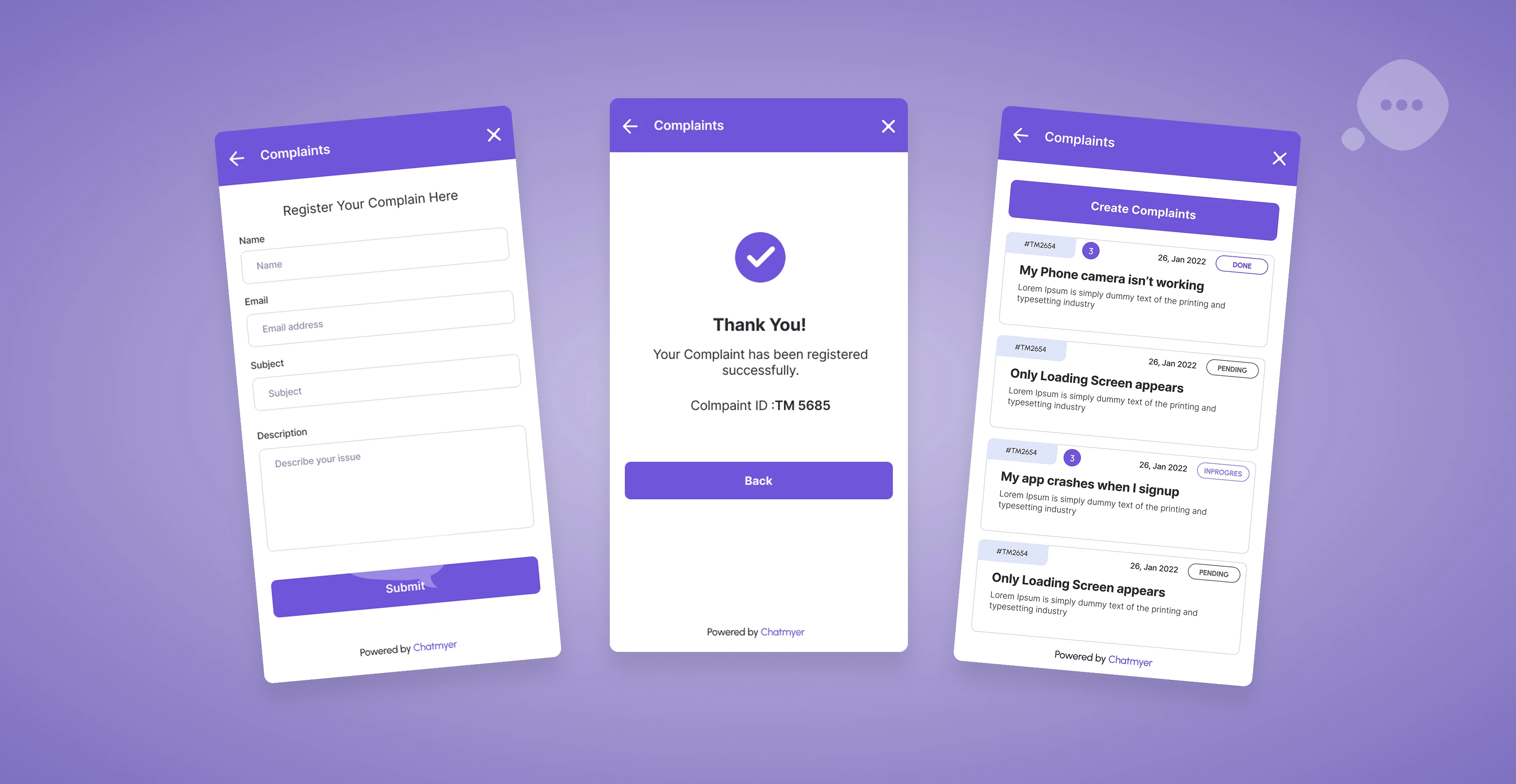
Tue, 15 Jul 2025
Automating Post-Ticket Follow-Up with CC and Transcripts
Chatmyer allows agents to automatically notify CC’d contacts and share complete ticket transcripts, helping you close the loop on support issues with professionalism, clarity, and zero follow-up delays.
Browser
Android
Ios
Windows
Mac


