Product
Integration

Shopify
Learn More

Wordpress
Learn More
Custom Store
Learn More
Chatmyer Ticketing System
Chatmyer allows agents to automatically notify CC’d contacts and share complete ticket transcripts, helping you close the loop on support issues with professionalism, clarity, and zero follow-up delays.
Automating Post-Ticket Follow-Up with CC and Transcripts
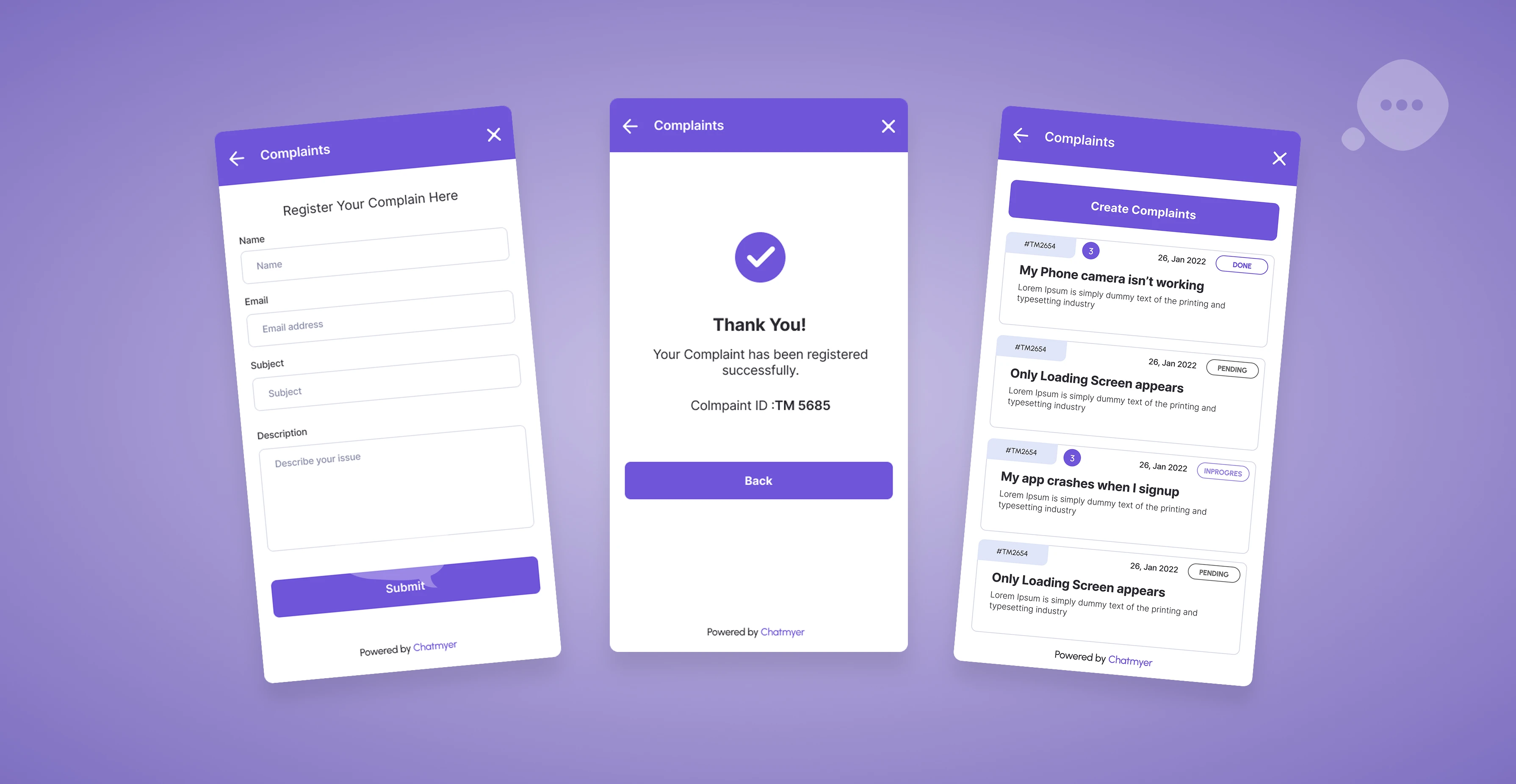
🧩 Why Post-Ticket Follow-Up Matters
Following up after a ticket is resolved is just as important as solving it.
Merchants and teams often:
-
Forget to send final updates
-
Miss out on sharing critical info with stakeholders
-
Lose visibility when multiple people are involved in a single issue
With Chatmyer, you don’t have to rely on manual follow-ups.
You can keep customers, managers, or external teams fully informed — automatically — using CC and transcript features.
💡 What Are Ticket CCs in Chatmyer?
When a ticket is created in Chatmyer:
-
The assigned agent and the customer are automatically added as CC
-
Agents can add more email addresses to CC (e.g., supervisors, partners, or other stakeholders)
Each person in CC receives:
-
Real-time email notifications for every update on the ticket
-
Any status changes or agent replies
-
A final transcript when the ticket is closed (optional, but encouraged)
📄 Sending a Ticket Transcript
When a ticket has multiple updates or has gone through a complete lifecycle, agents can choose to send a full ticket transcript to all CC’d contacts.
This includes:
-
Subject and ticket ID
-
All replies, with timestamps
-
Status history
-
Any attached documents or images
🎯 It’s a full record of what happened — from the first message to the final resolution.
✅ Benefits of Automating Ticket Follow-Ups
🔁 1. Ensures Everyone Is in the Loop
From the customer to upper management, no one has to ask,
“What’s the status of that ticket?”
They already know.
📬 2. Builds Trust with Customers
Sending a transcript after closing a ticket shows:
-
Transparency
-
Professionalism
-
Attention to detail
It’s a subtle but powerful way to build customer confidence.
🧠 3. Internal Alignment
For larger teams or B2B merchants, transcripts help:
-
Document who said what and when
-
Provide visibility to account managers or project leads
-
Serve as a reference for similar future issues
🕒 4. Saves Time
Agents don’t need to summarize updates manually or send individual emails.
Transcripts and CC notifications handle it automatically.
⚙️ When to Use CCs and Transcripts
|
Use Case |
Why It Helps |
|---|---|
|
👨💼 Client wants their manager CC’d |
Keeps client-side stakeholders informed |
|
🧑🏫 Training new agents |
Use real transcripts to coach support responses |
|
📈 Internal performance audits |
Share ticket outcomes with QA or management |
|
🧾 Contractual / SLA obligations |
Document full resolution steps as part of compliance |
🔐 Privacy + Control
-
Only intended CCs receive transcripts — agents control this
-
Transcript emails are branded and secure
-
You can choose to exclude certain internal notes or attachments if needed
✨ Pro Tip
Let customers know during onboarding:
“When your ticket is resolved, you’ll receive a complete summary by email — feel free to share it with your team.”
This small feature can dramatically improve your support reputation.
✅ Summary
|
Without Follow-Up Automation |
With Chatmyer’s CC + Transcript Feature |
|---|---|
|
Missed updates & manual work |
Everyone stays informed in real-time |
|
Customers left guessing |
Final transcript builds confidence and clarity |
|
No record of past support |
Easy-to-review, searchable ticket history |
🎯 Make your support feel personal, transparent, and professional — all without extra effort
Similar Topics
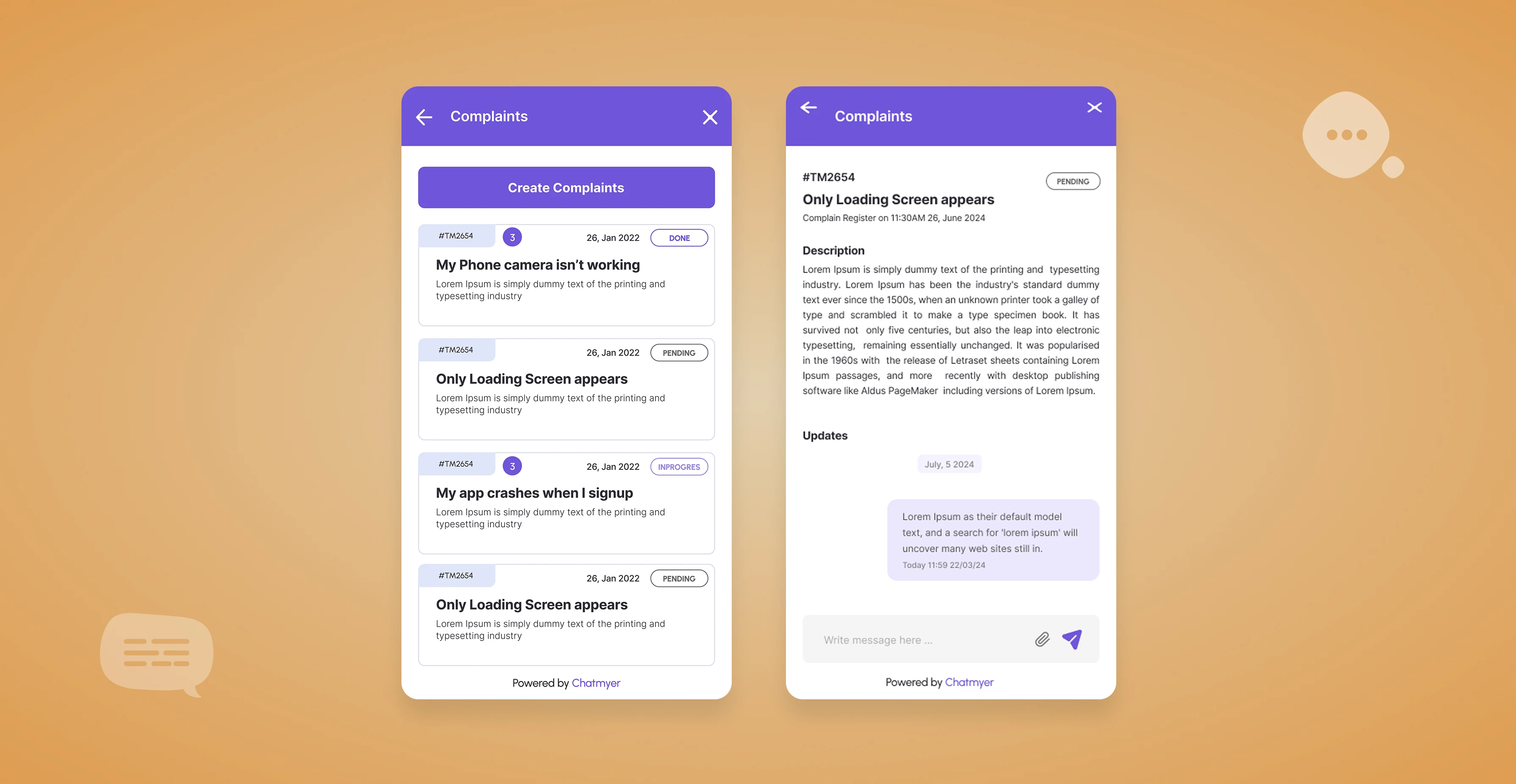
Tue, 15 Jul 2025
How Chatmyer Ticketing System Works?
No need to juggle two different platforms — Chatmyer gives you real-time chat and a full-featured ticketing system in one powerful solution. Handle conversations, support requests, and internal tasks — all from the same dashboard.
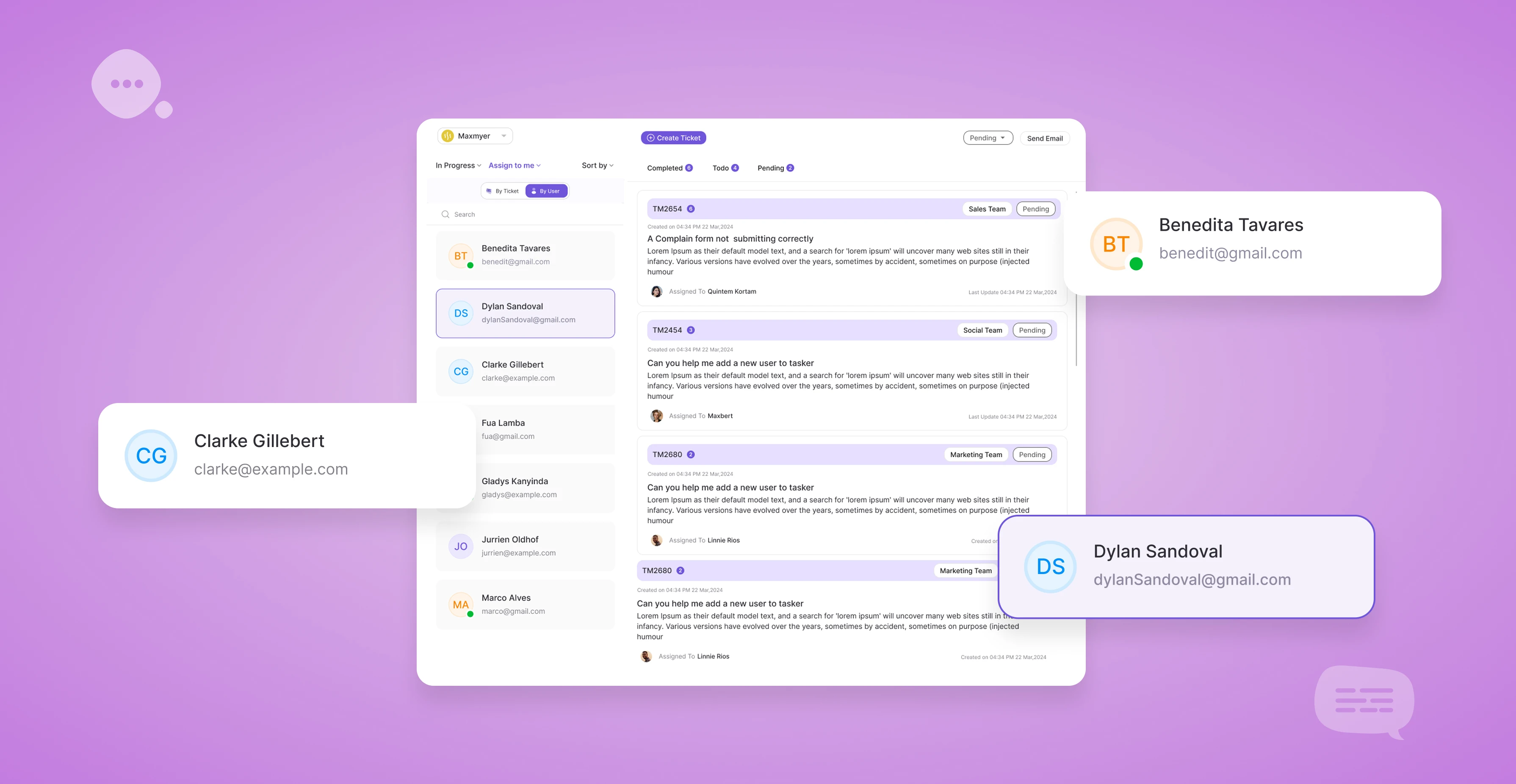
Tue, 15 Jul 2025
Having a Ticketing System Inside the Widget Improves Customer Support
Chatmyer’s built-in ticketing system inside the widget makes it easier for visitors to raise issues without leaving the page — reducing friction, improving support response, and saving your team valuable time.
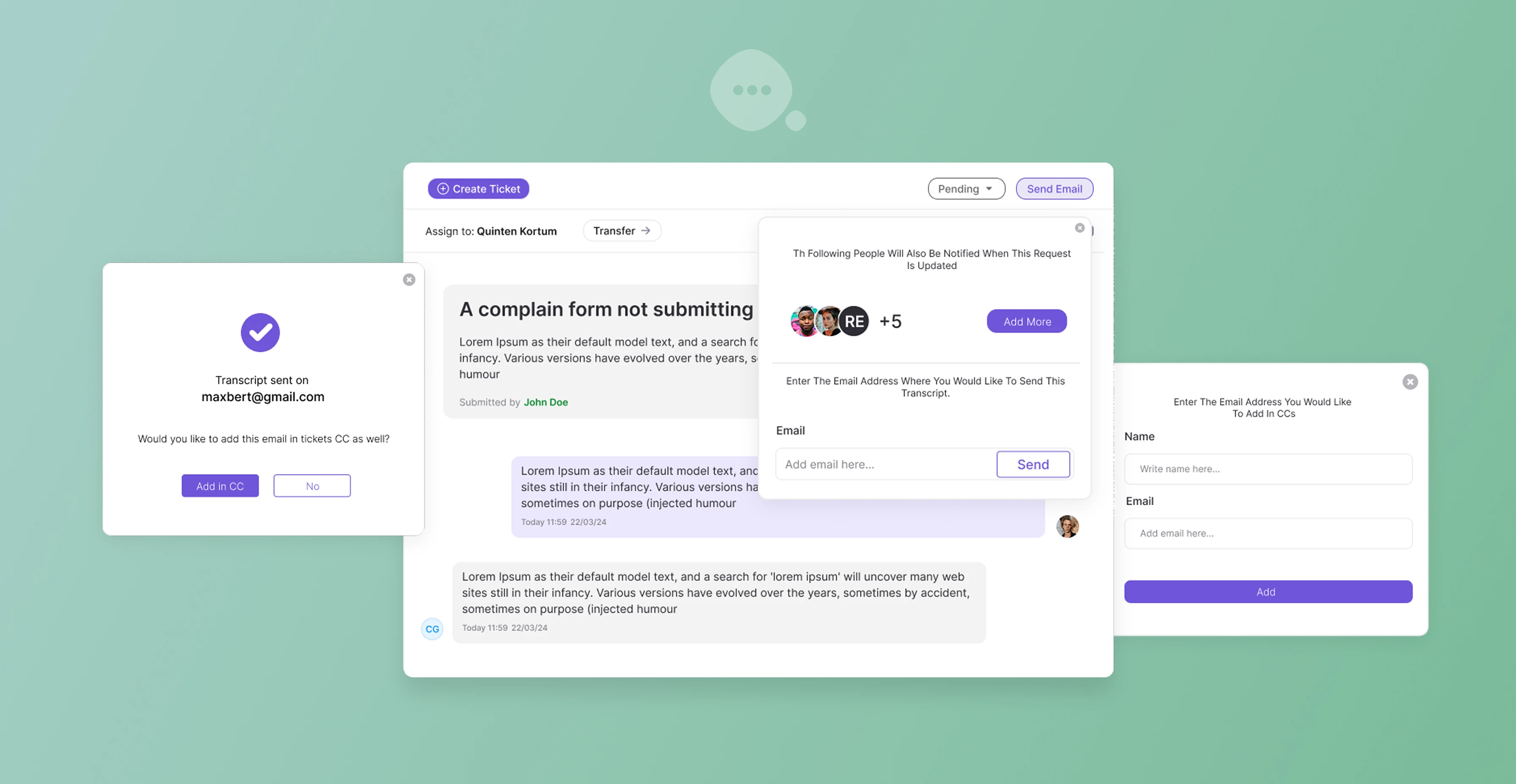
Tue, 15 Jul 2025
How to Reduce Email Dependency by Using Widget Ticket Replies
Email-based support is slow, cluttered, and easy to ignore. With Chatmyer, both you and your customers can manage ticket replies directly inside the widget — in real time.
Browser
Android
Ios
Windows
Mac


