Product
Integration

Shopify
Learn More

Wordpress
Learn More
Custom Store
Learn More
Chatmyer Ticketing System
Email-based support is slow, cluttered, and easy to ignore. With Chatmyer, both you and your customers can manage ticket replies directly inside the widget — in real time.
How to Reduce Email Dependency by Using Widget Ticket Replies
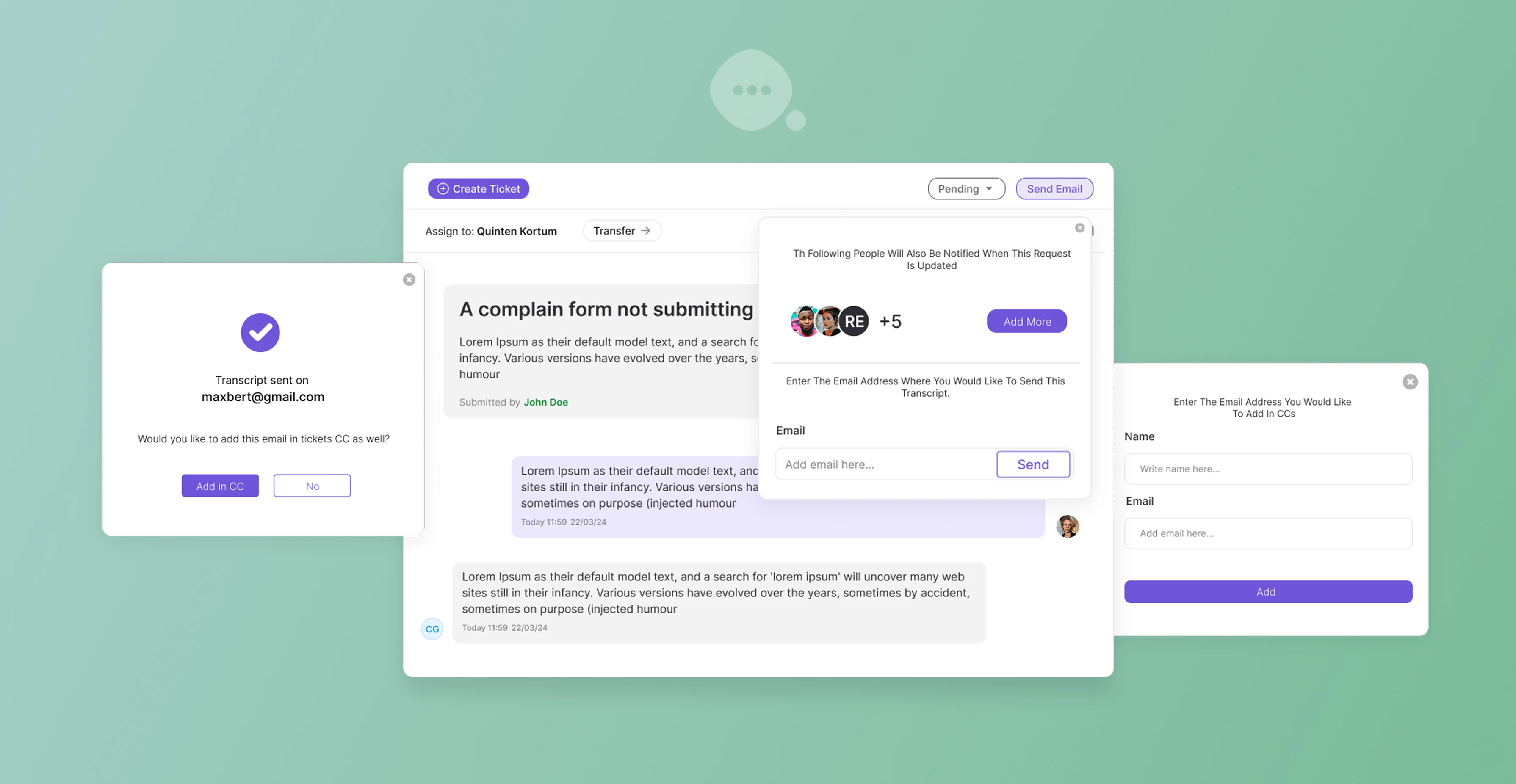
While email is still useful for some types of communication, relying on it for day-to-day customer support creates major challenges:
-
Customers miss emails or forget to reply
-
Support teams waste time following up
-
Long threads get confusing
-
There’s no unified view of the issue
-
No real-time engagement — everything feels delayed
💬 The Chatmyer Solution: Widget-Based Ticket Replies
With Chatmyer, every ticket update is synced inside the same widget your customers already use for live chat — making it easier for them to stay in the loop without checking their inbox.
What Happens:
-
Agent replies to a ticket → Appears immediately in the widget inbox
-
Visitor opens the site again → Sees full ticket history and reply
-
Visitor replies → Agent gets notified in real time
It’s like email, but cleaner, faster, and connected to live chat.
✅ Benefits of Widget-Centered Ticket Communication
🔁 1. All Conversations Stay in One Place
No jumping between email and chat tools.
Customers see everything in one view — including open and closed tickets.
🚀 2. Faster Response Cycles
Because updates show up inside the widget, customers can:
-
Respond quickly without searching their inbox
-
Get notified even if they’re still browsing your site
-
Stay engaged in the issue resolution process
🧠 3. Cleaner Support History
No email clutter. No forwarded threads.
All replies are timestamped, attached to the right ticket, and visible at a glance.
📲 4. Accessible Across Devices
Whether your customer visits your site on desktop or mobile, ticket replies are there — no email app needed.
🧾 5. Email Still Exists — But It’s Not Mandatory
-
Yes, email notifications are still sent when tickets are updated
-
But users can ignore their inbox entirely and still get full ticket support via the widget
🧠 Real Use Case Examples
|
Business Type |
How Widget Replies Help |
|---|---|
|
🛒 E-commerce |
Buyers track order-related support right on your store |
|
💼 SaaS |
Users follow up on technical issues without email noise |
|
🎓 Online Learning |
Students ask questions and get replies inside course site |
|
🧾 B2B Agencies |
Clients submit tasks and track progress through one widget |
📣 Educating Your Customers to Use the Widget First
To reduce email dependency long-term:
-
Encourage users to use the widget as their main support tool
-
Add messaging like:
“You can view and respond to your tickets directly in the widget at any time.”
-
Make ticket replies feel conversational, not formal emails
🔒 Privacy-Friendly & Always On
Unlike email, which depends on external platforms, your Chatmyer widget is:
-
Fully under your control
-
Private, secure, and branded
-
Always present across your site — ready when users need it
✅ Summary: Email Optional, Widget Preferred
|
Email-Only Support |
Widget-Centered Support |
|---|---|
|
Delayed replies |
Real-time responses and notifications |
|
Easy to miss or overlook |
Persistent presence across site visits |
|
Hard to organize |
Clean, ticket-threaded messaging |
|
Frustrating for users and agents |
Seamless, chat-style experience |
🎯 Chatmyer reduces support friction by letting customers handle everything — right from your site.
Similar Topics
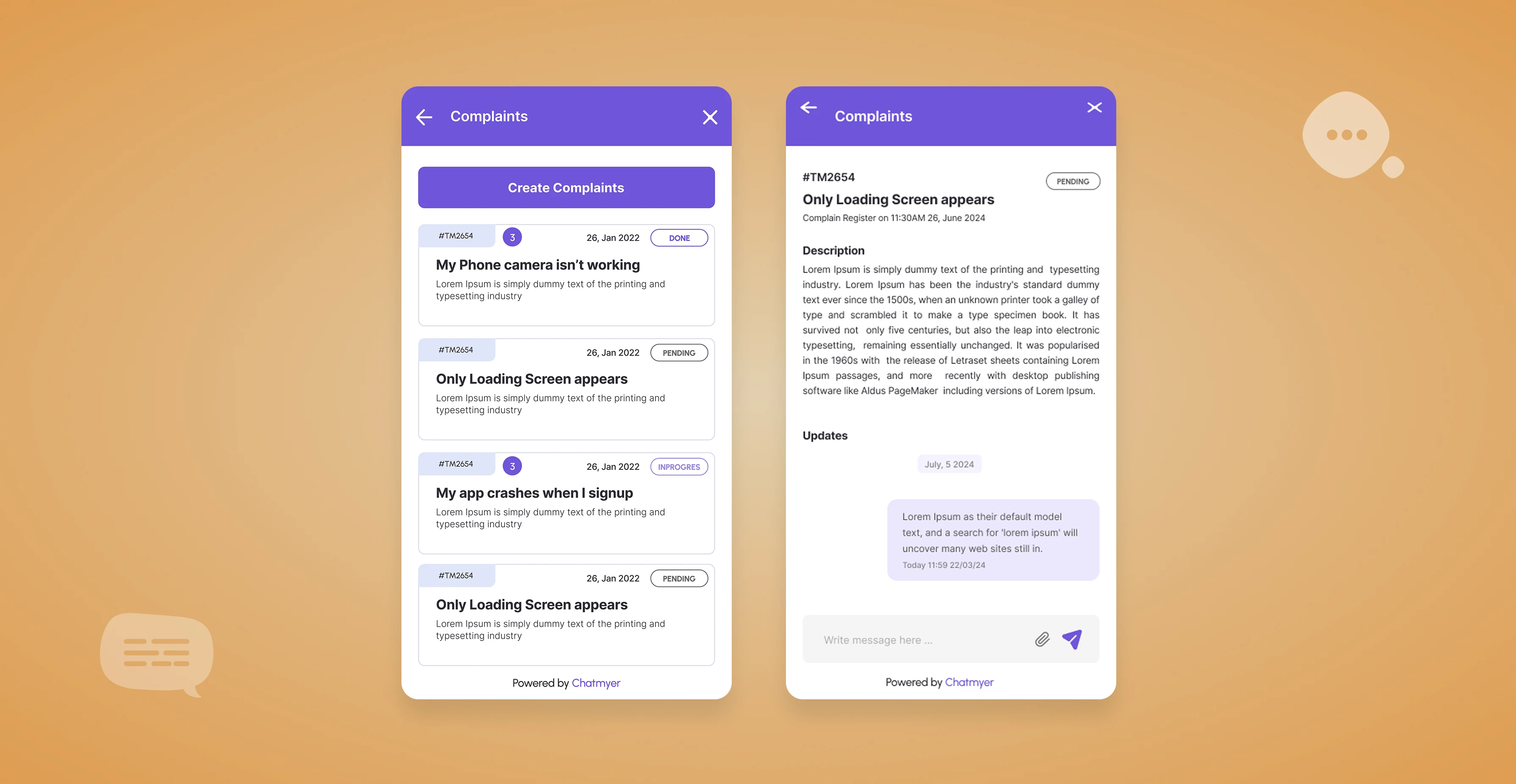
Tue, 15 Jul 2025
How Chatmyer Ticketing System Works?
No need to juggle two different platforms — Chatmyer gives you real-time chat and a full-featured ticketing system in one powerful solution. Handle conversations, support requests, and internal tasks — all from the same dashboard.
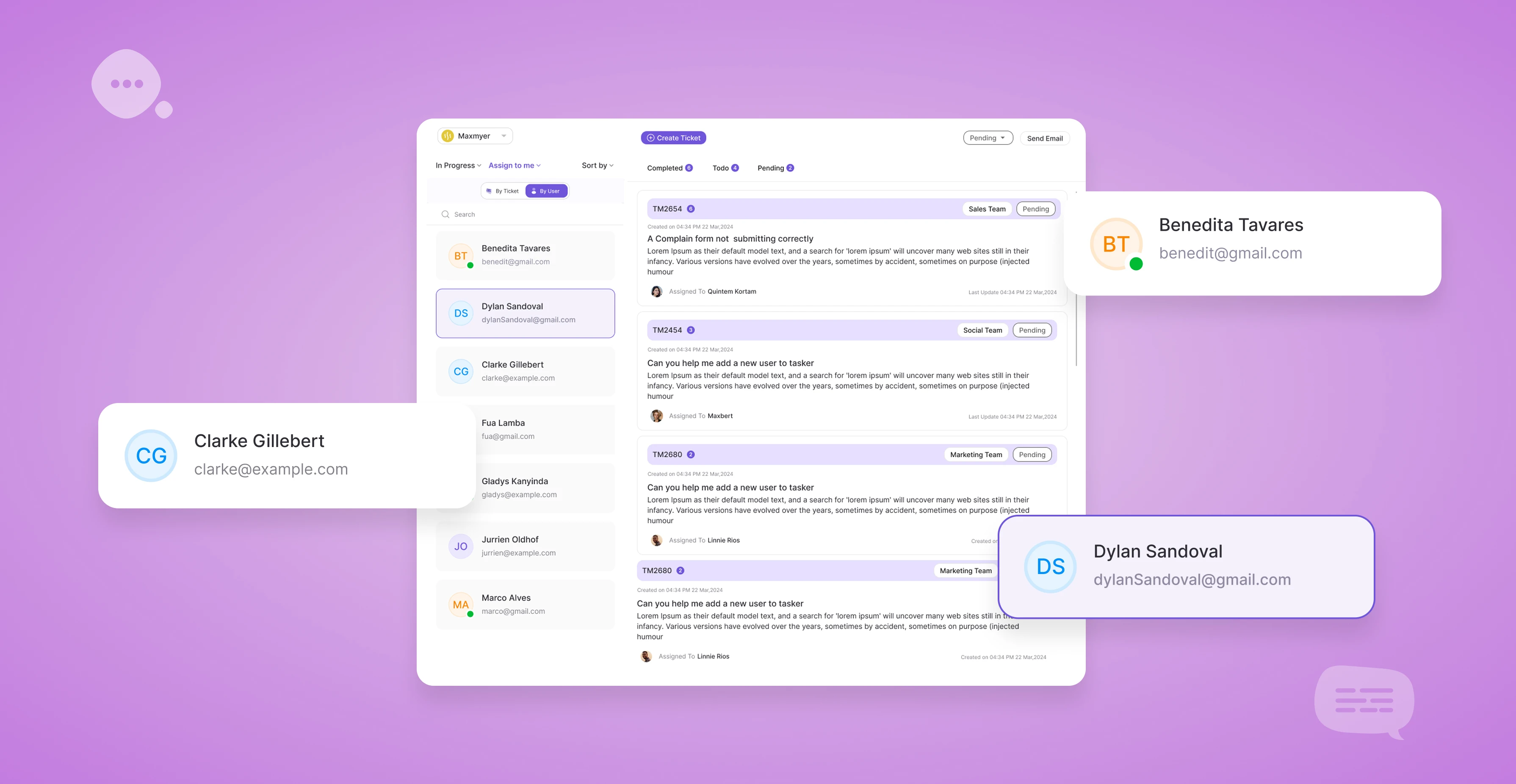
Tue, 15 Jul 2025
Having a Ticketing System Inside the Widget Improves Customer Support
Chatmyer’s built-in ticketing system inside the widget makes it easier for visitors to raise issues without leaving the page — reducing friction, improving support response, and saving your team valuable time.
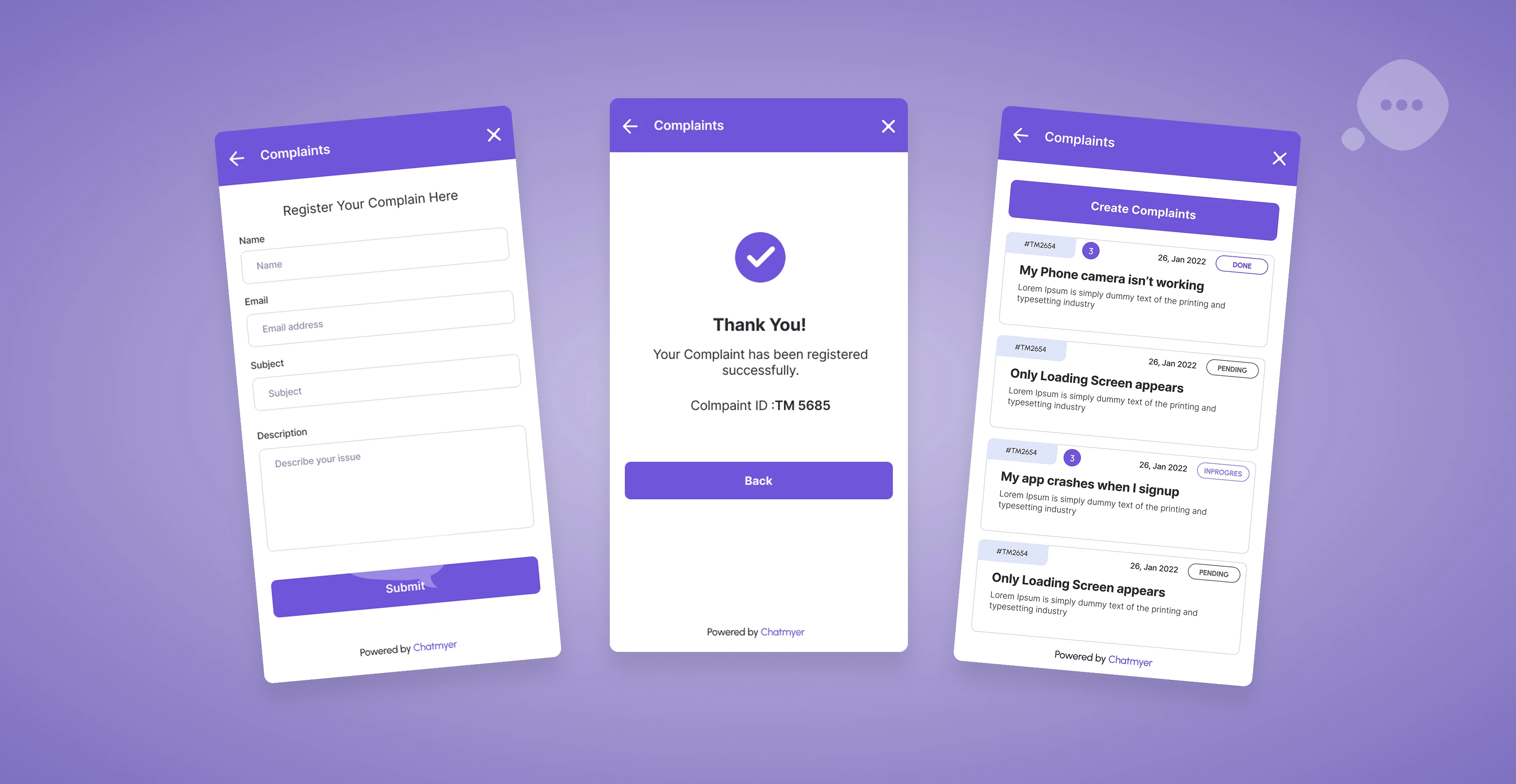
Tue, 15 Jul 2025
Automating Post-Ticket Follow-Up with CC and Transcripts
Chatmyer allows agents to automatically notify CC’d contacts and share complete ticket transcripts, helping you close the loop on support issues with professionalism, clarity, and zero follow-up delays.
Browser
Android
Ios
Windows
Mac


