Product
Integration

Shopify
Learn More

Wordpress
Learn More
Custom Store
Learn More
Chatmyer Ticketing System
Agents and admins can create tickets on behalf of customers in Chatmyer. Follow these best practices to ensure the ticket includes complete details, proper context, and the right people in CC — keeping support smooth and efficient.
Best Practices for Creating Tickets on Behalf of Customers
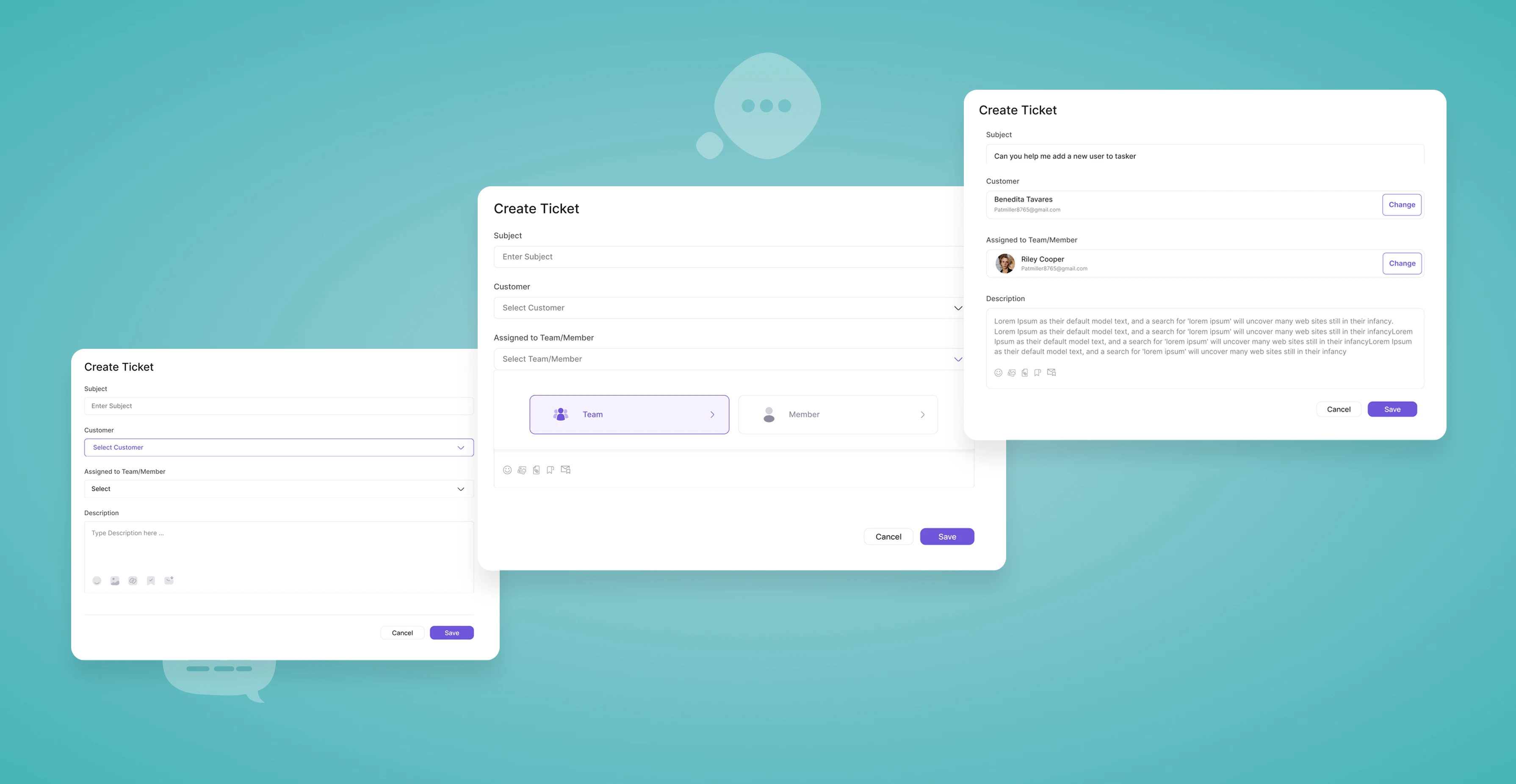
Creating tickets manually on behalf of a customer is common — whether they reached out via phone, email, in-person, or social media. With Chatmyer, agents and admins can easily log these interactions in the ticketing system to ensure no issue is left behind.
However, to make this process effective, it’s important to follow a few best practices.
✅ When Should You Create a Ticket for a Customer?
You should create a ticket on behalf of a customer when:
-
They reported an issue outside the widget (e.g., phone, email, or WhatsApp)
-
You need to log an internal task or escalation related to their request
-
You want to track resolution time and assign it to an agent or team
-
A customer made a request that needs documentation or follow-up
🧠 Best Practices for Creating Customer Tickets
1️⃣ Use the Customer’s Actual Profile or Email
When creating a ticket from the dashboard:
-
Select the correct customer (search by name or email)
-
This ensures the ticket gets associated with their account
-
All replies and updates will be visible in their widget and sent via email
🎯 Accurate contact info = faster replies + better experience.
2️⃣ Write a Clear and Relevant Subject Line
A good subject:
-
Gives agents a quick understanding of the issue
-
Helps you and your team filter/search later
-
Looks professional in email notifications
✅ Good: “Issue with checkout payment not processing”
🚫 Bad: “Help” or “Customer called me”
3️⃣ Include a Detailed Body/Message
Be sure to:
Summarize the issue clearly
-
Mention how the customer reached out
-
Add any specific context or background that will help the assignee
-
Use bullet points for clarity if needed
Example:
“Customer contacted us via phone at 2:30 PM reporting the following:
-
Payment not going through on checkout
-
Tried both Visa and MasterCard
-
Order total was approx $150”
4️⃣ Attach Files If Relevant
If the customer shared:
-
Screenshots
-
Error messages
-
Invoices or receipts
Attach them to the ticket right away — this helps agents avoid repetitive follow-ups.
5️⃣ Choose the Right Assignee (Agent or Team)
Assign tickets based on:
-
The nature of the issue (tech, billing, product)
-
Agent or team availability
-
Prior ownership (who’s already familiar with this customer)
You can assign:
An individual agent
-
An entire team (e.g., Support, Billing, Logistics)
6️⃣ Use CC to Add Stakeholders (If Needed)
If the customer requests to involve someone else, or a team member needs to stay informed, add them as a CC.
They will receive:
-
Ticket updates
-
Final transcript (if sent)
-
Any agent replies
7️⃣ Keep the Status Accurate
Set the appropriate initial status:
-
ToDo if it’s pending action
-
Pending if awaiting customer input
-
In Progress if work has started
Update the status regularly to reflect actual progress. This keeps both the team and the customer on the same page.
🔄 What Happens After You Create the Ticket
-
The customer receives a real-time widget notification (if online)
-
An email is sent with ticket ID and details
-
All future updates are visible inside the widget inbox and via email
✅ Summary
|
Best Practice |
Why It Matters |
|---|---|
|
Use correct customer info |
Ensures proper delivery and history |
|
Clear subject + detailed body |
Reduces back-and-forth, improves clarity |
|
Assign to right team/agent |
Accelerates resolution |
|
Attachments and CCs |
Improve transparency and speed |
|
Track status accurately |
Keeps everyone aligned |
🎯 The goal: Create tickets that are easy to understand, resolve, and follow — for everyone involved.
Similar Topics
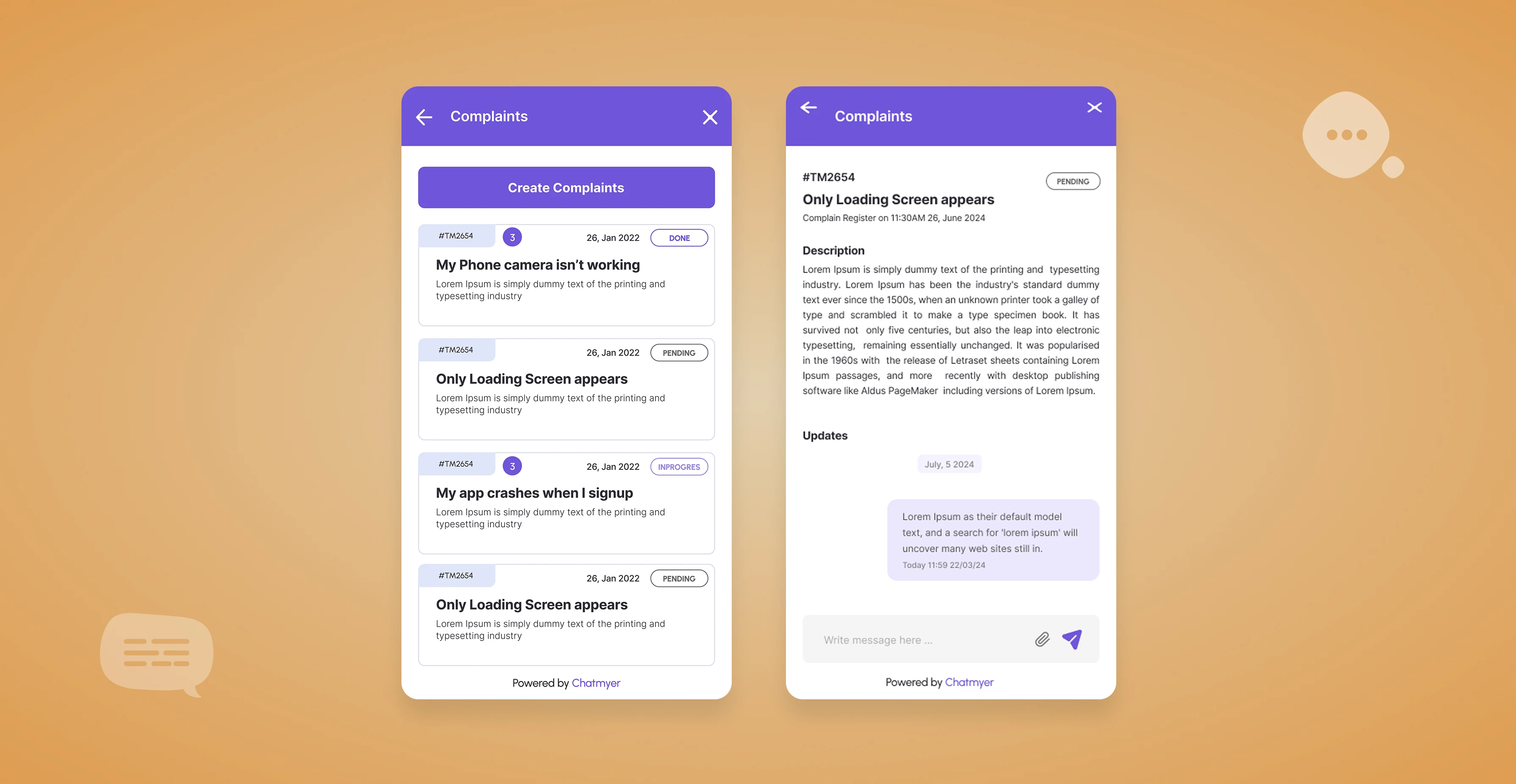
Tue, 15 Jul 2025
How Chatmyer Ticketing System Works?
No need to juggle two different platforms — Chatmyer gives you real-time chat and a full-featured ticketing system in one powerful solution. Handle conversations, support requests, and internal tasks — all from the same dashboard.
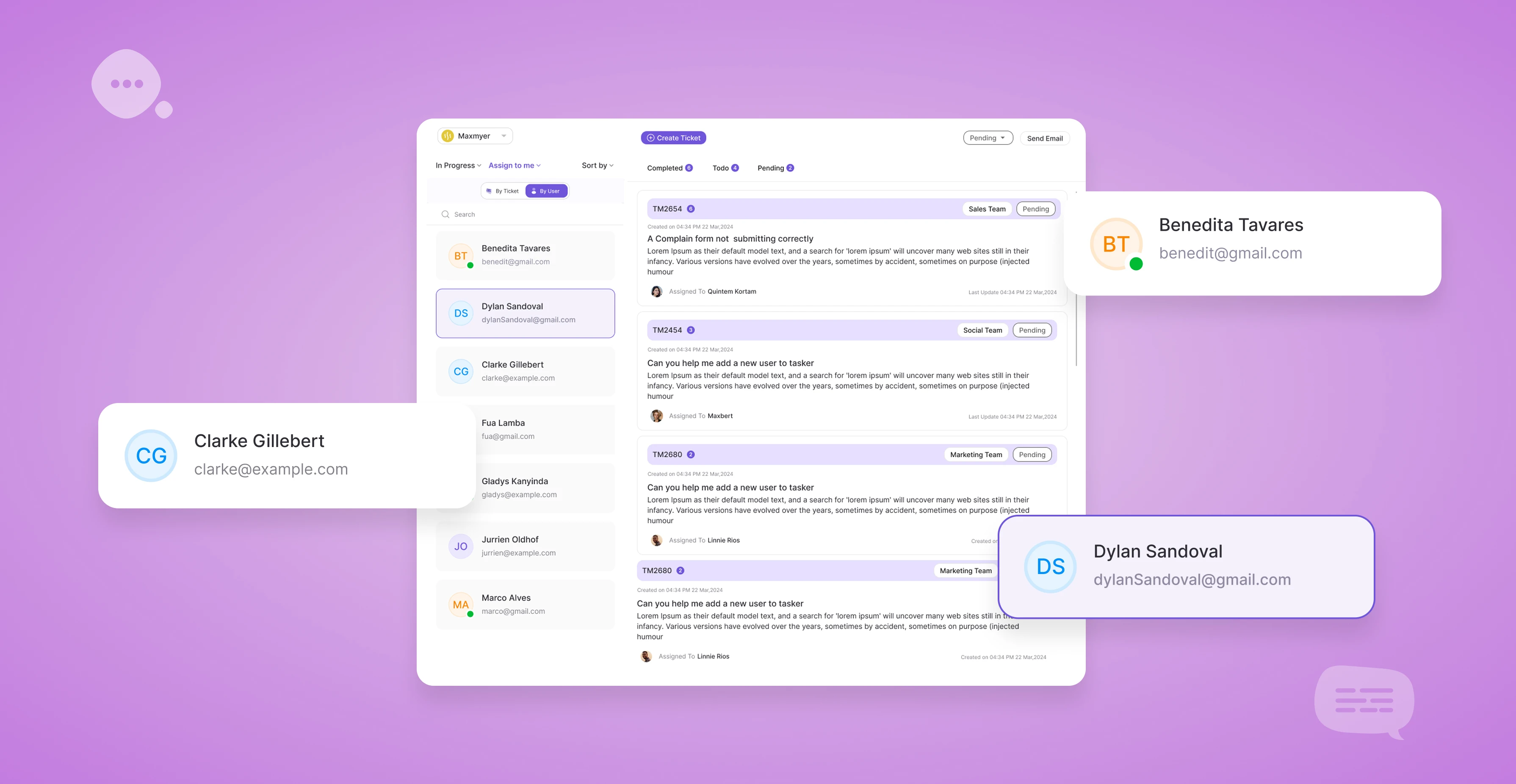
Tue, 15 Jul 2025
Having a Ticketing System Inside the Widget Improves Customer Support
Chatmyer’s built-in ticketing system inside the widget makes it easier for visitors to raise issues without leaving the page — reducing friction, improving support response, and saving your team valuable time.
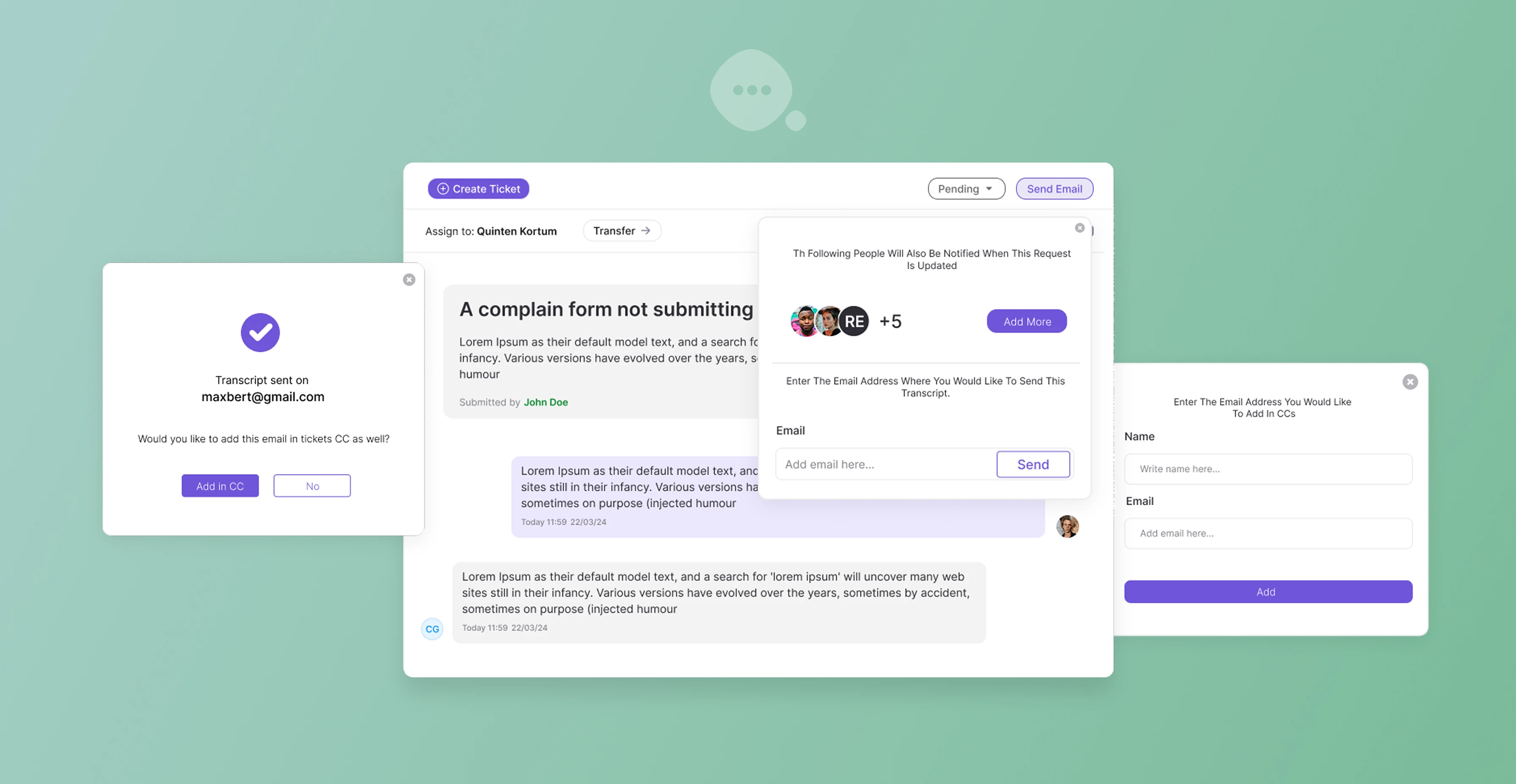
Tue, 15 Jul 2025
How to Reduce Email Dependency by Using Widget Ticket Replies
Email-based support is slow, cluttered, and easy to ignore. With Chatmyer, both you and your customers can manage ticket replies directly inside the widget — in real time.
Browser
Android
Ios
Windows
Mac


