Product
Integration

Shopify
Learn More

Wordpress
Learn More
Custom Store
Learn More
Help Centre
Discover how to write effective FAQ articles in the Chatmyer Help Centre to proactively answer common sales and pre-purchase questions, reduce support dependency, and improve your store’s conversion rate.
Writing FAQ Articles for Common Sales or Pre-Purchase Questions
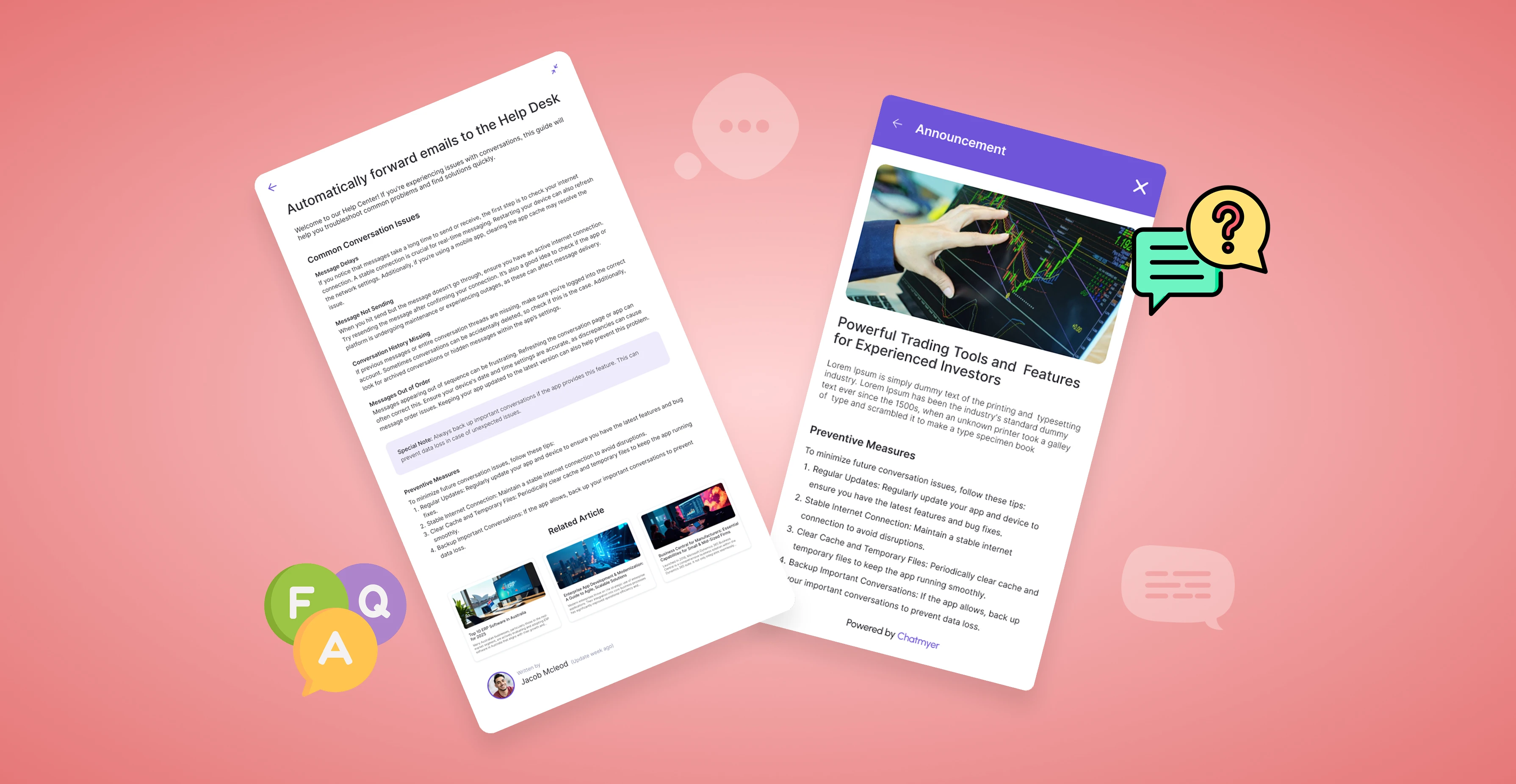
The Help Centre module in Chatmyer is designed to help businesses educate and support their customers right from the widget. One of the most impactful ways to use it is by creating FAQ articles that target common sales and pre-purchase concerns — the kind of questions that customers often ask before buying.
These questions usually include:
-
“Do you offer free shipping?”
-
“What is your return or refund policy?”
-
“Can I modify or cancel my order after placing it?”
-
“Is there a size guide for your products?”
-
“How secure is the payment process?”
Instead of answering these over and over via chat or ticketing, you can provide answers upfront, directly inside your Help Centre.
Step-by-Step Guide to Writing Pre-Sales FAQ Articles
1. Gather the Most Asked Questions
Review your past chats, emails, and tickets. Talk to your support and sales team — they’ll know what customers ask before purchasing.
2. Write in a Conversational Tone
Avoid technical jargon. Keep it simple and natural — as if you’re speaking directly to the customer. Use clear headings and bullet points for quick readability.
3. Be Transparent and Honest
Don’t sugarcoat your policies. If you don’t accept returns on certain items, say it clearly. Transparency builds trust and minimizes conflict.
4. Use Internal Links Where Necessary
If you have detailed policies elsewhere, link them in the FAQ for users who want to explore further. Chatmyer allows linking directly within the Help Centre articles.
5. Organize by Category
Divide questions into categories such as:
-
Shipping & Delivery
-
Orders & Payments
-
Returns & Refunds
-
Product Info
-
Discounts & Offers
This makes it easier for visitors to find what they’re looking for inside the widget.
6. Keep It Updated
Outdated information can lead to confusion and loss of trust. Make sure to revisit and revise your FAQ articles regularly, especially during sales, promotions, or policy changes.
How It Helps Your Business
-
Boosts Conversions: Shoppers with clear answers are more likely to complete their purchase.
-
Reduces Live Chat & Ticket Load: Fewer repetitive questions for your support team.
-
Improves User Experience: Customers get instant, self-service answers directly from the widget.
-
Increases Brand Trust: Reliable and consistent communication builds customer confidence.
Final Tip:
Use analytics (available in Chatmyer) to track which FAQ articles are viewed the most — this will help you identify what content to expand or optimize.
Similar Topics
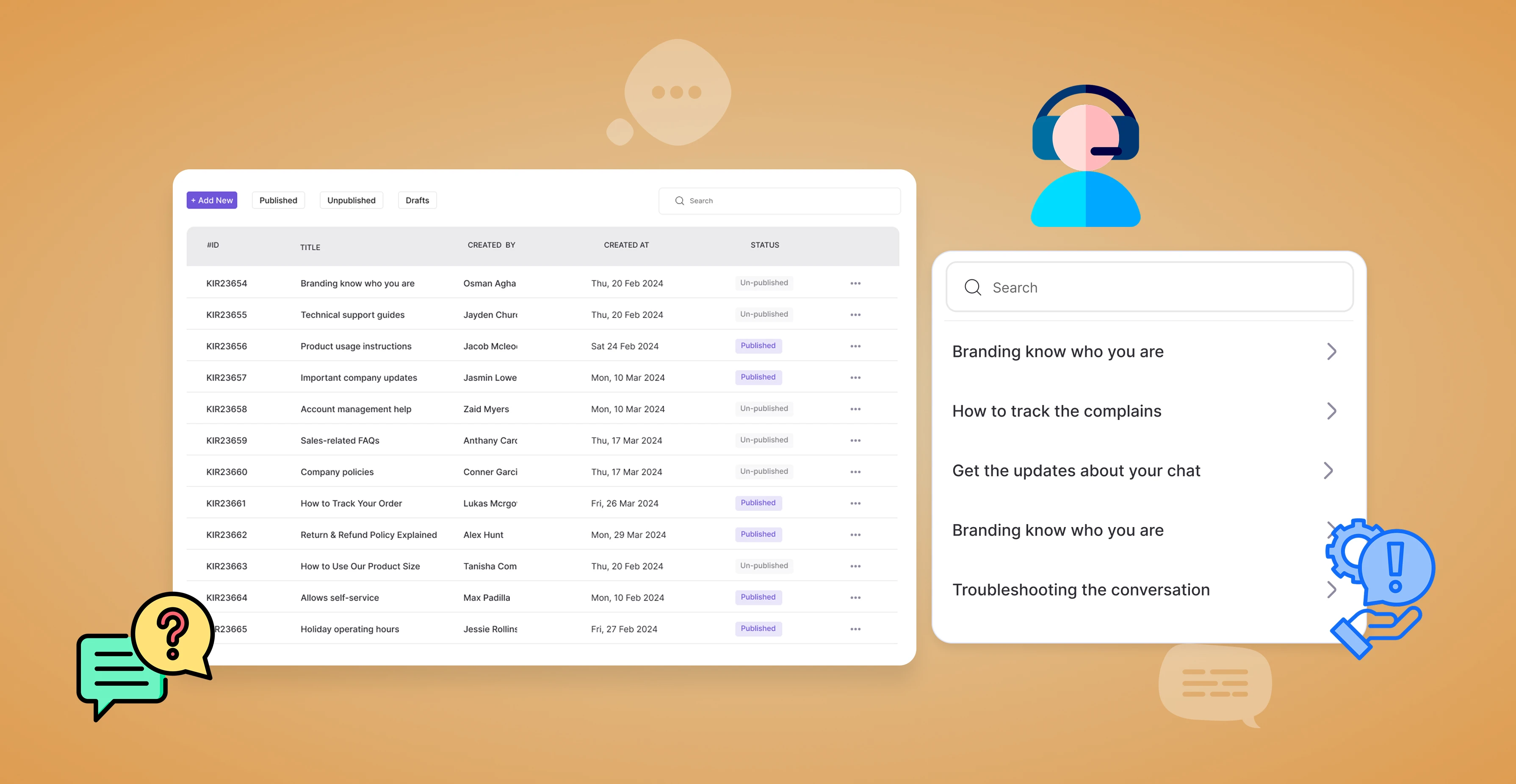
Sun, 20 Jul 2025
What Is the Help Centre in Chatmyer and Why It Matters
The Help Centre in Chatmyer is a dedicated space inside the widget where businesses can publish helpful articles to answer common questions, resolve issues, and guide users — all without needing live support.
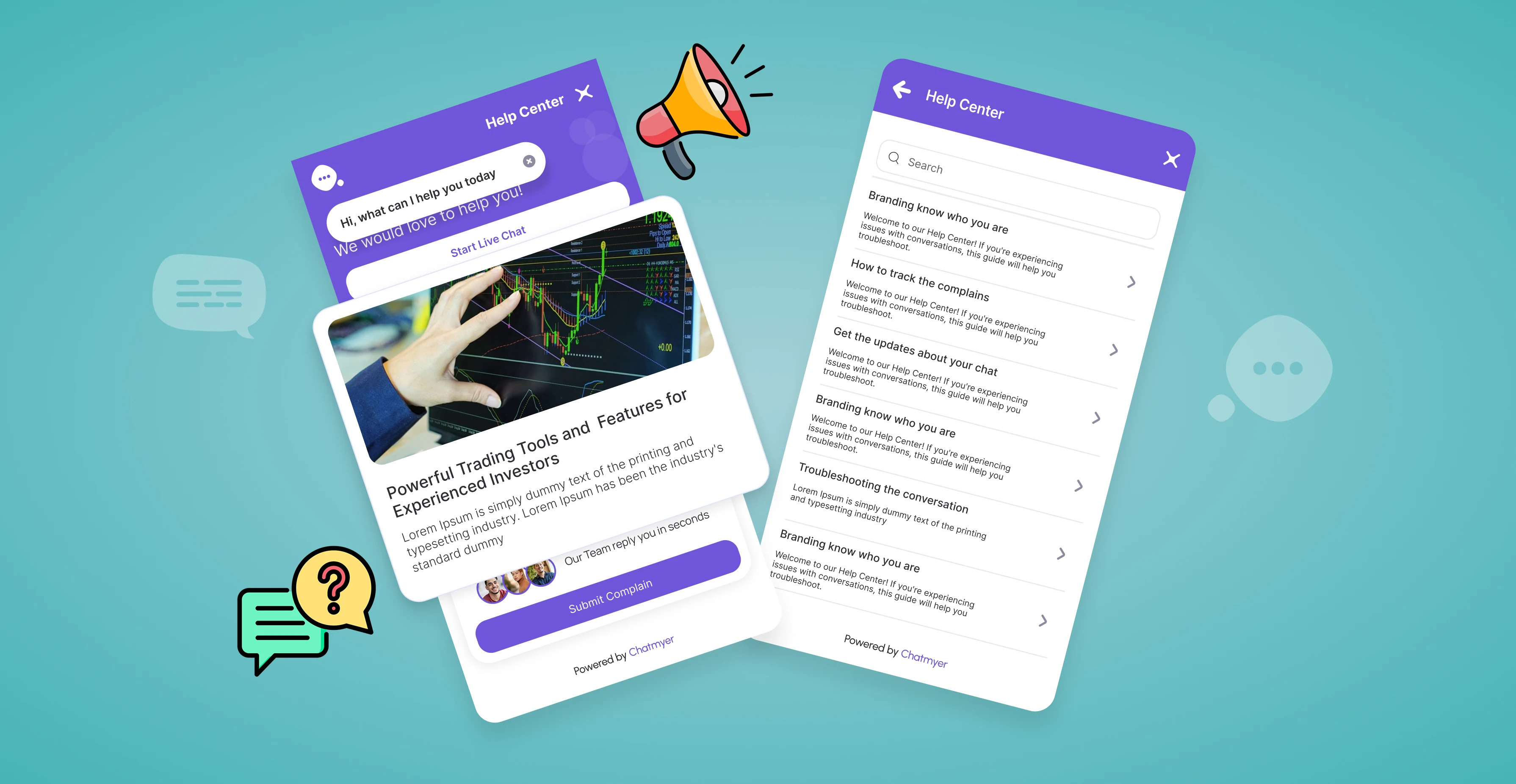
Sun, 20 Jul 2025
Help Centre vs. Announcements: When to Use Each
Learn when to use the Chatmyer Help Centre and when to use Announcements. This article breaks down the purpose, strengths, and ideal use cases of each so you can communicate more effectively with your visitors.
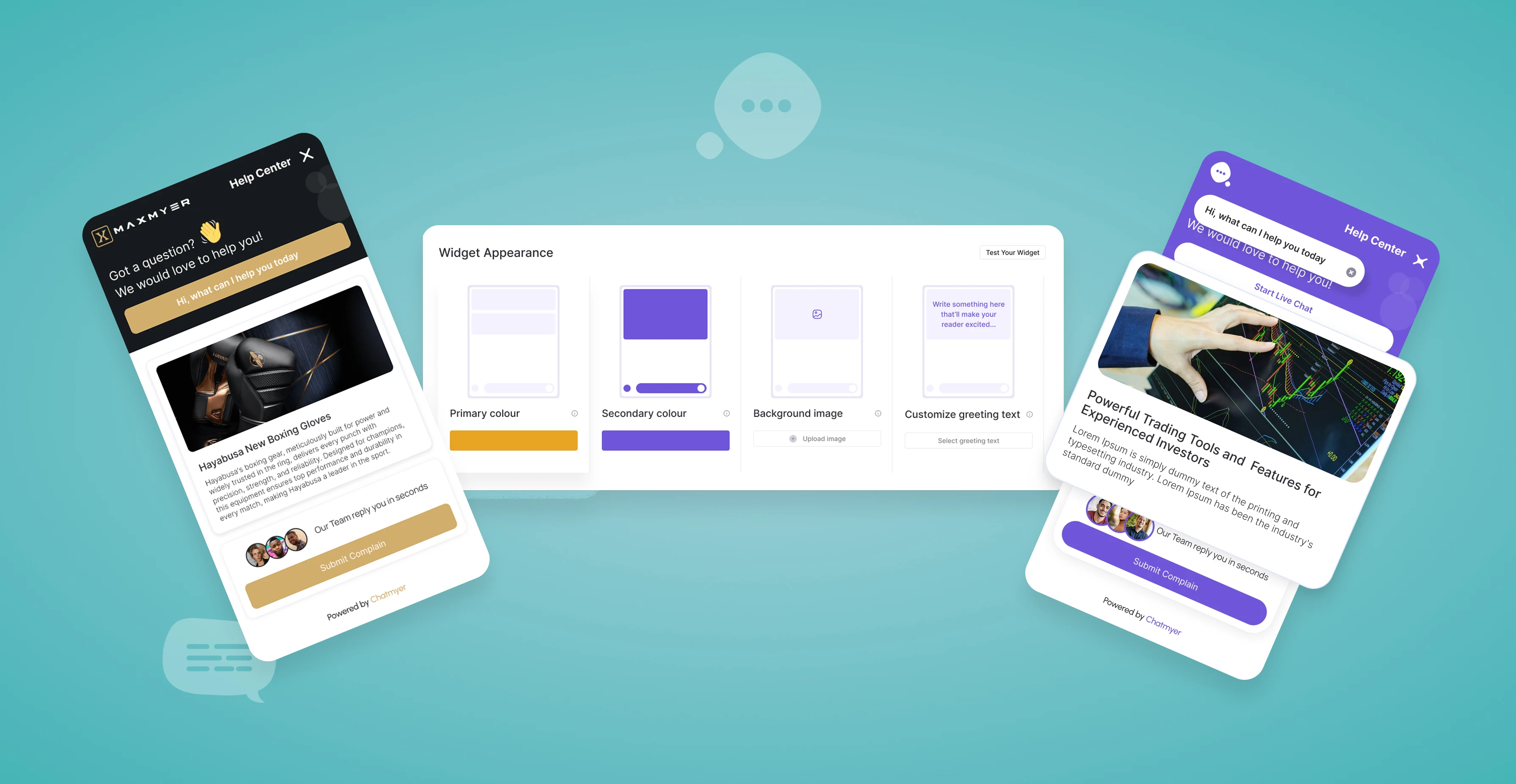
Wed, 16 Jul 2025
Customise the Appearance of Your Chatmyer Widget
Customise your Chatmyer widget to reflect your brand using color themes, background banners, and greeting messages — all configurable from your admin dashboard.
Browser
Android
Ios
Windows
Mac


