Product
Integration

Shopify
Learn More

Wordpress
Learn More
Custom Store
Learn More
Match Your Brand’s Look
Customise your Chatmyer widget to reflect your brand using color themes, background banners, and greeting messages — all configurable from your admin dashboard.
Customise the Appearance of Your Chatmyer Widget
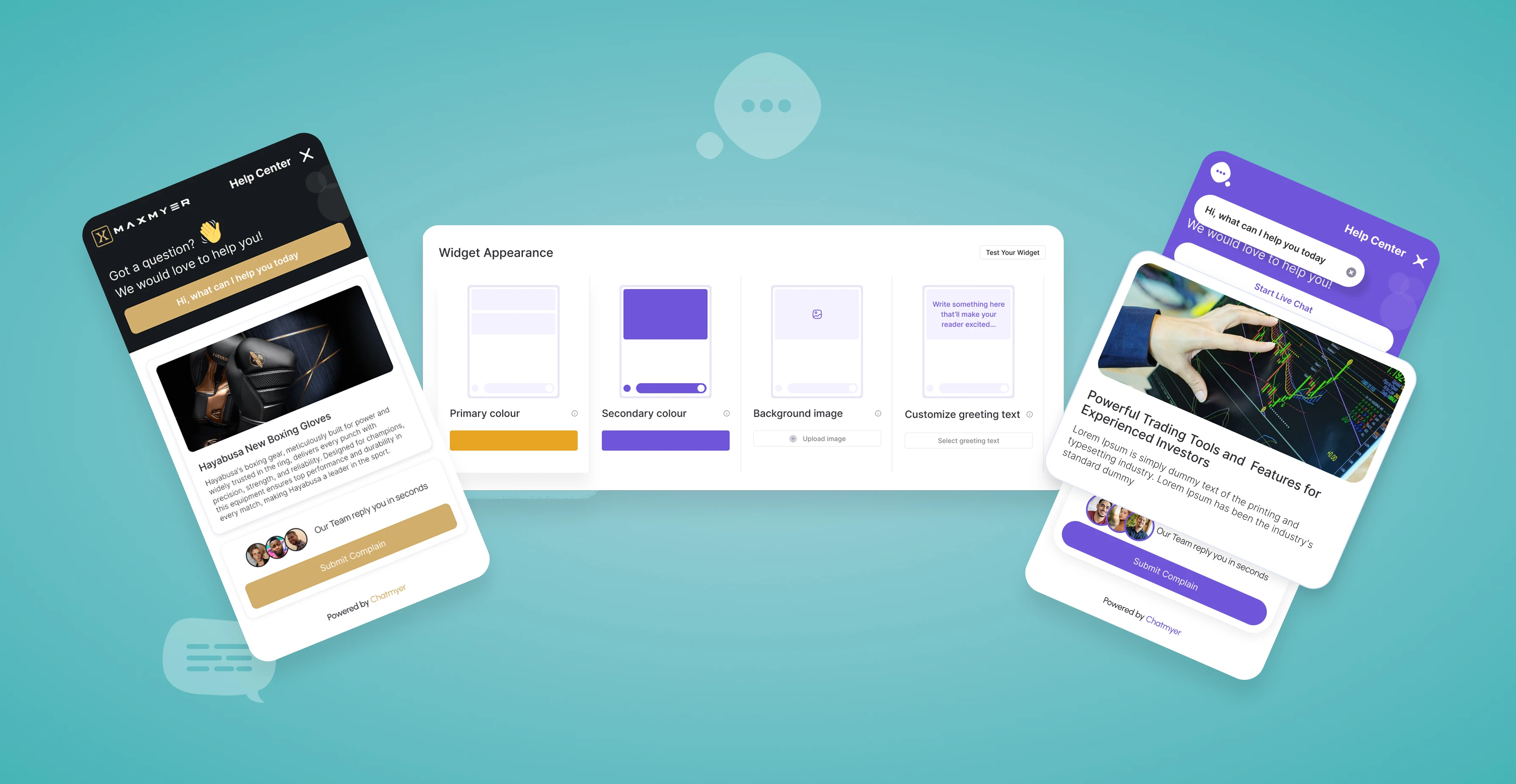
Your website’s design reflects your brand identity — and your support experience should too.
With Chatmyer, you’re not limited to a generic support widget. You can fully personalise how your widget looks so it blends seamlessly with your brand — making it feel like a natural extension of your website.
🛠 What You Can Customise in the Widget
Here’s what you can personalise from the Chatmyer dashboard:
1️⃣ Primary & Secondary Colors
-
These colors define your widget’s theme.
-
The primary color is used for buttons, headers, highlights.
-
The secondary color is used for background accents or subtle UI elements.
🔧 Example: If your brand uses blue and white, set primary = blue, secondary = white.
2️⃣ Background Banner Image
Upload a custom banner that appears on the widget’s home screen.
-
Great for showcasing your logo, brand vibe, or promotional design.
📁 Supported formats: JPG, PNG (recommended size: 600x300 pixels)
3️⃣ Greeting Message
This is the welcome message that appears on the widget home page.
-
Use it to:
-
Greet users with a friendly intro
-
Mention support hours
-
Encourage questions or conversations
-
💬 Example: “👋 Welcome! We’re here to help. Start a chat or check out our Help Center.”
👨💻 How to Customise the Widget
-
Log in to your Chatmyer admin dashboard
-
Navigate to Widget Settings → Appearance
-
Update your:
-
Theme Colors
-
Background Banner
-
Greeting Message
-
-
Click Save Changes
🔁 Your widget will update live across your website instantly.
✨ Tips for Better Widget Branding
-
Use your brand’s exact hex codes for colors
-
Keep greeting messages short and friendly
-
Design banners that are clear, not text-heavy
-
Preview your changes on both desktop and mobile
📱 Responsive and Consistent
The Chatmyer widget automatically adapts to:
-
Mobile screens
-
Tablets
-
Desktop devices
Your custom styling remains consistent across all devices — giving every visitor a unified experience.
✅ Summary
|
Custom Element |
Purpose |
|---|---|
|
🎨 Theme Colors |
Match widget to your brand style |
|
🖼 Banner Image |
Showcase your visual branding |
|
💬 Greeting Message |
Create a warm, helpful first impression |
🎯 A beautifully branded widget makes support feel like part of your product — not an afterthought.
Similar Topics
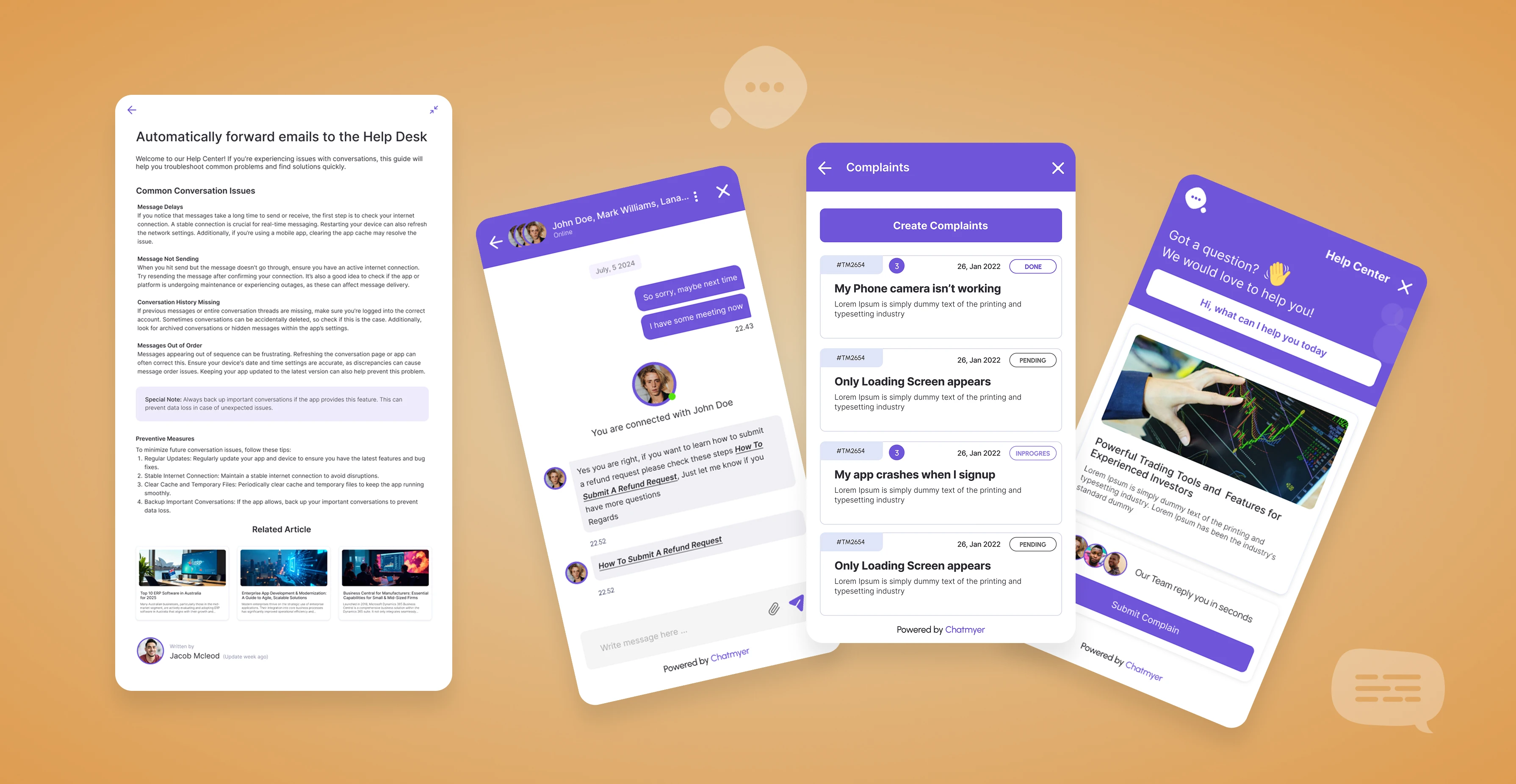
Wed, 16 Jul 2025
What Is the Chatmyer Widget?
The Chatmyer widget is an interactive customer support panel that appears on the bottom-right corner of your website. It brings live chat, announcements, tickets, help center, and more — all in one place.

Mon, 21 Jul 2025
Integrate Chatmyer with Your Shopify Store
Learn how to seamlessly integrate Chatmyer with your Shopify store by adding a simple script to your theme’s <head> section. This article walks you through each step inside your Shopify admin to get your live chat widget up and running instantly.
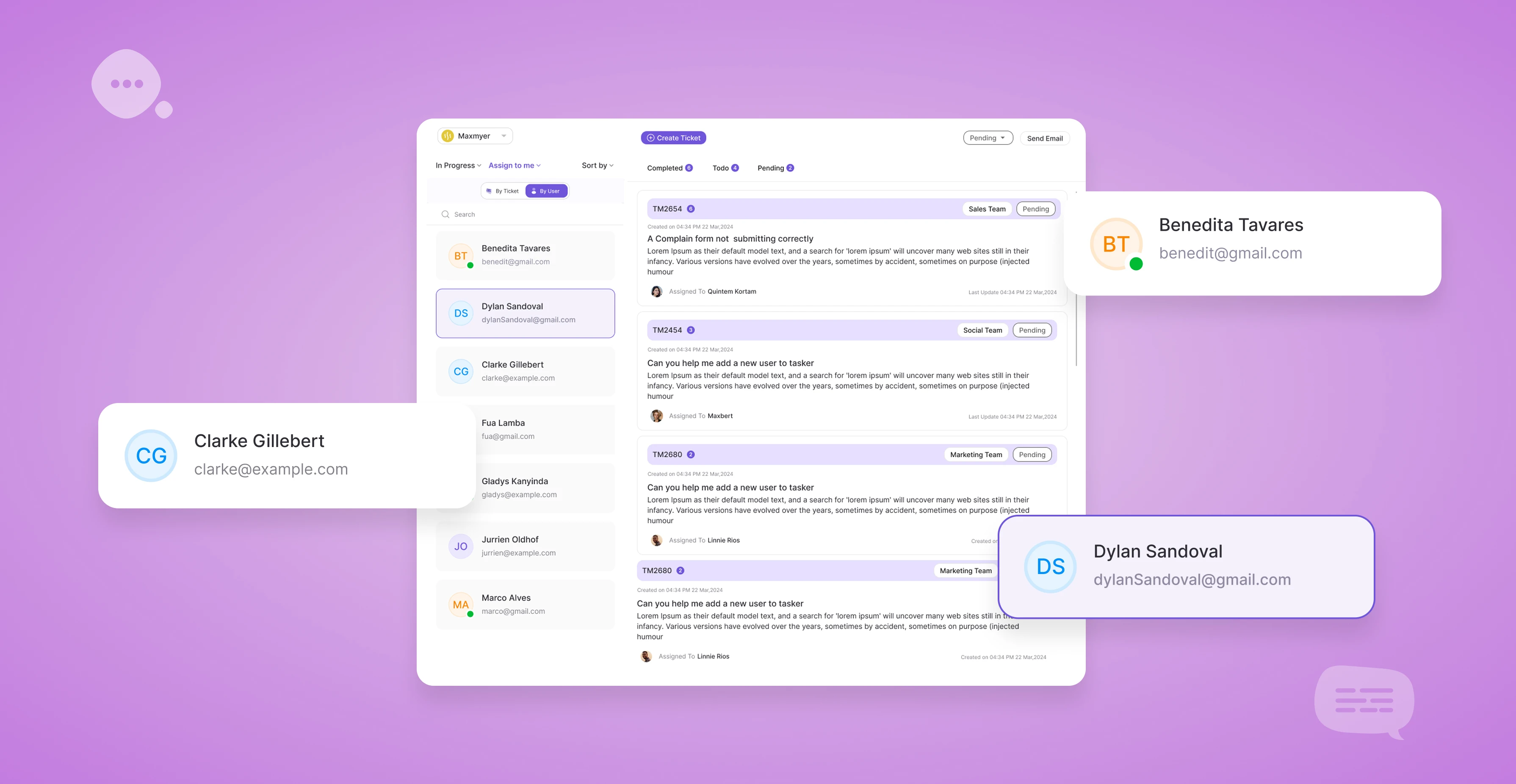
Tue, 15 Jul 2025
Having a Ticketing System Inside the Widget Improves Customer Support
Chatmyer’s built-in ticketing system inside the widget makes it easier for visitors to raise issues without leaving the page — reducing friction, improving support response, and saving your team valuable time.
Browser
Android
Ios
Windows
Mac


