Product
Integration

Shopify
Learn More

Wordpress
Learn More
Custom Store
Learn More
Chatmyer Live Chat System
Chatmyer is built to handle more than just simple text conversations. It supports the exchange of various types of files and media during live chats, allowing agents and visitors to share important information, visuals, or documents — in real time — directly within the chat interface.
What Type of Data Can Be Shared During a Live Chat Conversation

Chatmyer supports a wide range of file types during conversations — including text, images, videos, and documents — enabling rich, helpful, and contextual communication between agents and visitors.
📤 Supported Data Types in Chatmyer Conversations
Whether it’s troubleshooting a product, sending a receipt, or sharing onboarding material, Chatmyer allows the following types of content to be shared during a live conversation:
💬 Text Messages
The most common and essential form of communication.
-
Agents and visitors can exchange plain or formatted text messages instantly.
-
Supports emojis, line breaks, and links.
🖼 Image Files
Chatmyer supports most popular image formats:
-
.jpg, .jpeg, .png, .gif, .webp, .bmp, and more
-
Shared images are previewed inline inside the chat window.
-
Useful for screenshots, product images, or step-by-step visuals.
🎥 Video Files
You can share the following video formats:
-
.mp4, .mkv
-
Videos can be uploaded and downloaded directly within the chat.
-
Perfect for demo videos, tutorials, or user-recorded issue walkthroughs.
📄 PDF Files
-
Widely used for invoices, manuals, guides, contracts, etc.
-
PDF files can be uploaded by either side and are downloadable in 1 click.
-
Secure and universally supported format.
📝 Word Documents
-
Supported formats include .doc, .docx
-
Useful for proposals, policy documents, or templates that require editing.
📊 Excel Files
-
Supported formats include .xls, .xlsx
-
Enables sharing of pricing sheets, reports, or formatted data tables.
🔐 File Sharing Notes
-
All shared files are handled securely and temporarily stored for the duration of the chat session.
-
File uploads are subject to size limits (based on your plan settings).
-
Malicious or unsupported file types are automatically blocked.
With these capabilities, Chatmyer ensures your support conversations are not just helpful — but rich, media-enabled, and action-oriented
Similar Topics
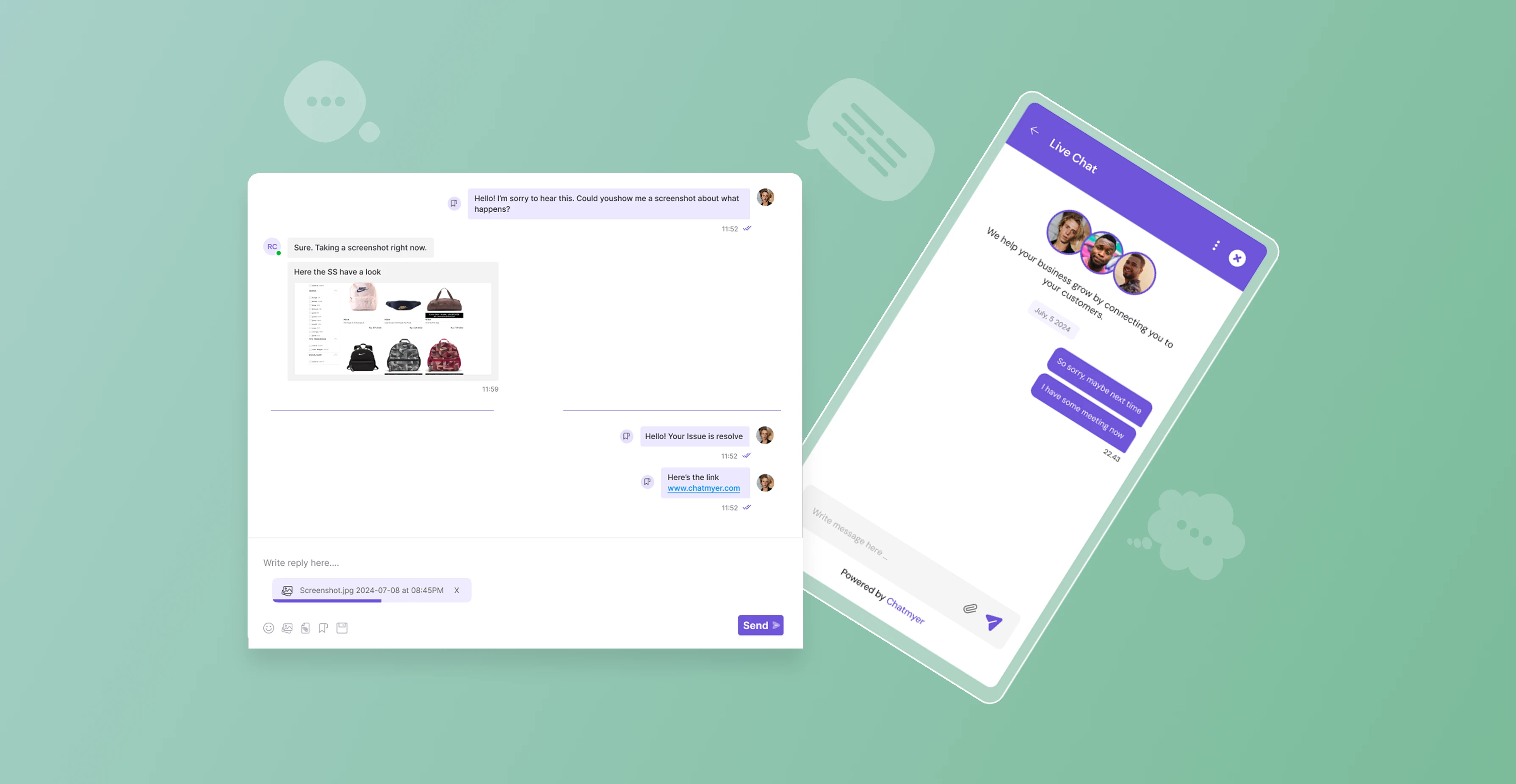
Mon, 14 Jul 2025
How Chatmyer Live Chat Works
Chatmyer’s Live Chat feature is designed to provide seamless, real-time support to your customers directly from your website. Once the widget is installed, your customers can initiate conversations, and your support team can respond efficiently from the dashboard. Here’s how it works step by step:
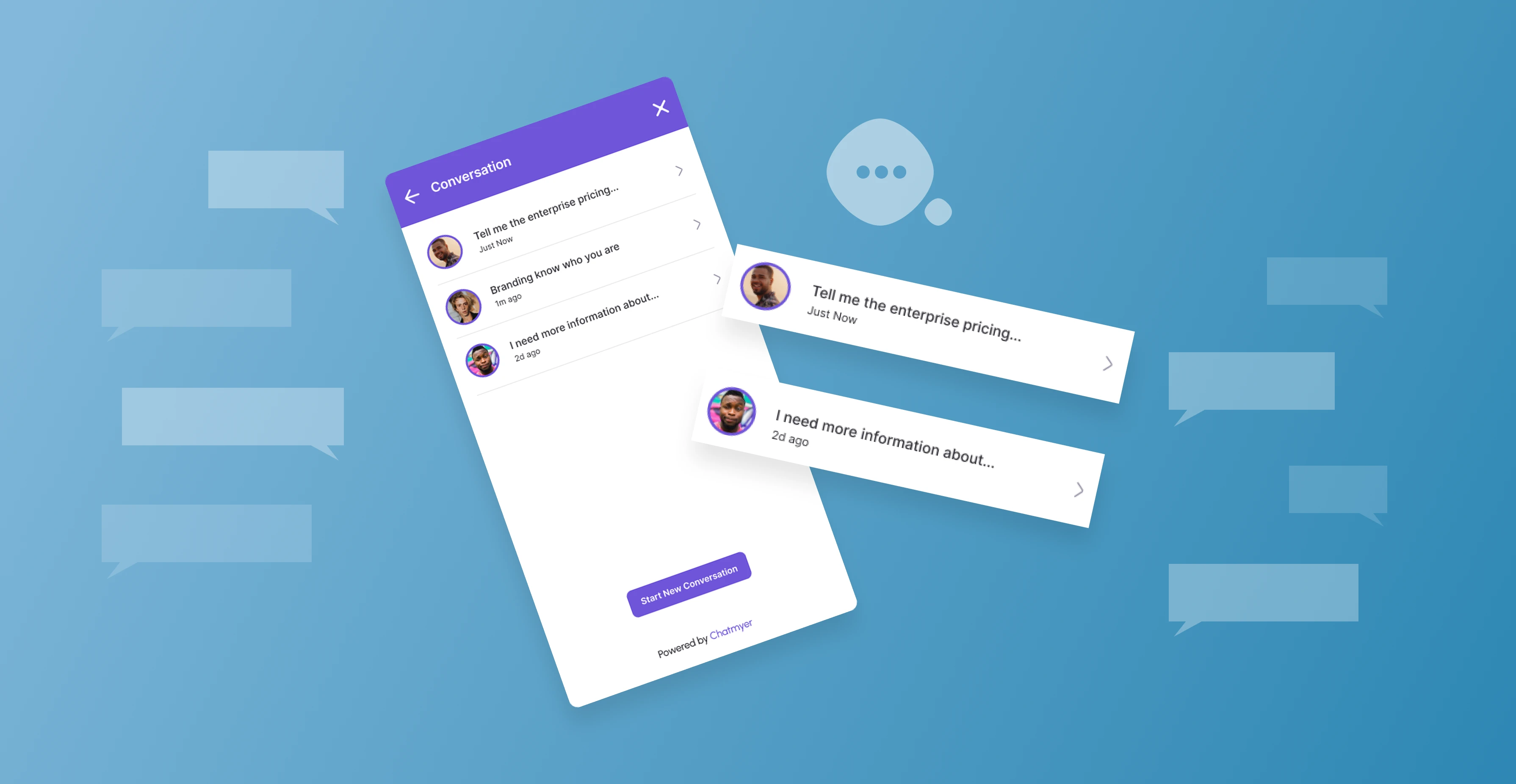
Mon, 14 Jul 2025
How Long Chatmyer Saves Conversation History
Saving conversation history is a fundamental part of any support system. It allows both agents and customers to refer back to previous discussions, track resolutions, and maintain a record of ongoing issues or recurring requests. Chatmyer provides a reliable and transparent system for retaining your chat data.
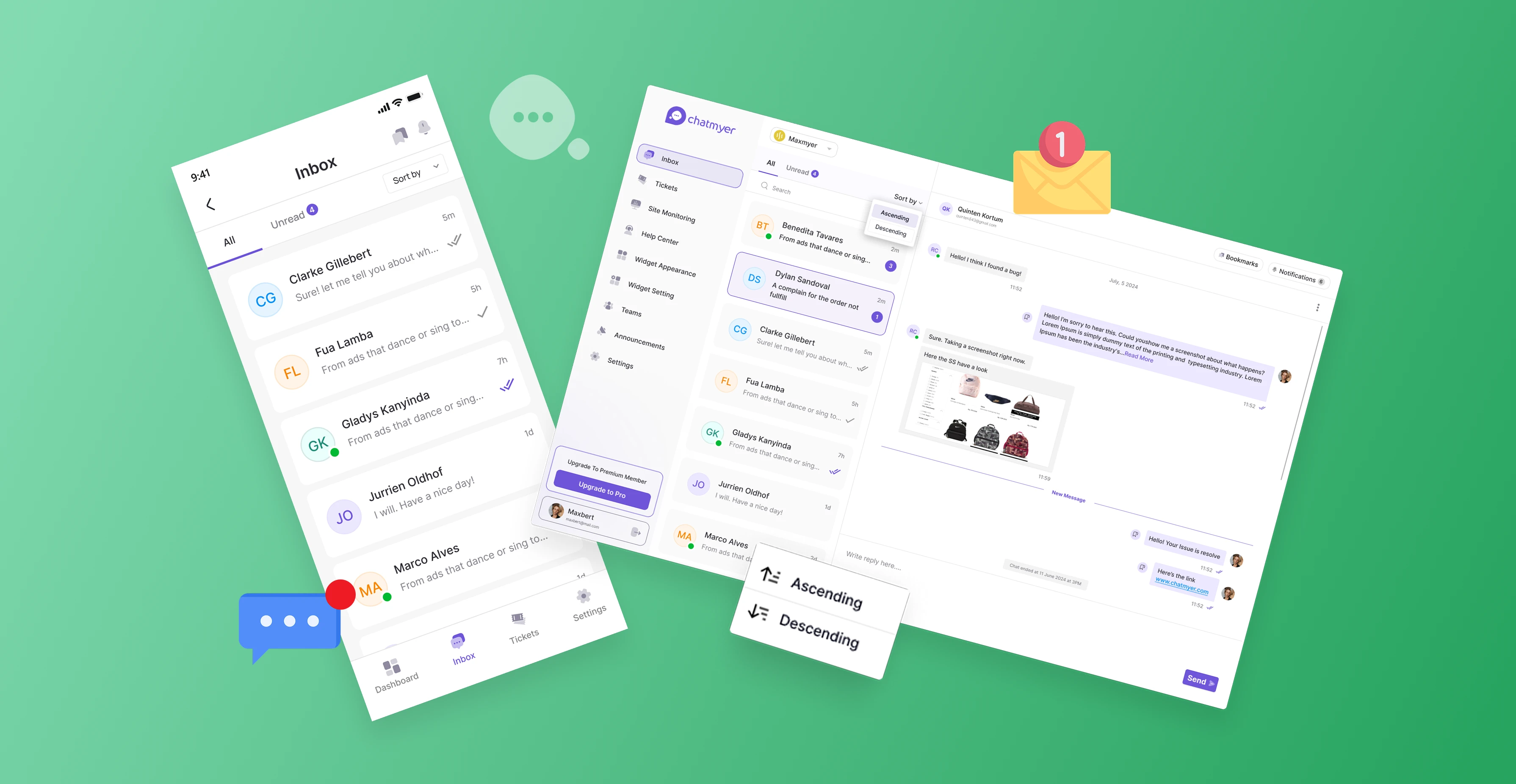
Mon, 14 Jul 2025
How to Get the Most Out of Chatmyer Live Chat System
Live chat has become more than just a support tool — it’s now a critical part of delivering a smooth customer experience and driving conversions. Chatmyer helps you engage with customers in real-time, answer their questions instantly, resolve their issues faster, and build stronger relationships. When used effectively, Chatmyer can enhance your support process and directly impact your bottom line.
Browser
Android
Ios
Windows
Mac


